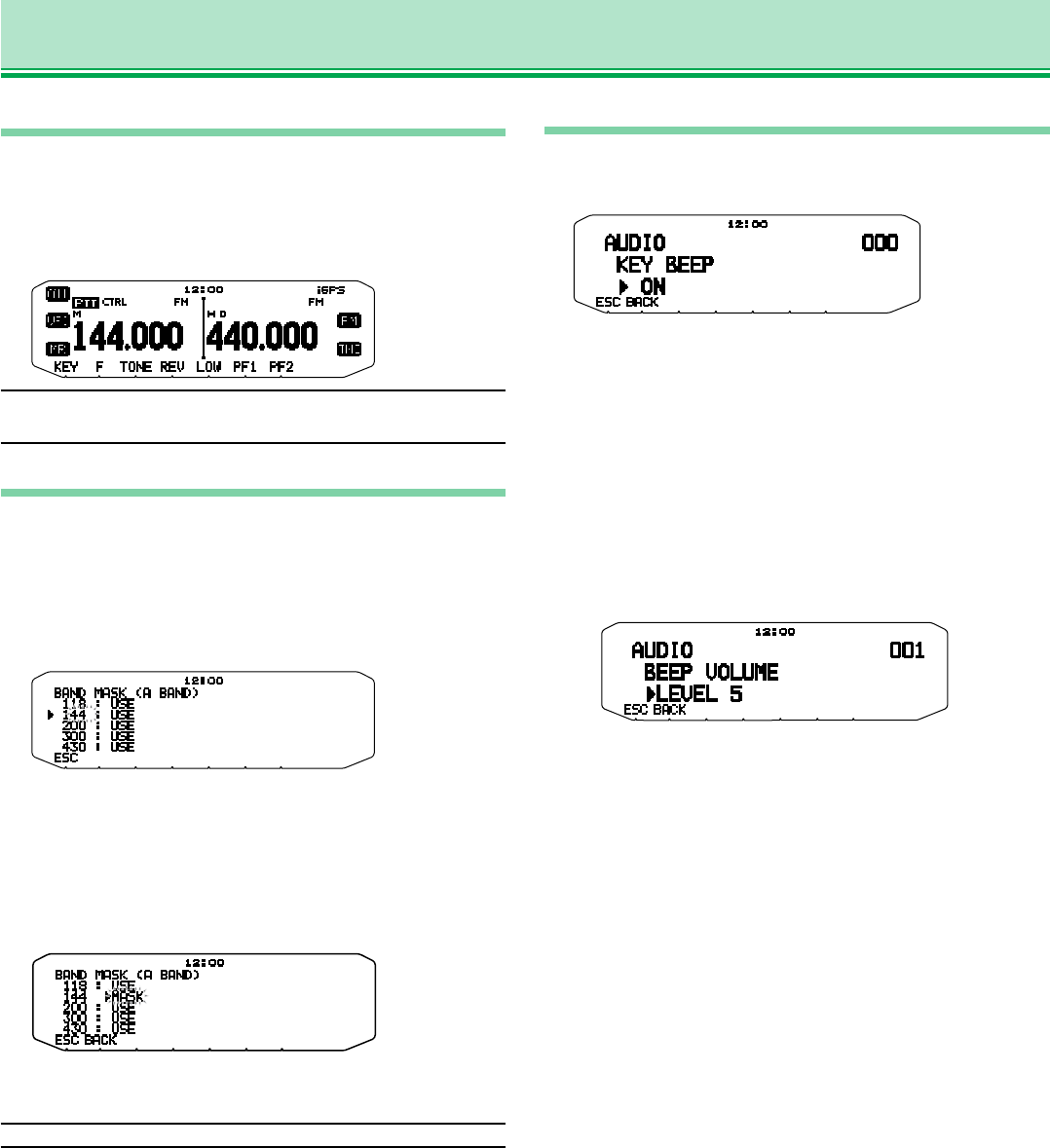
OTHER OPERATIONS
SELECTING AN OUTPUT POWER
It is a good idea to select lower transmit power if communications
is still reliable. This lowers the risk of interfering with others on
the band. When operating from battery power, you will enjoy
more operating time before a recharge is necessary.
Press [LOW] to select high (H), medium (M), or low (L) power.
• You can program different power settings for bands A and B.
Note: When the transceiver overheats because of ambient high temperature
or continuous transmission, the protective circuit may function to lower transmit
output power.
MASKING A BAND
If you have no plans to use band A or B, you can hide the
frequency display on the unused band. This saves power
consumption and makes it simpler to read the information you
need.
1 Turn the transceiver power OFF.
2 Press the left or right [BAND SEL] + Power ON.
• The band mask display appears.
3 Rotate the Tuning control to select the band you want to hide
(or return to normal).
4 Press the Tuning control to set the selected band.
5 Rotate the Tuning control to set the band to select USE or
MASK.
• USE allows you to see and use the band as normal. MASK
hides the band on the display.
6 Press the Tuning control to set the selection.
7 Press the [ESC] to exit.
Note: You cannot operate the masked band nor use it to receive or transmit.
KEY BEEP
You can turn the transceiver beep function ON or OFF as
desired.
1 Enter Menu mode and access Menu 000.
2 Turn the beep function ON or OFF.
• Even with the beep function turned OFF, the transceiver will emit
a beep tone under the following conditions:
1) When Auto Power Off is activated, the transceiver will beep 1
minute before the power turns off.
2) After transmitting for the maximum time duration according to
the Time-out Timer, the transceiver will beep.
■ Beep Volume
Each time you press a key, the beep tone will sound. If you
have left the beep function turned ON, you may wish to adjust
the volume level of the beep.
1 Enter Menu mode and access Menu 001.
2 Set the beep volume to a level from 1 to 7.
• The default is level 5.
OTHER OP-1


















