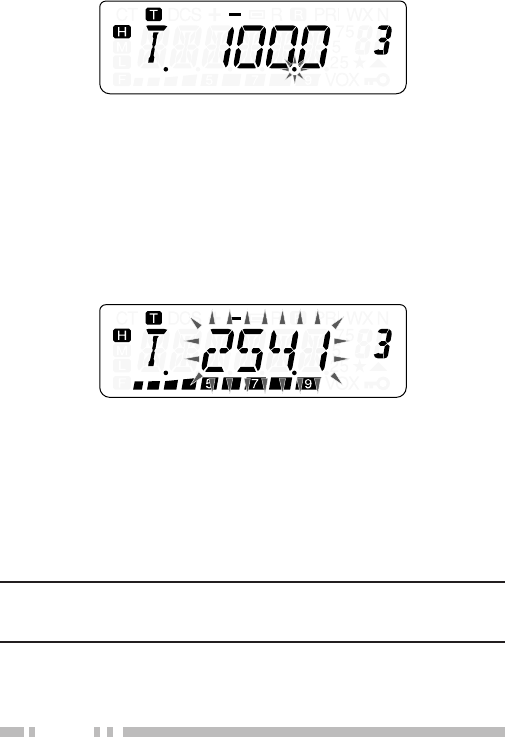
40
3 Press [MENU] (1 s).
• When the transceiver receives a signal, scan starts.
The decimal point blinks during scan.
• While the transceiver is receiving a signal during Tone
Freq. ID Scan, the signal is emitted from the speaker.
• To reverse the scan direction, turn the Tuning control.
• To quit the function, press [PTT].
• When the tone frequency is identified, a beep sounds
and the identified frequency blinks.
4 Press [MENU] to program the identified frequency in
place of the current tone frequency.
• Press any key other than [MENU], [LAMP], and
[MONI/SQL] if you do not want to program the
identified frequency.
• Turn the Tuning control while the identified frequency
is blinking to resume scanning.
Note: Some repeaters do not re-transmit the access tone in the
downlink signal. In this case, check the other station’s uplink signal
to detect the repeater access tone.


















