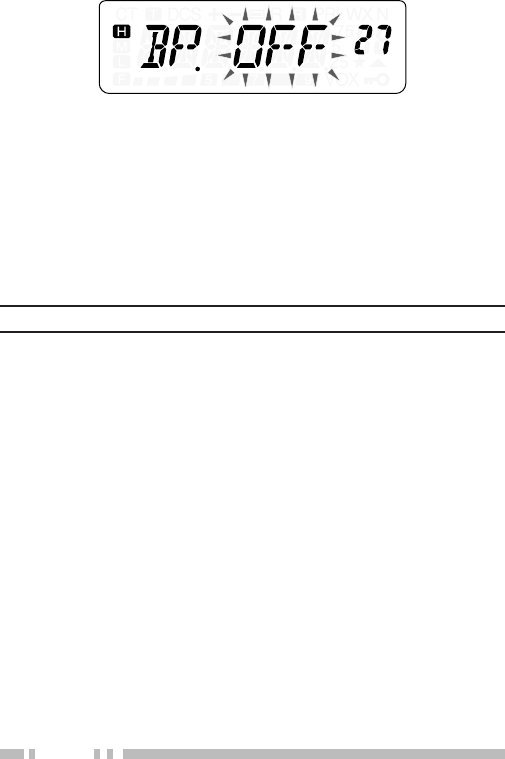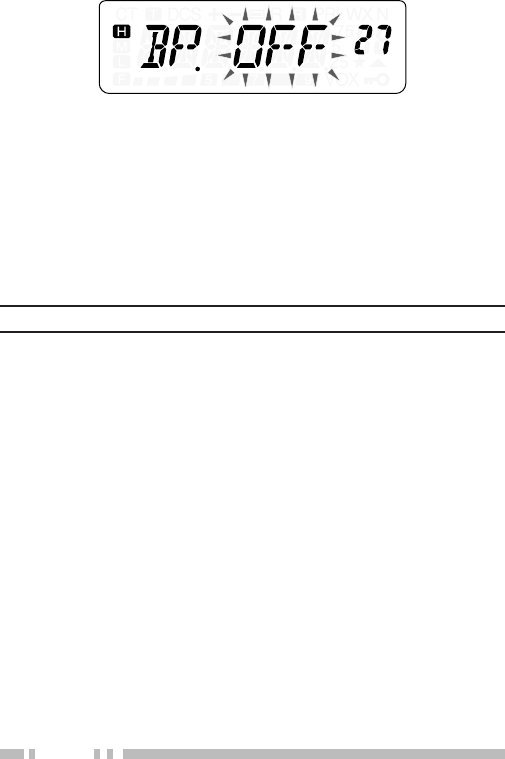
86
5 Press [MENU] to store the setting or [PTT] to cancel.
The transceiver generates the following warning beeps
even if the beep function is turned OFF.
• APO warning beeps {page 82}
• DC voltage error beep {page 115}
• Weather Alert beep {page 55}
• Time-Out Timer warning beep {page 94}
Note: The beep output level is linked to the VOL control position.
BUSY CHANNEL LOCKOUT
This function is used in order to prevent transmitting on
a channel or frequency that somebody else is currently
using. When turned ON, an error beep sounds and you
cannot transmit even if you press [PTT].
1 Press [MENU] and turn the Tuning control to select
Menu No. 24 (BCL).
2 Press [MENU] and turn the Tuning control to select
“ON” or “OFF” (default).
3 Press [MENU] to store the setting or [PTT] to cancel.
FREQUENCY STEP SIZE
Choosing the correct frequency step size is essential in
order to select your exact receive frequency using the
Tuning control. You can select your desired frequency
step size from: