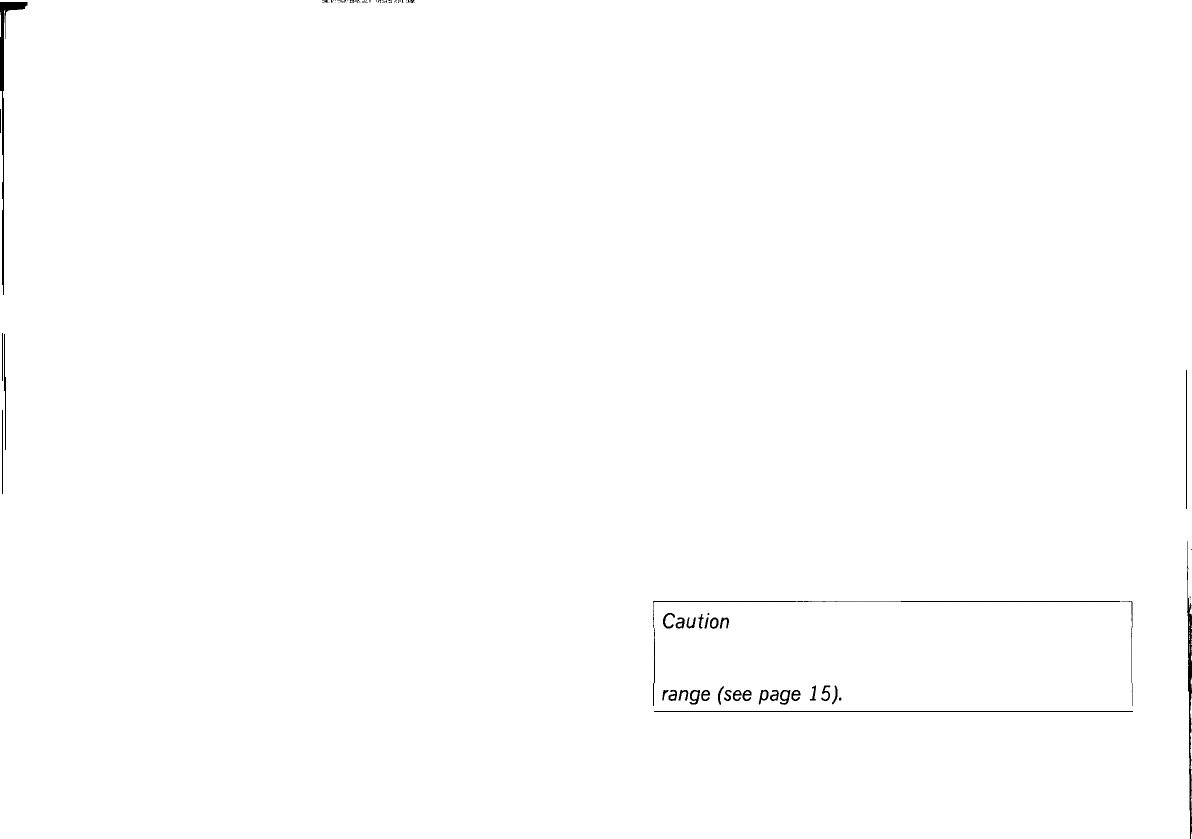
3 Select the desired call channel transmit frequency.
4 Press the M key.
5
Press and hold the PTT switch and press the CALL
key.
6 Release the PTT switch.
8 Recalling Memory Channels
Press the MR key.
You can change the memory channel by the
following two methods.
Using the Tuning Control
Rotate the tuning control clockwise or
counterclockwise to select the desired Memory
Channel.
Using the numeric keypad
Select any desired memory channel number (O-49).
For example, use a two digit number, such as 02 for
channel 2, or 15 for cannel 15.
If you install the optional ME-l, you cannot recall
more than 100 memory channels in the two digits
recall mode (initial states).
You must change the function to three digit recall
mode.
1
Press and hold the MR key and turn the power on.
The VHF band frequency display changes to the
recall selection mode with the numeric keys.
2 Select -3 with the right encoder.
3
Press any front panel key to return to the normal
frequency display.
9 Memory Shift
Press the F key, then press the VFO key to copy the
contents of a memory or call channel to the VFO
without changing the data in memory. Doing this
allows you to begin tuning at the point specified by
the memory channel data.
You cannot perform memory shift if the displayed
frequency exceeds the programmable VFO setting
22


















