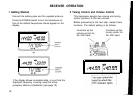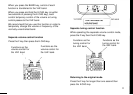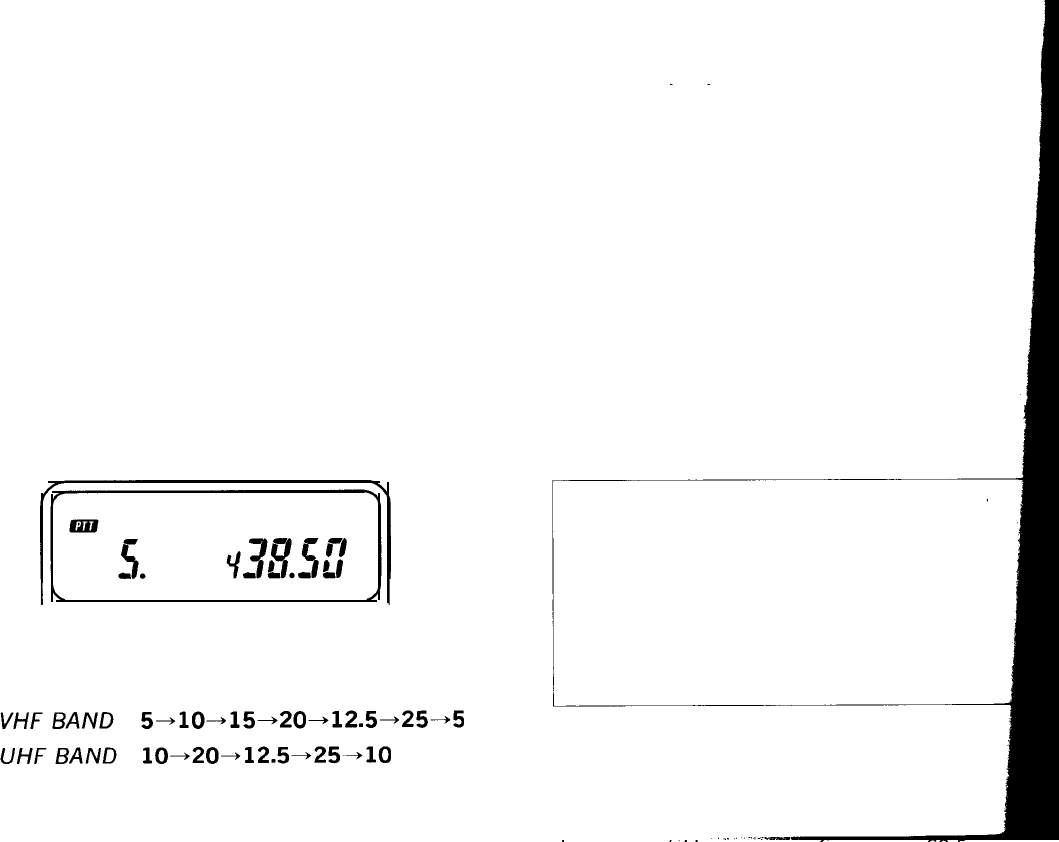
Using the Tuning Control
The tuning control selects frequencies in up or down
sequentially.
Rotate the tuning control clockwise or
counterclockwise to select the desired operating
frequency.
4 Step Size Selection
1
2
14
The transceiver must be in the VFO mode to select
frequency steps.
To select the desired tuning or scan step size use
the following procedure:
Press the F key for longer than one second then
press the 3 key. The current frequency step size will
be displayed.
Rotate the Tuning control until the desired tuning
step size appears in the display. The frequency step
is indicated in the chart below.
3 Press the any key except POWER, LAMP and MONI
key.
The displayed step size is set, and the normal
frequency display returns.
Changes in the Displayed Frequency
As you change from one step size to another, the
displayed frequency also changes, as illustrated in
the accompanying charts.
For example, assume you are presently displaying
439.920 MHz at a 20kHz step size. If you were to
change the step size to 12.5kHz, the display would
read 439.925 MHz.
From step size
5, 10, 15, or 20
To step
size
12.5
or 25
Frequencies Display as
0,5,10,15
0
20,25,30,35
25
40,45,50,55
50
60, 65, 70, 75,
80, 85, 90, 95
75