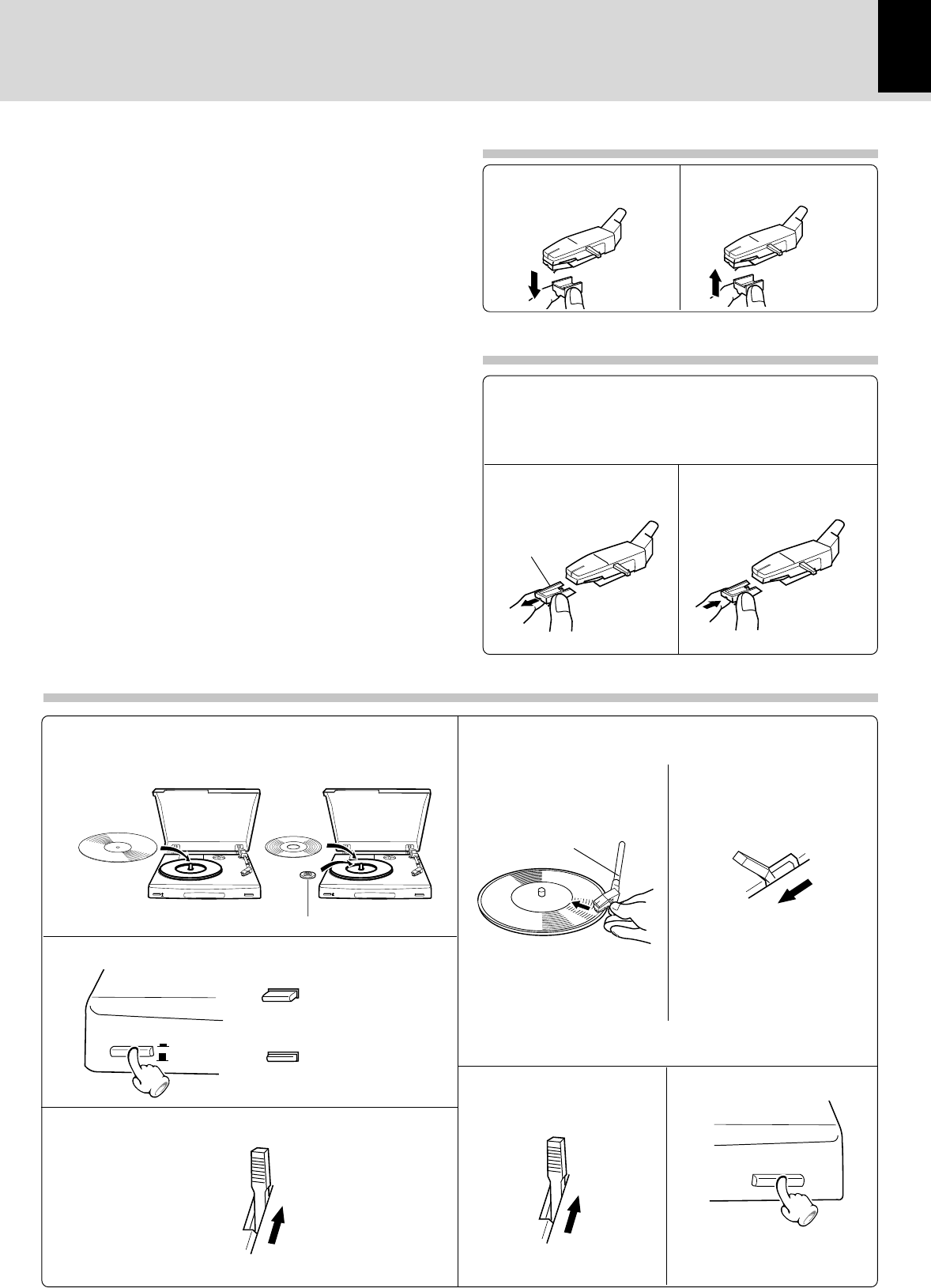
7
P-110 (En)
÷ The tonearm automatically re-
turns to the arm rest when
playback is finished.
÷ The arm elevator rises.
3
Tilt the cueing lever to the rear.
÷ To resume playback, set the
cueing lever to front side.
Tilt the cueing lever to
the rear.
To pause record playback To stop record playback
÷ It may happen that tonearm returns automatically to the arm rest
before play start. If this occurs, repeat steps (1) and (2) again.
÷ The turntable platter begins ro-
tating when the tonearm is
moved over the record.
÷ The tonearm is lowered on the
record surface and playback
starts.
Tonearm
(2) Tilt the cueing lever to
the front.
(1) Pick up and move the
tonearm to the position
where you wish to be-
gin listening.
When playing 33
rpm record.
When playing 45
rpm record.
2
Select 33 or 45.
With an EP (single) record
EP
LP
With an LP record
EP adaptor
1
Placing a record on the platter.
4
Playing the record.
Install the new stylus as
shown.
Remove the existing
stylus as shown.
÷ Use an N-69 replacement stylus.
÷ Remove this unit’s power cord from the AC outlet before re-
placing the stylus.
÷ One stylus is good for playing an LP record approximately 500
times.
Stylus
Before operation, remove the
stylus cover in the direction of
the arrow
After record play, always put
on the stylus cover to protect
stylus tip.
Using the stylus cover
Replacing the stylus
Operating instructions
SPEED
45
33
CUT
SPEED
45
33
CUT
SPEED
45
33
CUT










