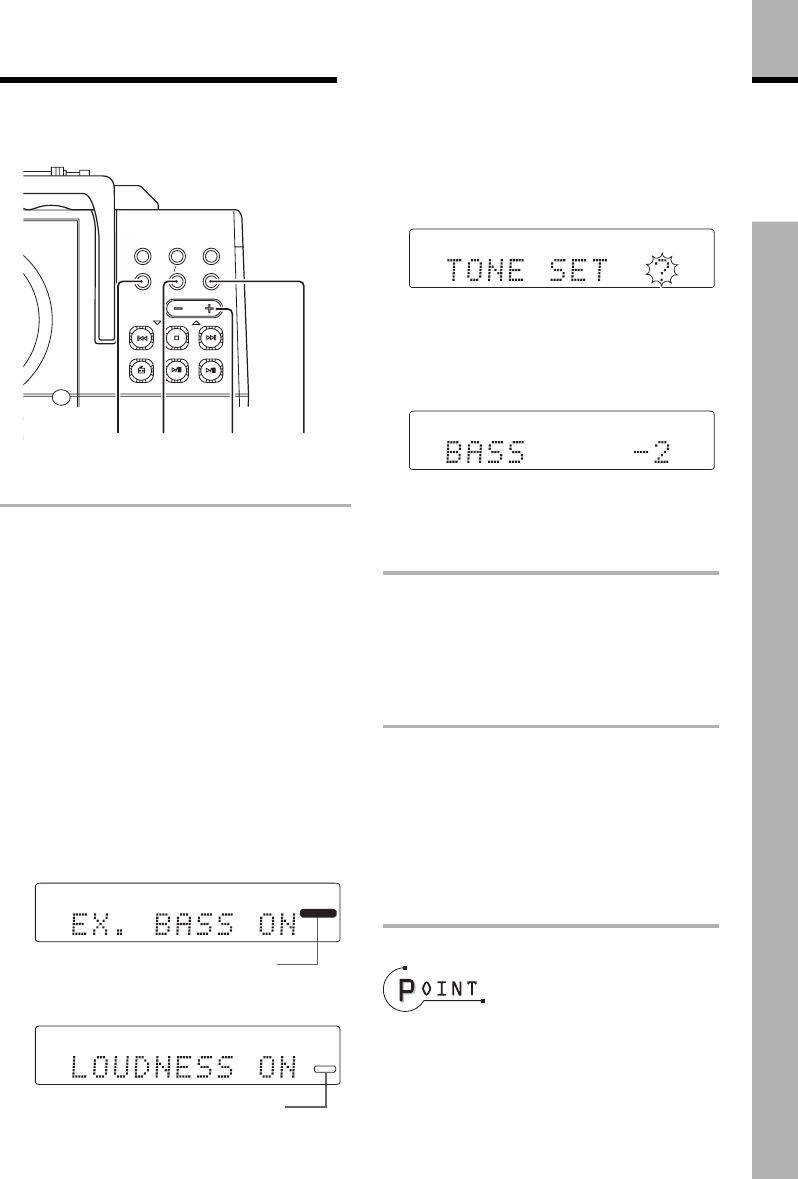
21
EN
Application
section
1
Press the MENU key, then press
the VOLUME/MULTI CONTROL
keys repeatedly to select “TONE
SET ?” .
Press the SET/TUNING MODE key
until “BASS” or “TREBLE” is dis-
played.
“BASS” : Low frequency level ad-
justment.
“TREBLE” : High frequency level ad-
justment.
2
Press the VOLUME/MULTI CON-
TROL keys to the desired level.
The high or low frequency level can be
adjusted in the range between -8 and
+8.
3
Press the SET/TUNING MODE
key.
If the SET/TUNING MODE key is left
without being pressed for about 20 sec-
onds after adjustment, the adjusted
setting is entered into the memory and
overwrites the previous information.
÷ The EX. BASS or LOUDNESS mode is
canceled if the bass or treble level is adjusted
while “EX. BASS” or “LOUD” is lit.
÷ The effects of EX.BASS and LOUDNESS are
not reflected in the recorded audio.
Main unit only
Press the SOUND key repeatedly
until the desired tone enhancement
is displayed.
“EX. BASS” lit : Enhances the bass tone
regardless of the current volume.
“LOUD”(LOUDNESS) lit : Enhances
both the bass and treble tones accord-
ing to the current volume. (Effective
during low-volume listening)
Both “EX. BASS” and “LOUD” are off
(SOUND MODE OFF) : When the
sound mode is switched off.
Fine adjustment of bass and tre-
ble (TONE)
Adjusting the tone
Enhancement of bass and treble
(EX.BASS / LOUDNESS)
Display scrolls across when EX. BASS is
selected
Display scrolls across when LOUDNESS
is selected
“EX. BASS” lit
“LOUD” lit
Display when BASS is selected
TUNER FM/AM
STOP
MDCD
MENU SOUND
MD REC BEST HITS
AUX
VOL UME/MULTI CONTROL
SET
TUNING
MODE
/ TUNING
4
TUNING/
¢
PUSH OPEN
SOUND
1
,
12
,
13
TUNEDAUTO
TRACK NO.
O.T.E.
SP
REC
EX. BASS
MHz
MD
CD
TUNEDAUTO
TRACK NO.
O.T.E.
SP
REC
EX. BASS
LOUD
MHz
MD
CD
TUNEDAUTO
TRACK NO.
O.T.E.
SP
SP
REC
EX. BASS
LOUD
LOUD
kHz
MHz
MHz
MD
CD
TUNEDAUTO
TRACK NO.
O.T.E.
SP
REC
EX. BASS
MHz
MD
CD
Tone
*5052/19-25/EN 5/29/01, 10:33 AM21


















