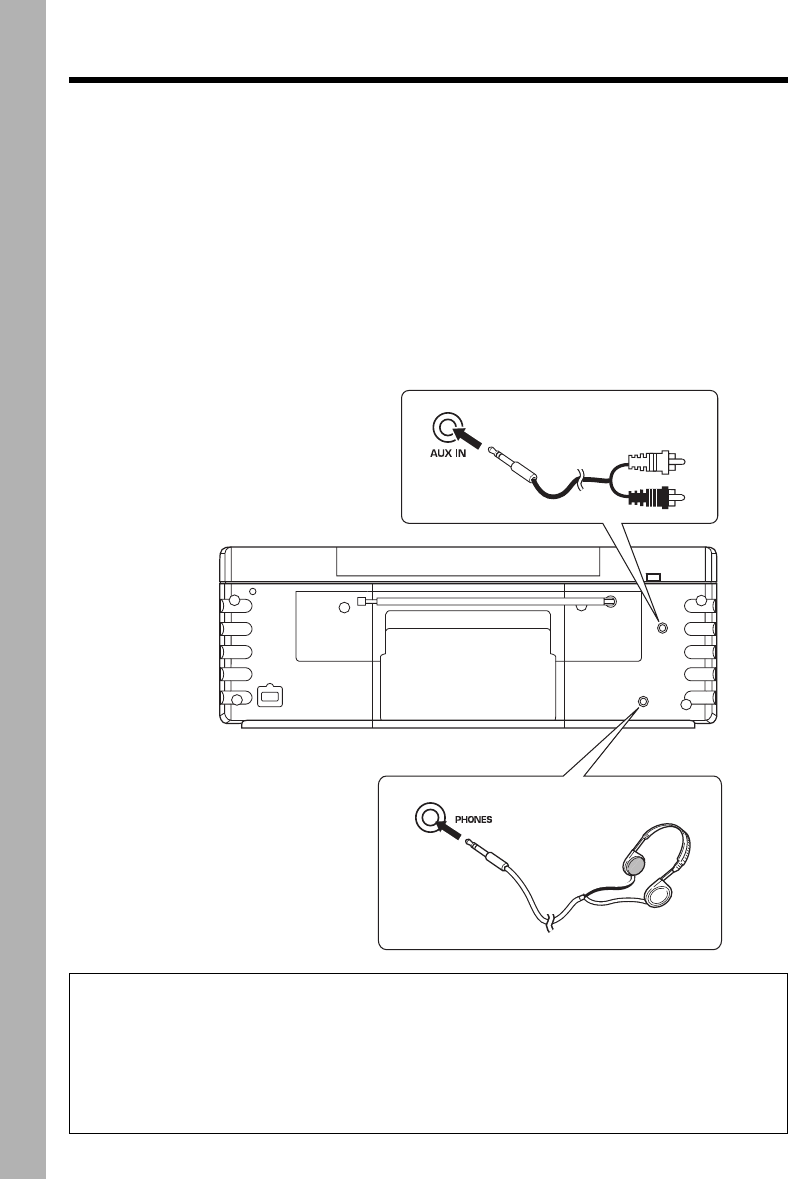
6
EN
System connection (continued)
Connecting other components
Headphones
Plug the optional headphones
equipped with stereo mini-plugs.
÷ When listening audio through
speakers, unplug the head-
phones from the PHONES
jack.
AUX (auxiliary) component
An additional MD player, cassette deck or analog turntable with built-in equalizer (such as the
P-110) which are available separately can optionally be connected to the system using an
audio cable with stereo mini-plugs (separately available).
÷ The AUX IN terminals are input jacks. An AUX component for use in recording cannot be con-
nected to the system.
÷ When recording an AUX component, also read the instruction manual of the component.
÷ When an analog turntable is connected and located in proximity of the system, howling noise may
interfere with the system when the listening volume is increased. In this case, install the analog
turntable farther apart from the system.
÷ The input level from the AUX component can be adjusted on this system. (page 22)
CAUTION
Be sure to adhere to the following, or proper ventilation will be blocked causing damage
or fire hazard.
÷ Do not place any objects impairing heat radiation onto the top of the unit.
÷ Leave a space around the unit (from the largest outside dimension including projection)
equal or greater than, shown below.
Back panel : 10 cm
*5052/04-09/EN 5/29/01, 10:28 AM6


















