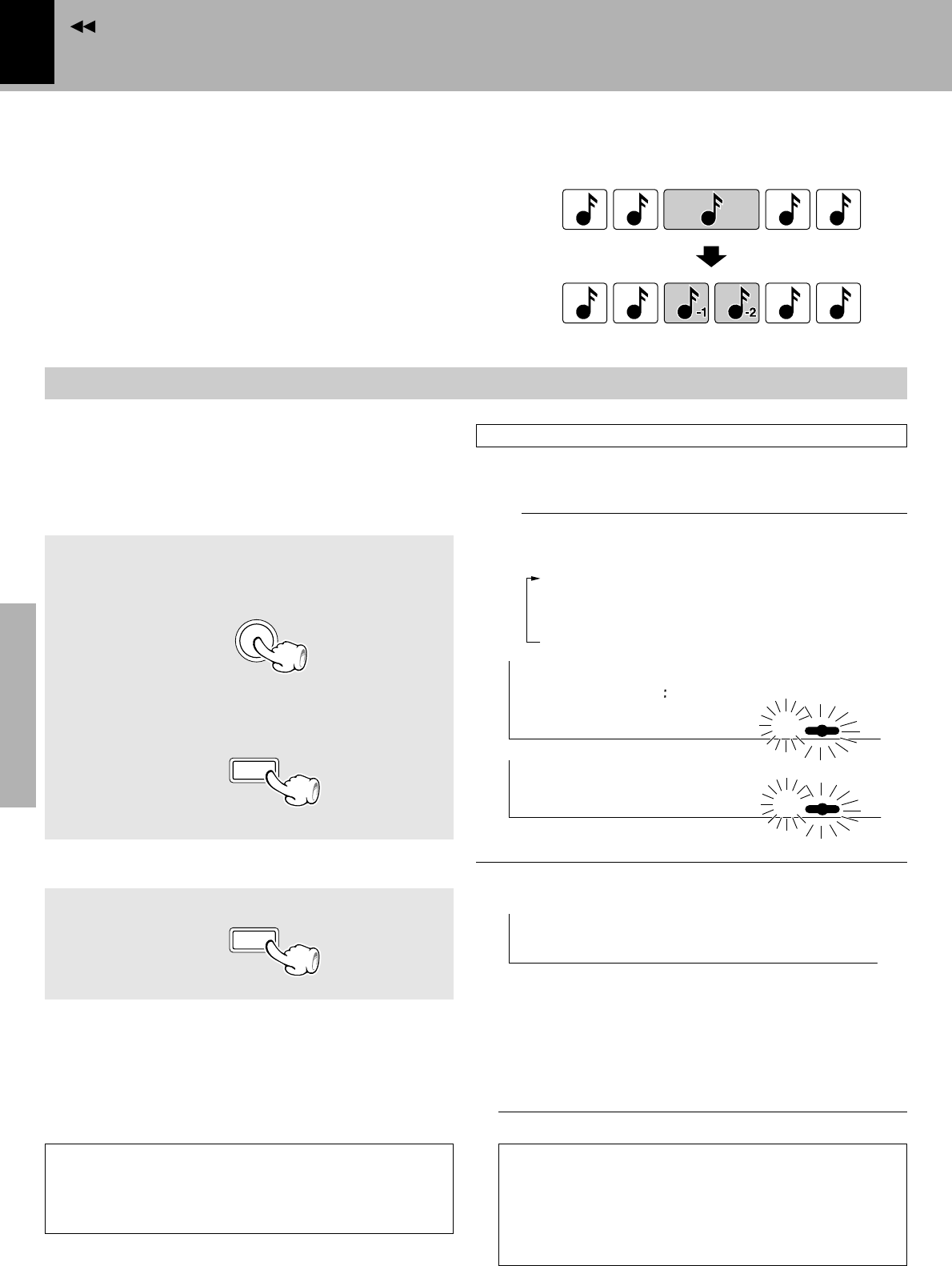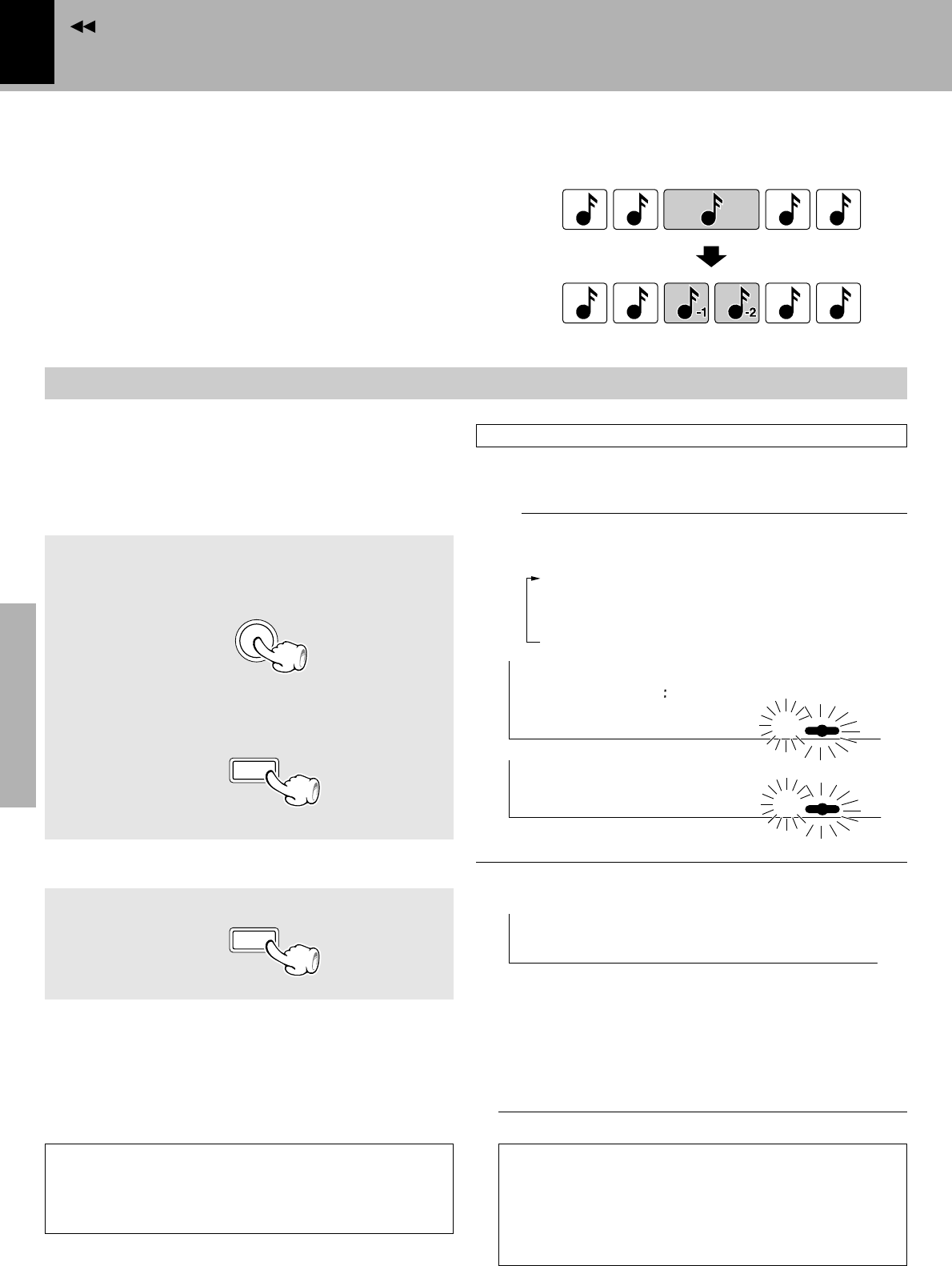
Operation
MDX-F1 (EN)
40
MD Edit Functions
Contents
1
3
2
4
Dividing a track
(TRACK DIVIDE)
Use the following procedure to divide a track
into two by inserting a track number in its
middle. Note that the track numbers of the tracks
located after the divided track are automatically
incremented.
Play the track to be divided.
Press the TRACK EDIT key at the desired position.
÷ This operation is also possible during pause.
Each press switches the operation.
1 DIVIDE ?
2 COMBINE ?
3 ERASE ?
4 (Editing cancelled)
After editing, eject and remove the mini disc.
Enter the track division.
÷ There is no blank space left between the two tracks.
÷ When the track to be split has a title, the two tracks will
have the same title.
÷ Up to 255 track numbers can be inserted additionally by
repeating 1 to 3 for each of them.
Select the “MD” input. (Perform the operations in the following procedure while the display is blinking.)
*
CBA DC E
CBA ED
Image of track division
To abort operation, press the TRACK EDIT key again.
ENTER
DIVIDE ?
TRACK NO.
002 012
MD EDIT
002<>003 ?
MD EDIT
1 Press the TRACK EDIT key and
select “DIVIDE?”.
2 Press the SET key.
TRACK EDIT
SET
The “WRITING” display indicates that the recorded
and edited data are written in the MD. Be careful not
to apply impact to the unit during it.
If the power cord is unplugged before completion of
“WRITING”, the recorded and/or edited data may be
lost.
With the MD, information is written in the disc when
the ejection operation is performed after editing. Af-
ter title input or editing, be sure to eject the minidisc
so that the data is written in it by “WRITING”.