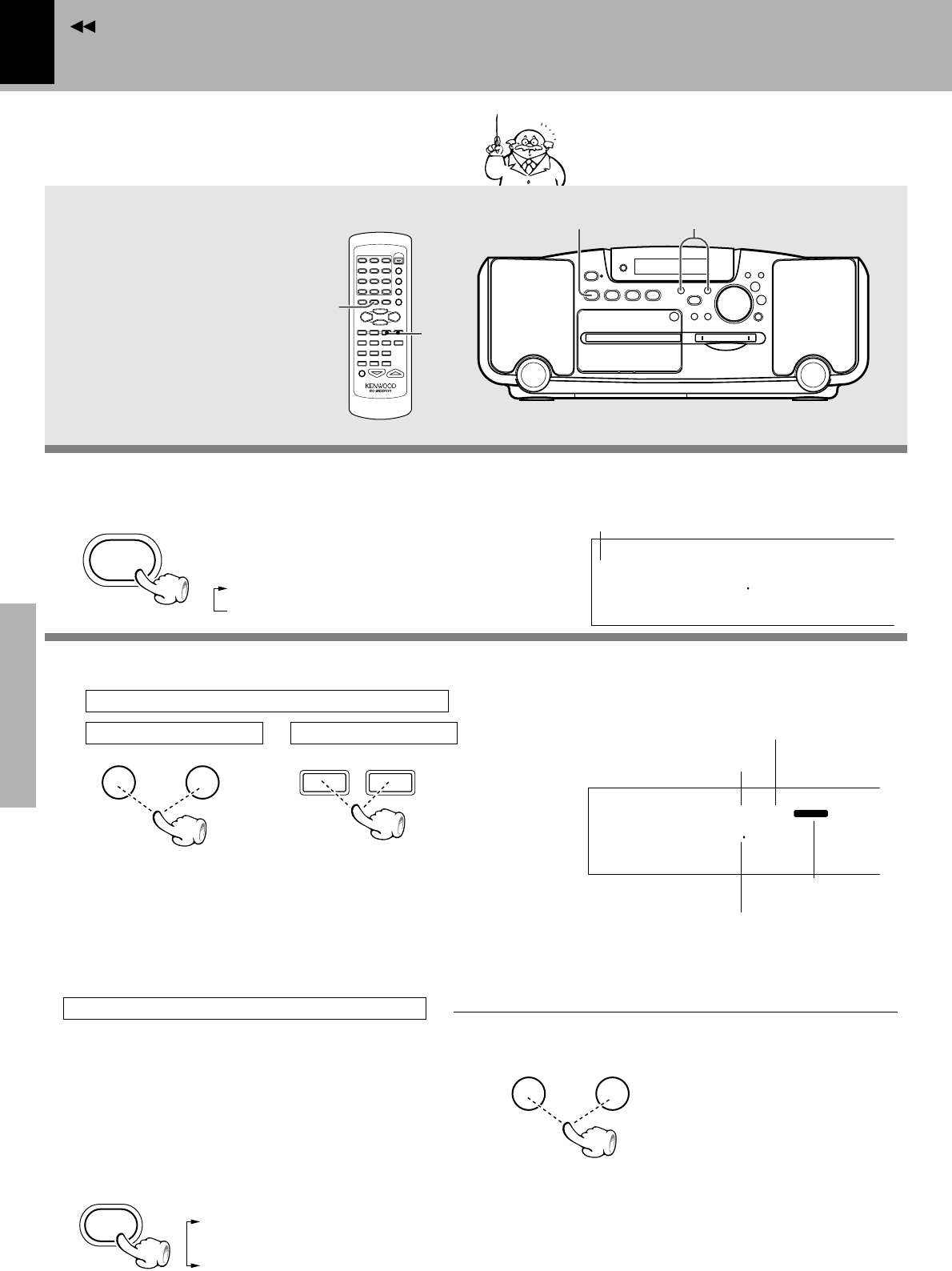
MDX-F1 (EN)
26
Operation
Contents
Receiving broadcast station
It is also possible to receive them by one-touch
operations by storing up to 40 stations in the
preset memory.
When the “TUNER FM/AM” key is pressed,
the unit will automatically be switched on
and reception status will be reached.
TUNER
MHz
AUTO
FM
01 8900
TUNER
FM/AM
TUNER
MHz
STEREO
TUNEDAUTO
FM
01 8900
7
STOP
0
2
1
2
1
¢
4
¢4
P.CALL
¢
4
Select the broadcasting band by pressing the TUNER FM/AM key.
To receive a preset station (Preset call)
Select the band. (The auto preset operation should be completed before this.
¶
)
1
2
Main unit operation
Every time the key (4 or ¢) is pressed, the preset
stations are switched over as follows.
Press ¢ for the order of 1=2=3 ... 38=39=40=1...
Press 4 for the order of 40=39=38 ... 3=2=1=40...
Remote operation
÷ When a key is held depressed, preset stations will be
skipped at an interval of about 0.5 second.
÷ Preset stations can be called using the numeric
keys on the remote control unit.
The first press of the key selects the tuner
input. After this, each press switches the
broadcasting bands alternately.
1FM
2AM
Frequency display
Lights during
stereo reception
The “TUNED” indicator lights
when a station is received.
Lights at the time of automatic
station selection.
When no stations have been memorized
When the radio wave condition is good :
Auto tuning mode (Stereo reception)
When the radio wave condition is poor :
Manual tuning mode (Monaural reception)
1Select the auto or manual tuning mode.
Select the tuning mode according to the current
radio wave condition.
Each press alternates the mode.
1 Auto tuning......... “AUTO” lit
2 Manual tuning .... “AUTO” not lit
÷ Radio stations can also be tuned with the TUNING
(1, ¡) keys of the remote control unit.
2Tune in a station.
Auto tuning
: The next broadcasting sta-
tion will be received auto-
matically each time this key
is pressed.
Manual tuning
: Press and hold until the de-
sired station is received.
Reception band indication
(Normally, use the Auto tuning mode.)
(Go to step 2 within 5 seconds.)


















