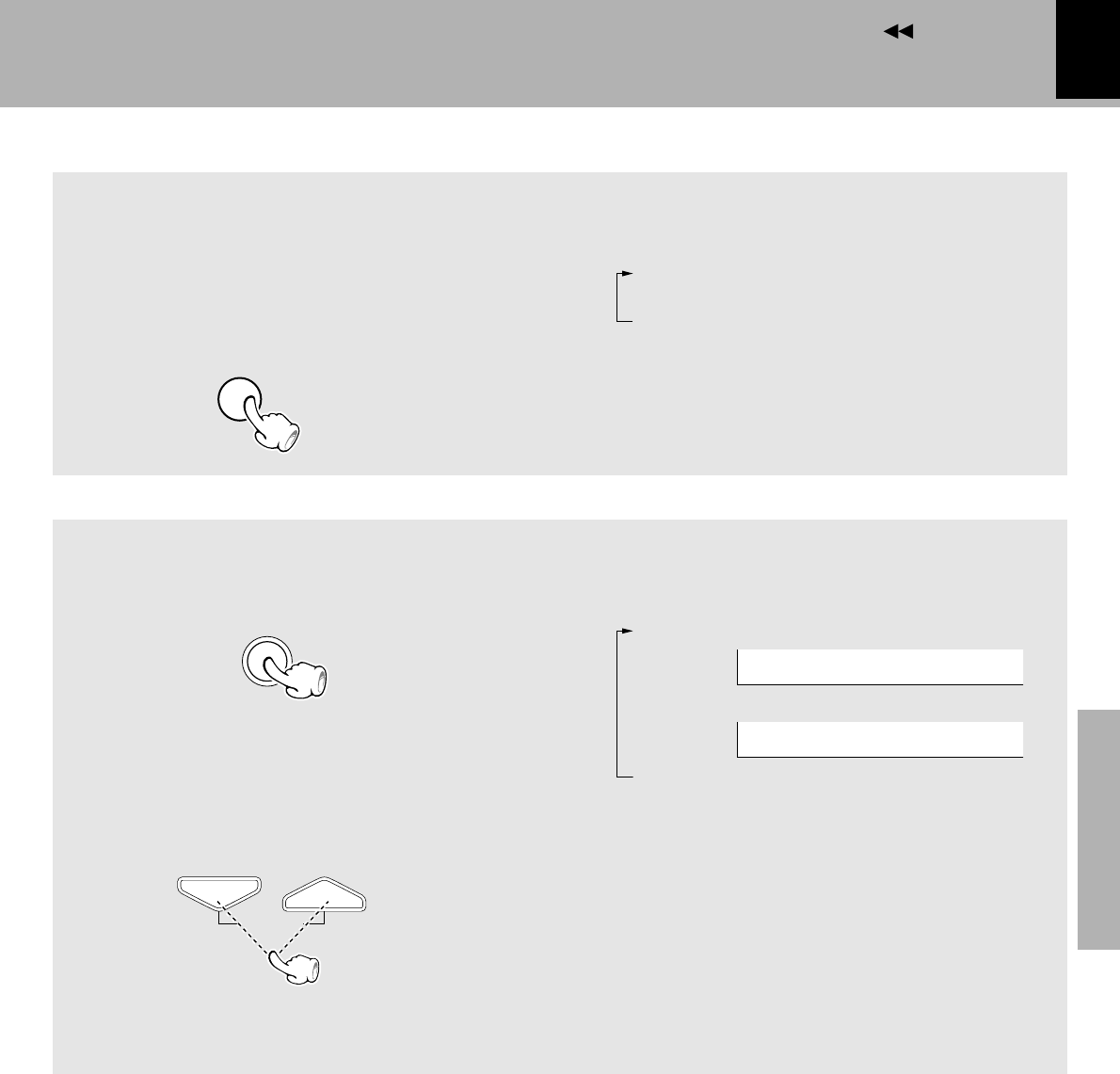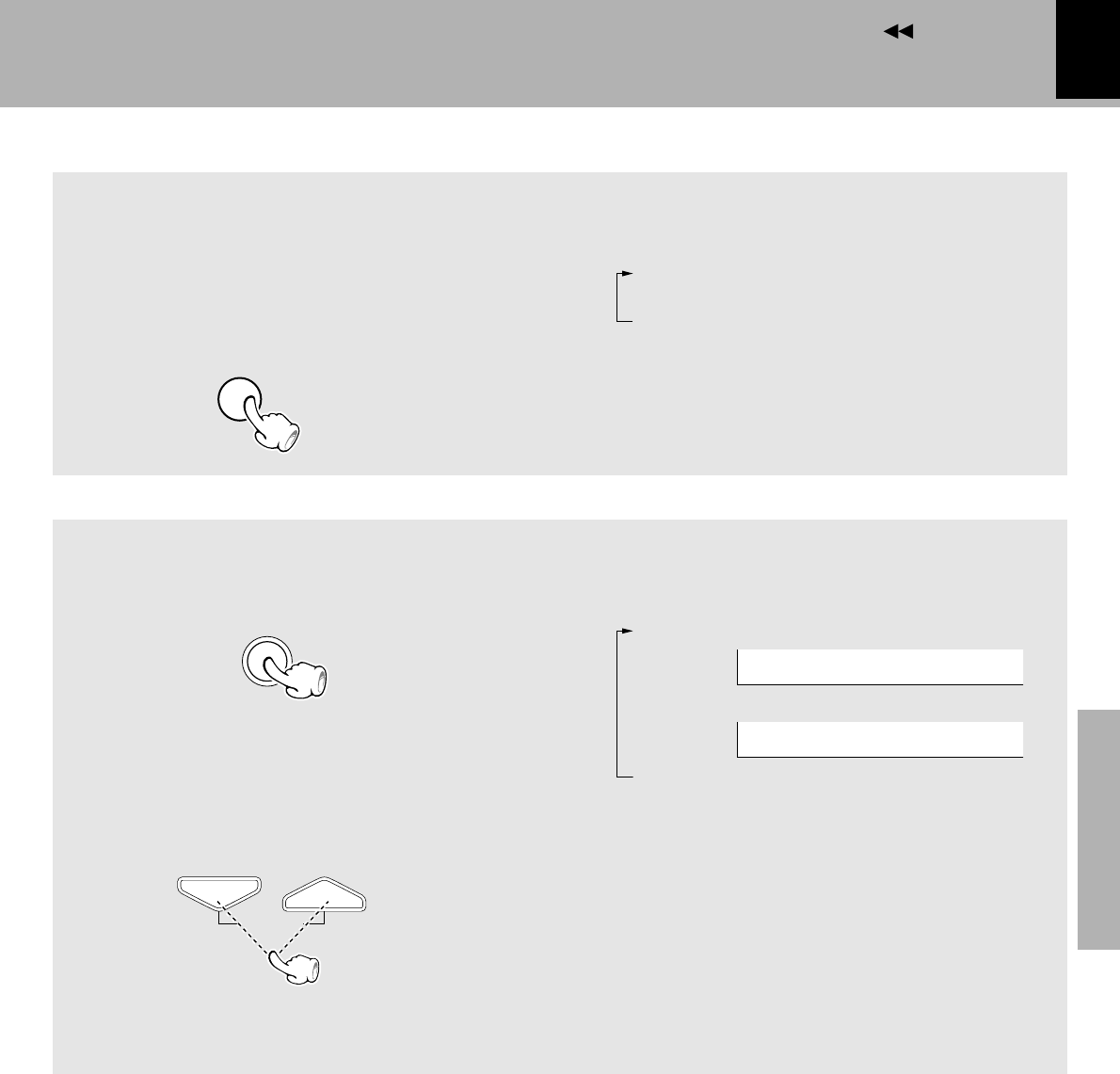
11
Operation
MDX-F1 (EN)
Let's put out some sound
Contents
SOUND
BASS -6
TREBLE +4
TONE
VOLUME
Adjusting the bass and treble
One-touch enhancement of bass and treble
Each press switches the modes as follows.
1 “EX.BASS” lights.
2 “LOUD” lights.
3 Both indicators off.
The tone adjusted using the “TONE” key
(see below).
“EX.BASS” (Extra Bass) : Enhances the bass tone
regardless of the cur-
rent volume.
“LOUD” (Loudness) : Enhanced both the
bass and treble tones
according to the cur-
rent volume. (Effective
during low-volume lis-
tening)
Fine adjustment of bass and treble (Remote control only)
Each press switches the operation.
1 “BASS” (low frequency) adjustment
2 “TREBLE” (high frequency) adjustment
3 Normal mode
÷ The levels of both “BASS” and “TREBLE” can be
adjusted in 2 steps in the range between -8 and +8.
÷ If tone control is started while the “LOUD” or
“EX.BASS” indicator is lit, the “LOUD” or “EX.BASS”
setting is canceled.
(The adjustment using the “TONE” key cannot be used
simultaneously with the adjustment using the
“EX.BASS” and/or “LOUD” switch.)
(Go to step 2 within 5 seconds.)
2 Adjust the VOLUME keys.
1 Press the TONE key.
To decrease To increase