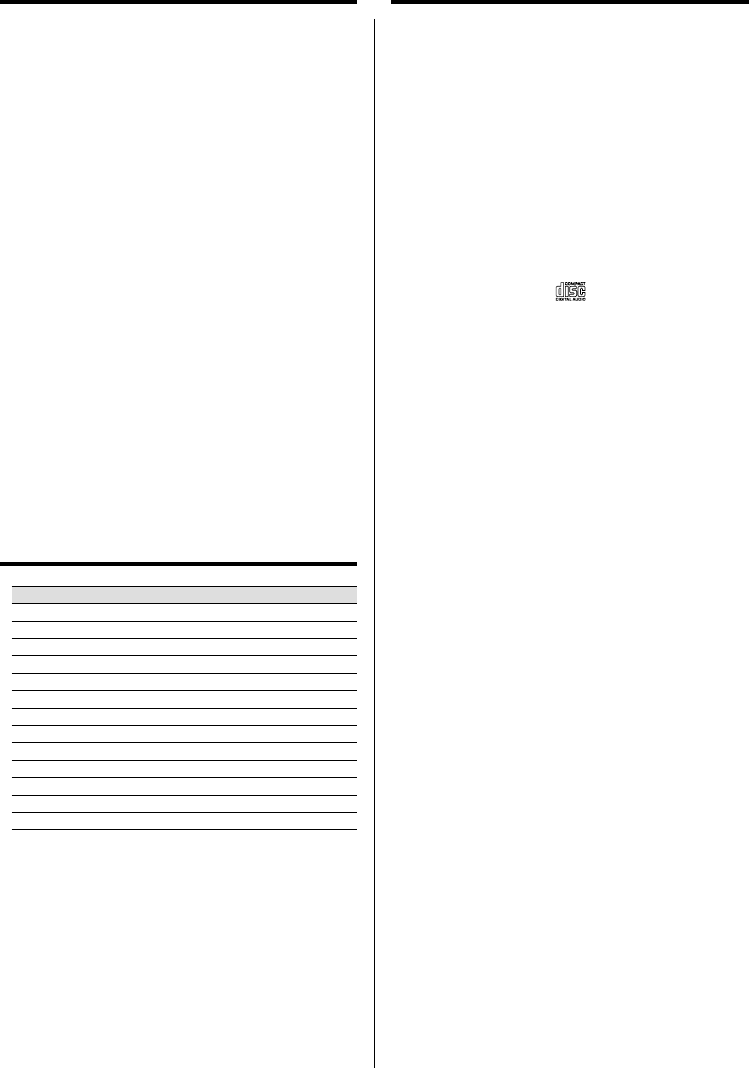
English
9
About USB device
Notes on use of the USB device
This unit can play audio les stored in the ash
memory and digital audio player that have a USB port
(these devices are referred to as USB devices in this
document).
The following restrictions are placed on the types and
usage of available USB devices:
Available USB devices
• USB devices belonging to the USB mass storage class.
• USB devices whose maximum current consumption is 500
mA or less.
• Supported formats and USB device types : FAT 16/ 32
⁄
• USB Mass Storage Class : USB devices that the PC can
recognize as an external storage without using any special
driver or application software.
• Contact the sales agent as to whether your USB device
conforms to the USB mass storage class specs.
• Using an unsupported USB device can result in abnormal
playback or display of the audio file.
Even if you use the USB device conforming to the above
specs, audio files cannot be played normally depending on
the type or condition of the USB device.
Supported iPod
iPod description
iPod mini
4G iPod & U2 iPod
4G iPod
iPod photo & Color U2 iPod
iPod with color display
iPod photo
iPod nano
5G iPod (with video)
U2 iPod with video
iPod classic
iPod nano (2nd generation)
iPod nano (3rd generation)
iPod touch
⁄
• Be sure to update the software of your iPod to the latest
version. The latest iPod software updater can be downloaded
from the Apple website.
• The iPod cannot be connected together with its accessories
such as the cover or case. Be sure to remove any accessories
before connecting the iPod.
• Video output setting of iPod needs to be set on your iPod.
• When the iPod is detached from the iPod dock, the TV Out
setting of the iPod may sometimes be set to On. Check this
setting if the iPod cannot display video.
Handling discs
Handling precautions
Hold a CD taking care not to touch the played surface. (The side
without the printed label is the playback side.)
Discs playable on the system
This system can play back a CD (12 cm, 8 cm), CD-ROM, CD-R,
CD-RW or the audio part of a CD-EXTRA disc.
Notes on CD-ROM/CD-R/CD-RW discs
If the CD-ROM, CD-R or CD-RW disc in use has a printable label
surface, the disc may be unable to be taken out of the system
due to sticking of the label surface. To prevent malfunction of
the system, do not use such a disc.
Cautions on CD discs
Always use a CD carrying the marking.
A disc without this marking may be unable to be played back
correctly.
The disc rotates at a high speed during playback. Never use a
cracked, chipped or greatly warped disc. Otherwise, damage or
malfunction of the player may result.
Also, do not use a disc with a non-circular shape as this may
result in malfunction.


















