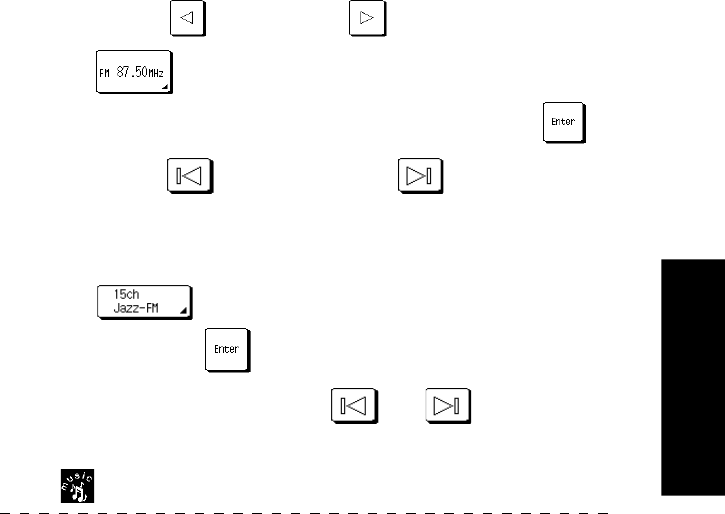
53
Using Receiver
How Do I Operate Devices?
• Touch the left or right arrow to tune in a station.
• Touch
and enter the broadcast frequency using the 10key
pad. (e.g.; To select FM 87.5 MHz, enter 8, 7, 5, 0 and
)
• Select the left
or right end arrow to cycle through any
stations stored in memory. For more information on storing sta-
tions in memory, see “Storing Radio Stations in Memory (op-
tional)” on page 40 of the Connections and Setup Guide.
• Touch
to open the stored stations list. Touch a storage
button and touch
to tune that station.
• While Room B is selected, only
and can be operated.
4. Touch
(music) on Quick Access menu to return to the Music menu.
To tune in a station on the receiver:
• Press the INPUT SELECTOR ¤ or ‹ key. Each press switches the
selected input.
• Press the MULTI CONTROL (%/fi) key to start Auto tuning until the
desired station is tuned in. If the radio wave from the station is weak
and hard to tune in, press the AUTO key to select Manual tuning. In
this mode, each press of the MULTI CONTROL key varies the tuning
frequency by one step.
• Press the P.Call (%/fi) key to tune in the preset radio stations one
after another. Each press changes the preset station being tuned in.
(See “Storing Radio Stations in Memory (optional)” on page 40 of
the Connection & Setup Guide.)


















