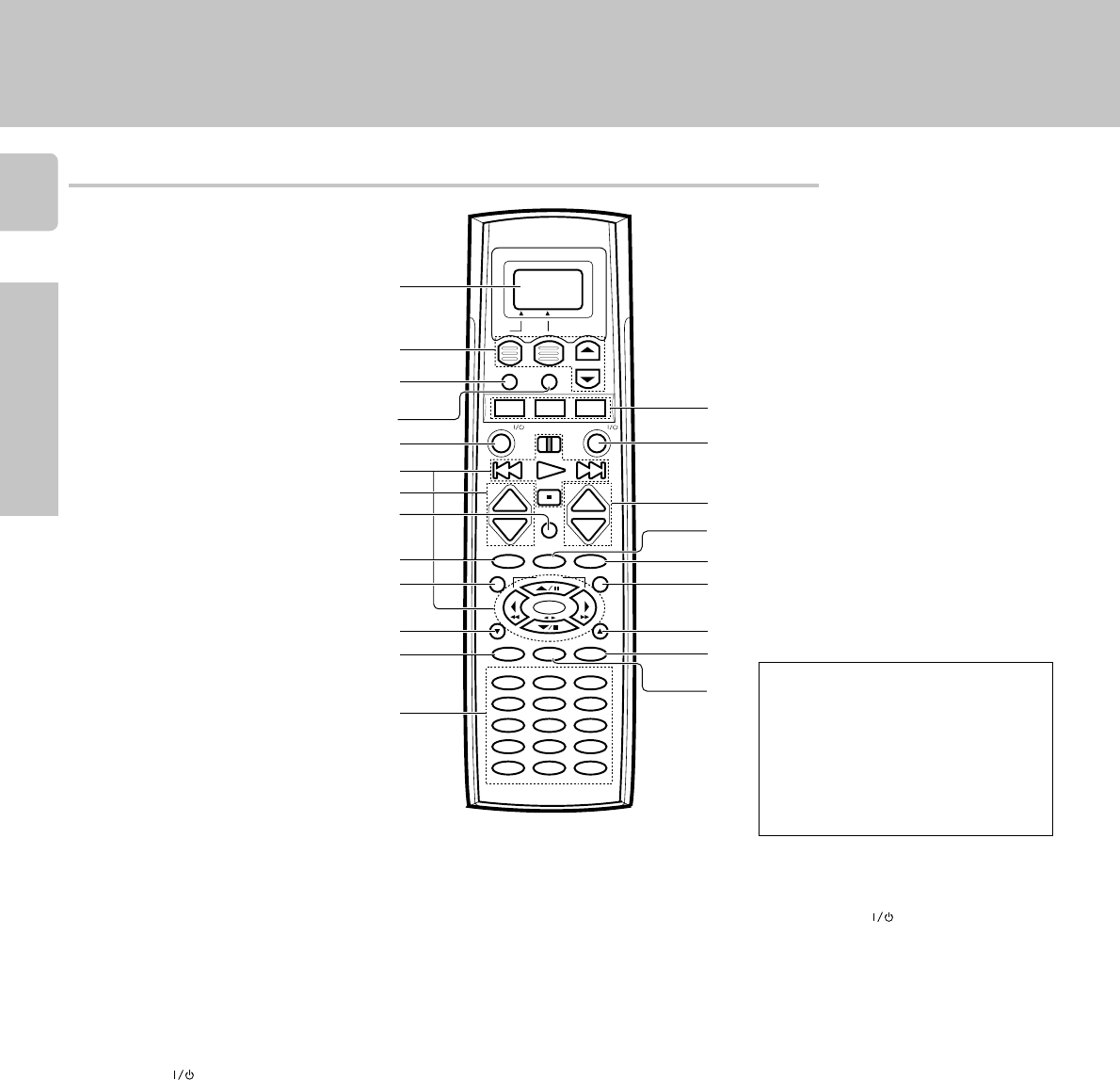
6
Preparations
! RETURN/PAGE key RC@
Use to operate other components.
@ REC key RC!
Use to operate the selected component.
# Numeric keys/Source operation keys
RC!
Provide functions identical to those of the
original remote control supplied with the
component you are controlling.
To access the functions printed above the
keys, press the numeric key after pressing
the F. SHIFT key. Function availability
varies for each component.
$ MUSIC key ^
Selects the video inputs and sets the
remote control to operate the component
registered at the respective input.
If you connect audio components from
KENWOOD and other makers to the MD/
TAPE or CD jacks, you can set the remote
control to operate these components by
registering the appropriate setup code at
the respective input.
MOVIE key ^
Selects the video inputs and sets the
remote control to operate the component
registered at the respective input.
TV key
Sets the remote control to operate a TV or
cable box. This key does not change the
input selector on the receiver.
% SYS.POWER
key ^
Use to turn the receiver on and off.
^ VOLUME +/– keys ^
Use to adjust the receiver volume.
& SOUND key ¢
Use to adjust the sound quality and
ambience effects.
BASS BOOST key (with F.SHIFT key)
&
Use to select the maximum adjustment
setting for the low frequency range.
* SUB W. key ∞
Use in combination with the VOLUME +/–
keys to adjust the volume of the
subwoofer.
( MENU key RC@
Use to operate other components.
) OSD/PAGE key RC@
Use to operate other components.
¡ LEARN key RC8
Use to memorize the operation of the
other remote control units.
™ F. SHIFT key RC!
Use in combination with the numeric keys
to execute alternate commands.
Turn the light of the display on and off by
pressing and holding this key for more
than 2 seconds.
1 Display RC1
2 Display operation keys RC1
Used for operation on the display.
3 SHIFT key RC5
Use in combination with the MUSIC and
MOVIE keys to change the remote control
mode without changing the input selector.
4 MACRO key RC6
Use in combination with the MUSIC,
MOVIE, or TV keys to execute a series of
commands automatically (MACRO PLAY).
5 AV.POWER
key
Use to turn various components on and
off.
6 Multi control keys RC!
Used to make a variety of settings.
Use to operate other components.
7 CH +/– keys RC!
Use to select the channel.
8 MUTE key &
Use to temporarily mute the sound.
9 LISTEN M. key £
Use to select the listening mode.
DIMMER key (with F.SHIFT key)
*∞
Use to adjust the brightness of the
display.
Use to select the REC MODE.
0 TITLE/GUIDE key RC@
Use to operate other components.
Page references such as “RC!” indi-
cate pages in the remote control operation
manual (Separate booklet).
There are some cases in which keys (or
knobs) that have the same function on
the receiver and on the remote control
have different names. In the instruc-
tions of this manual, if the names of
corresponding keys (or knobs) on the
receiver and remote control are differ-
ent, the name of the remote control key
is indicated in parentheses.
Names and functions of parts
Remote control unit
+
–
+
–
SHIFT MACRO
MUSIC
SOUND
BASS BOOST
MUTE
CH.
CH.
VOL.
VOL.
TUNING
BAND
ENTER
AUTO/MONO
F.SHIFTREC LEARN
RANDOMREPEAT INPUT SEL.
213
546
879
0+10 +100
1110 12
DISPLAYTV SELECT SELECT
THEMEAUDIO FAVORITE
EXIT
REMOTE CONTROL UNIT
RC-R0809
INFO. LAST CHANNEL
OSD
/PAGE
RETURN
/PAGE
DIMMER
TITLE/GUIDE MENU
LISTEN M. SUB.W.
MOVIE TV
AV. POWER SYS. POWER
1
2
3
5
6
@
#
!
^
&
%
$
*
¡
™
(
)
4
8
9
7
0


















