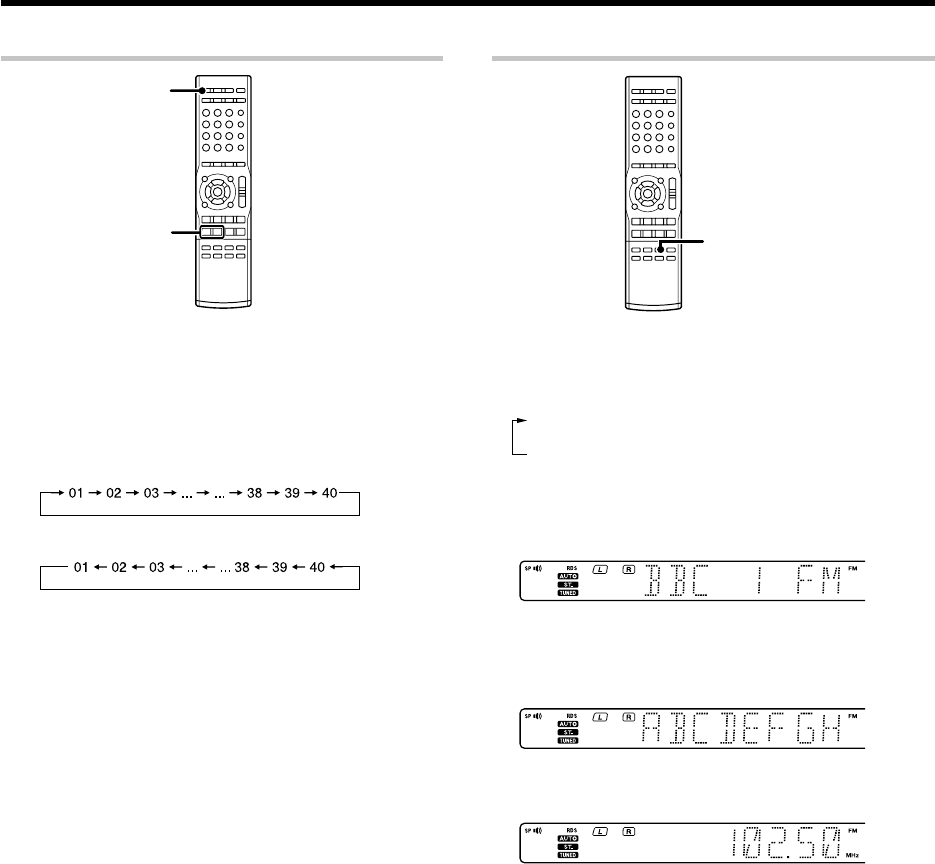
24
EN
Using the RDS DISP.
(Display)
key
RDS DISP.
Pressing the RDS DISP. key changes the contents of the display.
Each press switches the display mode as follows:
1 PS (Program Service name) display
2 RT (Radio Text) display
3 Frequency display
1 PS (Program Service name) display:
The station name is displayed automatically when an RDS broadcast
is received.
If no PS data was sent, “NO PS” is displayed.
2 RT (Radio Text) display:
Text data accompanying the RDS broadcast scrolls across the display.
“NO RT” or “RT
----
” is displayed if the current RDS station does
not provide RT data.
3 Frequency display:
Displays the frequency of the current station.
Listening to radio broadcasts
Receiving preset stations in order
(P.CALL)
TUNER
P.CALL
4 / ¢
1
Press the TUNER key to select tuner as the source.
2
Use the P.CALL
4¥¢
keys to select the desired station.
• Each time you press the key, another preset station is received in
order.
Pressing the P.CALL ¢ does the following:
Pressing the P.CALL 4 does the following:
Holding down the P.CALL ¢ or 4 key, lets you skip through
the presets, receiving each preset station at 0.5 second intervals.
5632_16_25_EN 06.4.20, 2:00 PM24


















