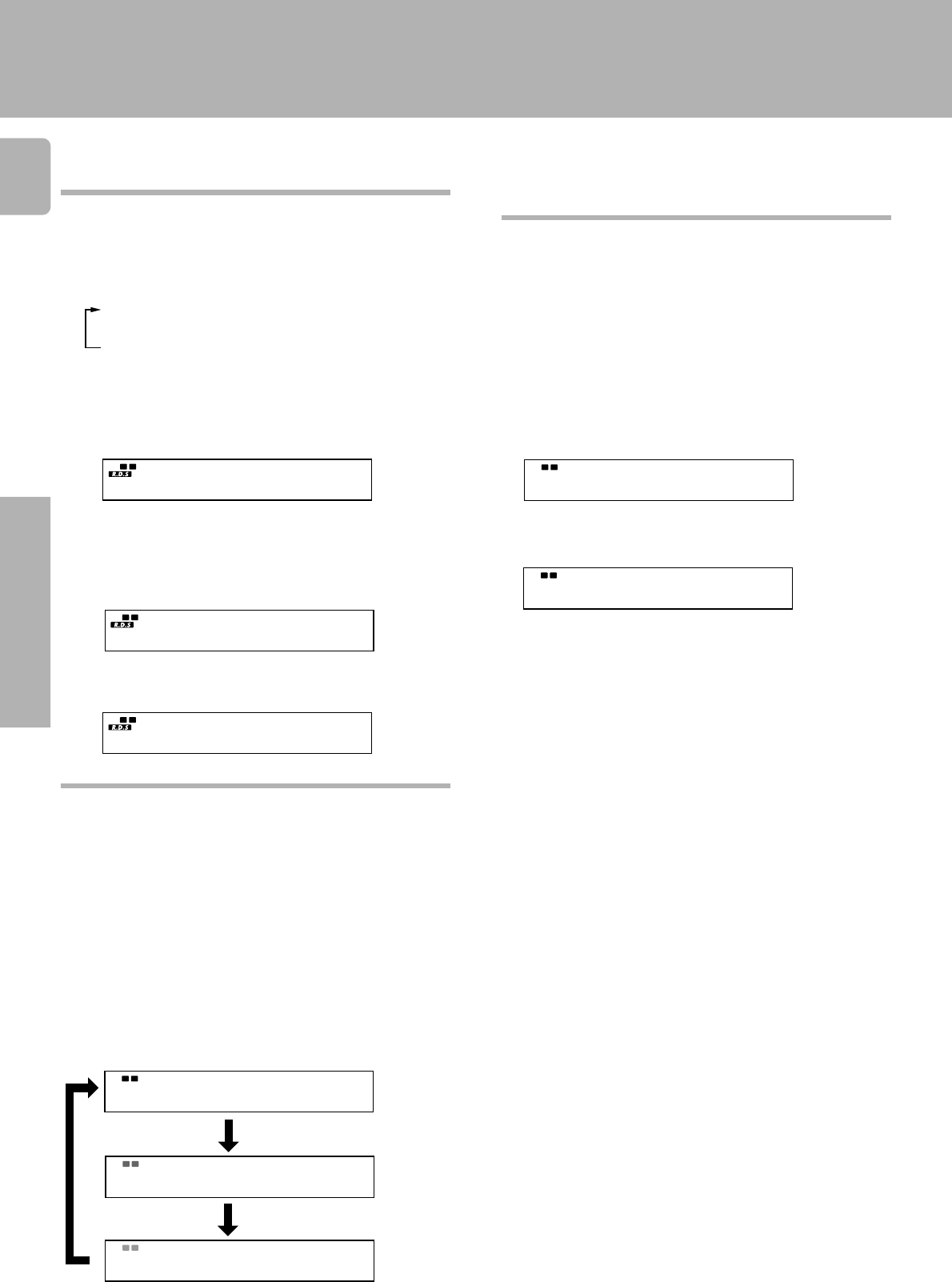
KRF-A4020 (En/E2T)
Operations
Preparations
Other
14
Using the DISPLAY key
Pressing the DISPLAY key changes the contents of the
display.
Each press switches the display mode as follows:
1 PS (Program Service name) display
2 RT (Radio Text) display
3 Frequency display
1 PS (Program Service name) display:
The station name is displayed automatically when an RDS
broadcast is received,
If no PS data was sent, “NO PS” is displayed.
2 RT (Radio Text) display:
Text data accompanying the RDS broadcast scrolls across
the display. “NO RT” or “RT----” is displayed if the current
RDS station does not provide RT data.
3 Frequency display:
Displays the frequency of the current station.
Display dimmer adjustent
The dimmer function lets you select the brightness of the
receiver's display. You might find this useful if you darken
your room to watch movies or listen to music.
Each time you hold down the DISPLAY key of the main
unit for more than 2 seconds, the display brightness
changes among the three available settings. Select the
brightness level you find most pleasing.
The same function as above is also available by pressing
the DIMMER key of the remote control unit.
Presetting RDS stations
(RDS AUTO MEMORY) (Main unit only)
This function automatically stores up to 30 stations including
the RDS stations and ordinary FM stations in the preset
memory. In order to use the EON and PTY functions, the RDS
stations must be stored in the preset memory using the RDS
AUTO MEMORY function.
1
Use the INPUT SELECTOR to select the tuner.
2
Use the BAND key to set the broadcast band to
“FM”.
3
Press and hold the MEMORY key for more than 2
seconds.
• After a few minutes, up to 30 RDS stations are preset in
order from channel “01”.
• Stations already stored in the preset memory may be
replaced by RDS stations. (i.e., If the RDS AUTO
MEMORY function finds 15 RDS stations, the stations
currently preset at numbers 01~15 are replaced by the
RDS stations.)
• The RDS AUTO MEMORY may take a few minutes to
preset stations.
Listening to radio broadcasts
STEREO
TUNED
AUTO
SP.
TP
BBC 1F M
MHz
kHz
A B MUTE
EON
FM
AM
S.DI
R
ECT
TAPE2/MONI
STEREO
TUNED
AUTO
SP.
TP
-- 1)) 4).
MHz
kHz
A B MUTE
EON
FM
AM
S.DI
R
ECT
TAPE2/MONI
STEREO
TUNED
AUTO
SP.
TP
ABCDEF GH
MHz
kHz
A B MUTE
EON
FM
AM
S.DI
R
ECT
TAPE2/MONI
STEREO
TUNED
AUTO
SP.
TP
AUTO
MHz
kHz
A B MUTE
EON
R.D.S
FM
AM
S.DI
R
ECT
TAPE2/MONI
STEREO
TUNED
AUTO
SP.
TP
MEMORY
MHz
kHz
A B MUTE
EON
R.D.S
FM
AM
S.DI
R
ECT
TAPE2/MONI
j
SP.
TAPE1
A B
SP.
TAPE1
A B
SP.
TAPE1
A B


















