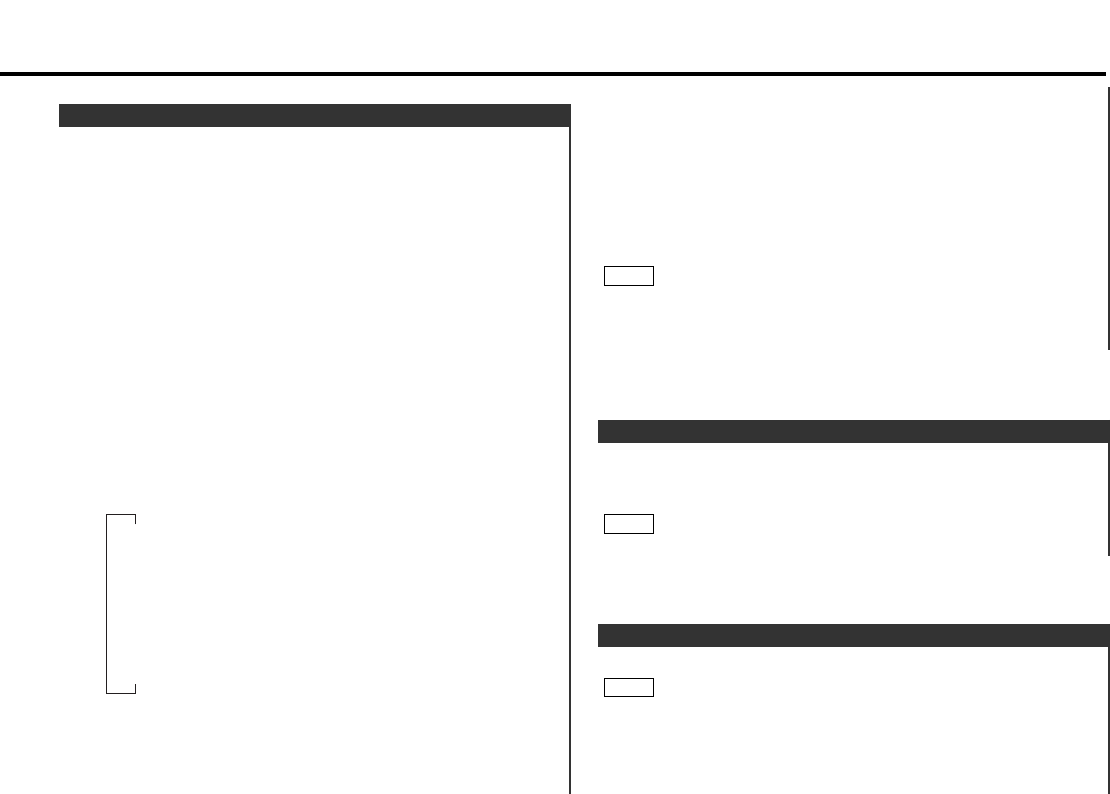
This adjustment permits easy viewing of the display.
Display and setting:
"Contrast 0" – "Contrast 10"
The initial setting value is "5".
NOTE
Contrast Adjustment
blue adjust mode.
The 4 and ¢ buttons are used to adjust the blue color
tones, respectively.
Press the #3 button to end the blue adjust mode.
To store the colour setting in the memory:
(colour preset memory)
After adjusting the illumination colours, press the #5 button for
two seconds to store the colour setting in the memory.
Pressing the #5 button again recalls the stored colours from
the memory.
The Blue Adjust mode setting cannot be stored in memory.
Press the MENU button to end the Variable Illumination Colour
Setting mode.
7
NOTE
6
Function of the KRC-V879R
You can set the display to a desired colour.
Display and setting:
Select the display "Color" during the selecting function in the
menu mode.
To set a colour manually:
Hold down on the 4 or ¢ button.
Pressing the ¢ button advances the colour, and pressing the
4 button reverses it.
When the desirable colour appears, release the button.
To make the popular colours appear:
Press the preset button(#1-4) for the desired color.
The buttons #1-4 are preset for the following four colours:
#1: White
#2: Red
#3: Blue
#4: Blue Green
To switch colours depending on the situation:
(Situational Mode)
Each time you press the #6 button, the mode switches as
follows:
When the Situational Mode is off, the original colour setting
resumes.
To finely adjust blue: (Blue Adjust Mode)
Press the #3 button for two seconds or more to enter the
5
▼
Scan Mode
▼
SRC Mode
(Changing colours depending on the source being played)
▼
▼
Time Mode
(Colour changes every six hours)
Situational Mode off
4
3
2
1
Variable Illumination Colour Setting
— 33 —
You can dim the display.
The dimmer function is not available for units if the dimmer cable
is not connected.
Display and setting:
"Dimmer ON" : The dimmer setting is on. (Default setting)
"Dimmer OFF" : The dimmer setting is off.
NOTE
Dimmer


















