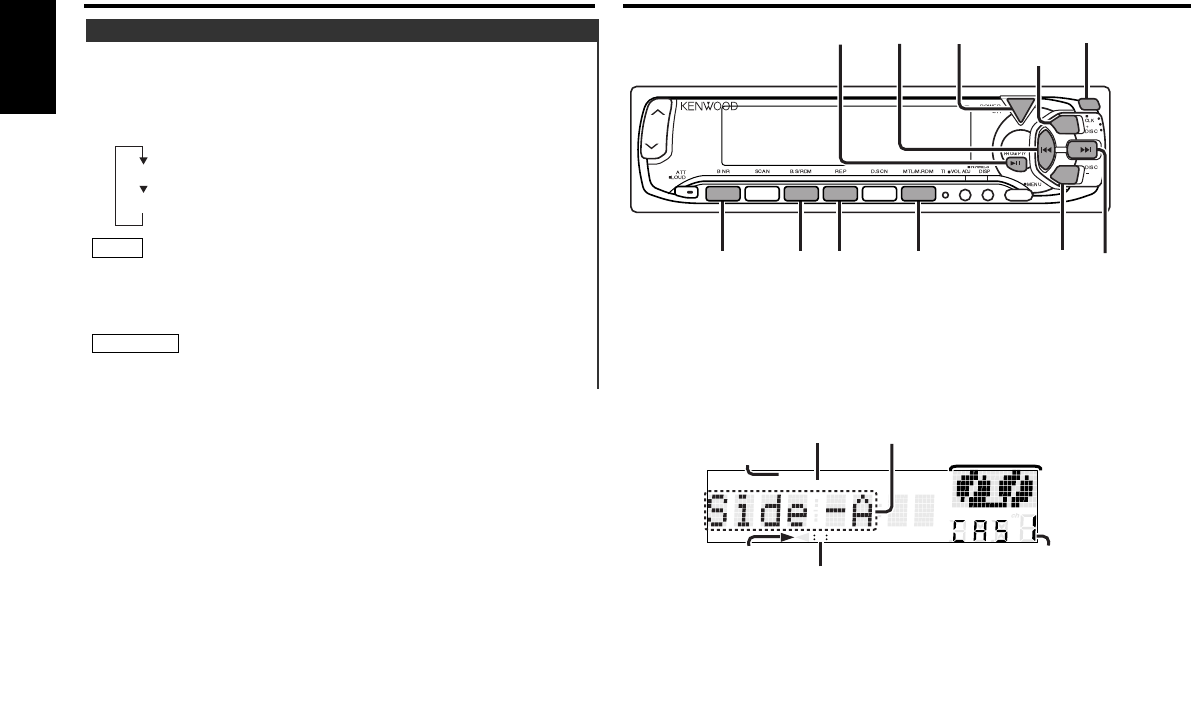
Cassette player features
You can display textual information being transmitted by RDS
stations.
Turning on Radio Text Display Mode:
Pressing the DISP button switches the display as follows.
Select the Radio Text Display mode.
If the RDS station currently tuned to is transmitting no text while
the Radio Text Display mode is turned on, "NO TEXT" will appear
in the display. Whist awaiting reception, "WAITING" will be
displayed.
To prevent accidents, drivers should not look at the display whilst
on the road.
2WARNING
NOTE
Programme Service name
Radio text
Radio Text
Only available in the FM2 and FM3
RDS features
— 16 —
English
2
5
AUD
AM
SRC
FM
4
¢
PROG
MTL
REP
B.S
B NR
13
4
6
AM
FM
SRC
Release button
B NR
MTL
IN
III
Tape indicator
Tape side
Mode display
Number of tracks to skip
B NR indicator
MTL indicator
¢ indicator
KRC-6901R_U.K 2003.10.06 08:13 AM Page 16


















