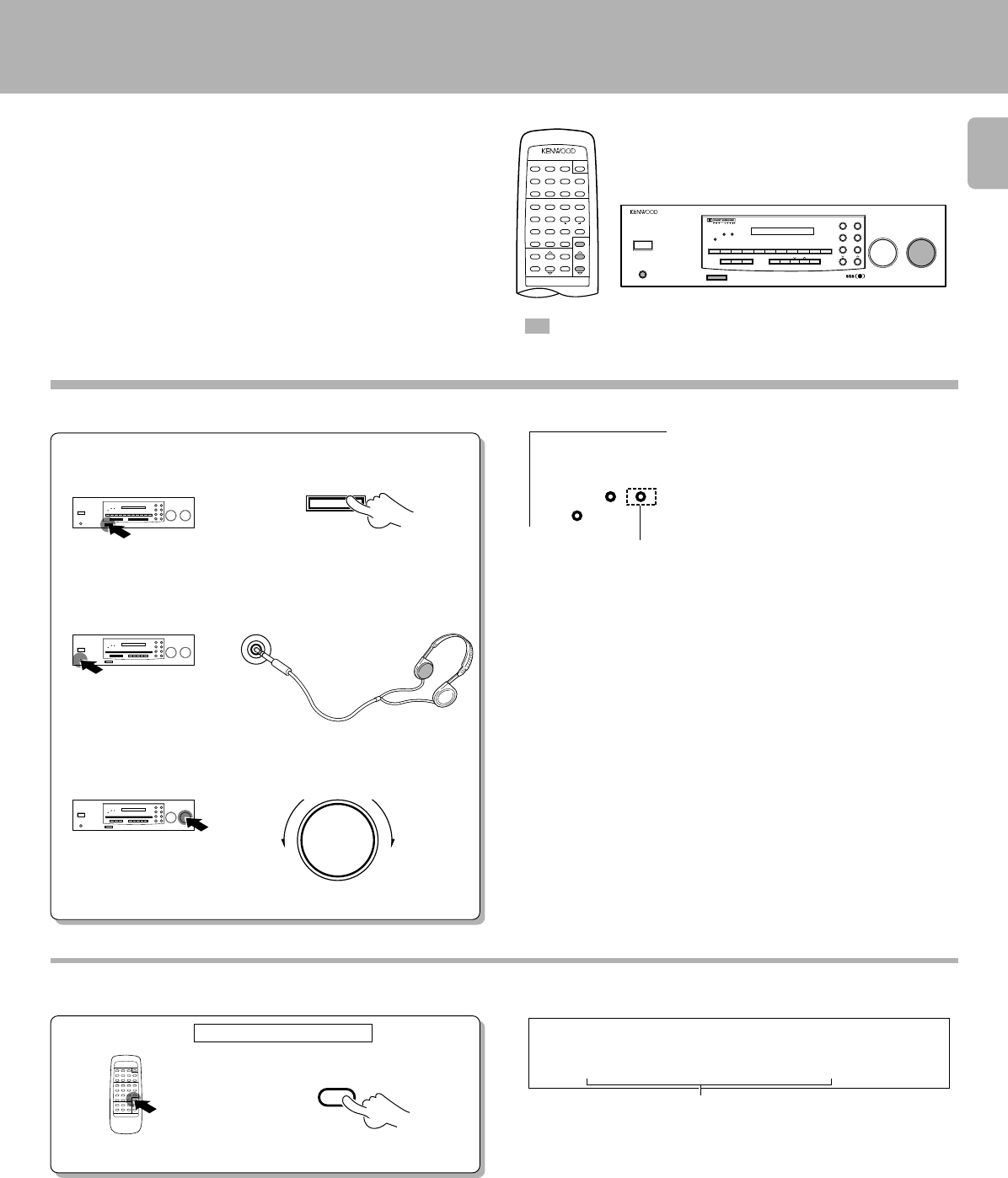
KR-897/KR-797 (En)
17
: Keys or controls to be used in this operation
Make sure the light is out.
MUTE
To cancel
Press the MUTE key again.
SPEAKERS
3 Adjust the volume.
To decrease
volume
To increase
volume
VOLUME CONTROL
DOWN
UP
PHONES
1 Press the SPEAKERS key to OFF.
To listen through headphones
2 Plug headphones.
To mute sound temporarily
Remote control unit only
Blinks
POWER
PHONES
ON/STANDBY
UP
DOWN
1234567890
AUTODIRECT
MEMORY
PRO LOGIC
STEREO SRS 3D
N.B.
SOURCE
DIRECT
P.CALL
3 STEREO
TUNING
TAPE2
MONITOR
POWER
12
3
45
6
78
9
DISK SKIP
0
+10
SOUND
CENTER
MODE
A/B +100
TUNER
CD PHONO
VIDEO2
MUTE
1
¡
7
6
AV AUX
REMOTE CONTROL UNIT
RC-R0505
4 ¢
2
AUTO
BAND
P.CALL
VOLUME
CONTROL
STANDBY
SPEAKERS
SRS
3D
SPEAKERS
INPUT SELECTOR VOLUME CONTROL
+10
AUDIO-VIDEO SURROUND RECEIVER KR-897
BAND DIMMER
VIDEO1
TAPE1
SETUP
TAPE2
MONITOR
LEVEL
CONTROL
LISTEN
MODE
STANDBY
SRS
3D
SPEAKERS
MUTE ON
÷For the operation when the power amplifier (KM-897) is connected
to the KR-897, see 7 and refer to the instruction manual of the
KM-897.
07.6.11, 5:06 PM17


















