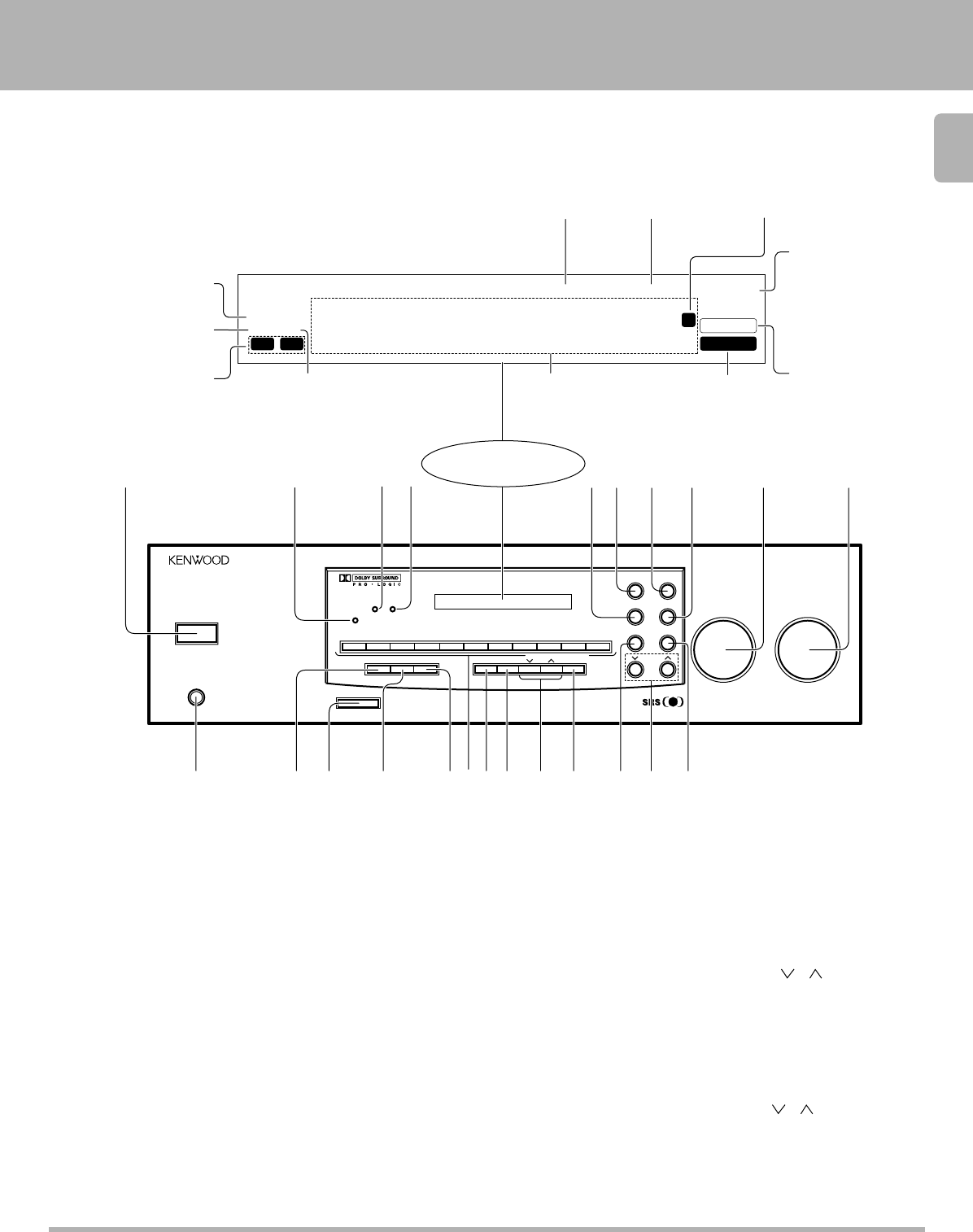
KR-897/KR-797 (En)
11
POWER
PHONES
ON/STANDBY
INPUT SELECTOR VOLUME CONTROL
UP
DOWN
STANDBY
1234567890
+10
SPEAKERS
SURROUND
S.DIRECT
3 STEREO
AUTO
TUNEDAM FM
M
kHz
MHz
****** **
;
12 5890
!#
43
( ™^&* ) ¡ £
AUTO DIRECT
MEMORY
PRO LOGIC
STEREO SRS 3D
N.B.
SOURCE
DIRECT
P.CALL
3 STEREO
TUNING
BANDDISPLAY
TAPE2
MONITOR
6
TAPE 2
N.B. ST.
7
@ %$
SRS
3D
AUDIO-VIDEO SURROUND RECEIVER KR-897
SPEAKERS
Controls and indicators
@AUTO key
Press to select the tuning mode from the
auto tuning and manual tuning modes.(
Press and hold the AUTO key for more than
2 seconds to switch the TAPE1 display to
another input display. $
#SPEAKERS key
Press to turn the speakers ON and OFF.
$DIRECT key )
Press when tuning a broadcast station by
entering the digits of its frequencies.
%MEMORY key ¡
Press when registering a broadcast sta-
tion in the preset memory.
^Numeric keys (1 to 0, +10)
&BAND key (
Press to switch the broadcasting band.
1POWER key
Press to switch the power ON and OFF.
2STANDBY indicator
3SRS 3D indicator
Lights when the SRS 3D system is ON.
4SPEAKERS indicator
Lights when the speakers are ON.
5STEREO key §
Press to turn the surround mode OFF.
6DOLBY PRO LOGIC key ¢
7DOLBY 3 STEREO key §
8SRS 3D key ¶
9INPUT SELECTOR knob
Rotate to select the input source.
0VOLUME CONTROL knob
!PHONES jack
Plug headphones into this jack.
*DISPLAY key
Press to switch the displayed information
between the surround mode display and
input selector display.
Press and hold the DISPLAY key for more
than 2 seconds to switch the display bright-
ness.
(TUNING keys ( , ) (
Press to select a radio station.
)TAPE 2 MONITOR key *
Press to monitor the sound being re-
corded, etc.
¡N.B. key ^
Press to compensate for the insuffi-
ciency in the base sound.
™P.CALL keys ( , ) ¡
Press to select one of the preset sta-
tions.
£SOURCE DIRECT key ^
Press to listen to the source sound with
a higher sound quality.
About the STANDBY indicator
This unit has a STANDBY indicator, the lighting of which indicates that a small amount of current is supplied to back up the internal memory of the unit.
This status is referred to as the standby mode of the unit. In this mode, the power of the unit can be switched ON from the remote control unit.
When the unit is not to be used for a long period of time, unplug the power cord from the power outlet.
Display
AUTO tuning/AUTO
stereo reception indicator
Frequency display,
Input display,
Preset channel display,
Surround mode display
TUNED indicator
MEMORY indicator
Source Direct
indicator
3 STEREO
indicator
SURROUND
indicator
STEREO
indicator
TAPE 2 indicator
Broadcast band
indicators
N.B. circuit
indicator
07.6.11, 5:06 PM11


















