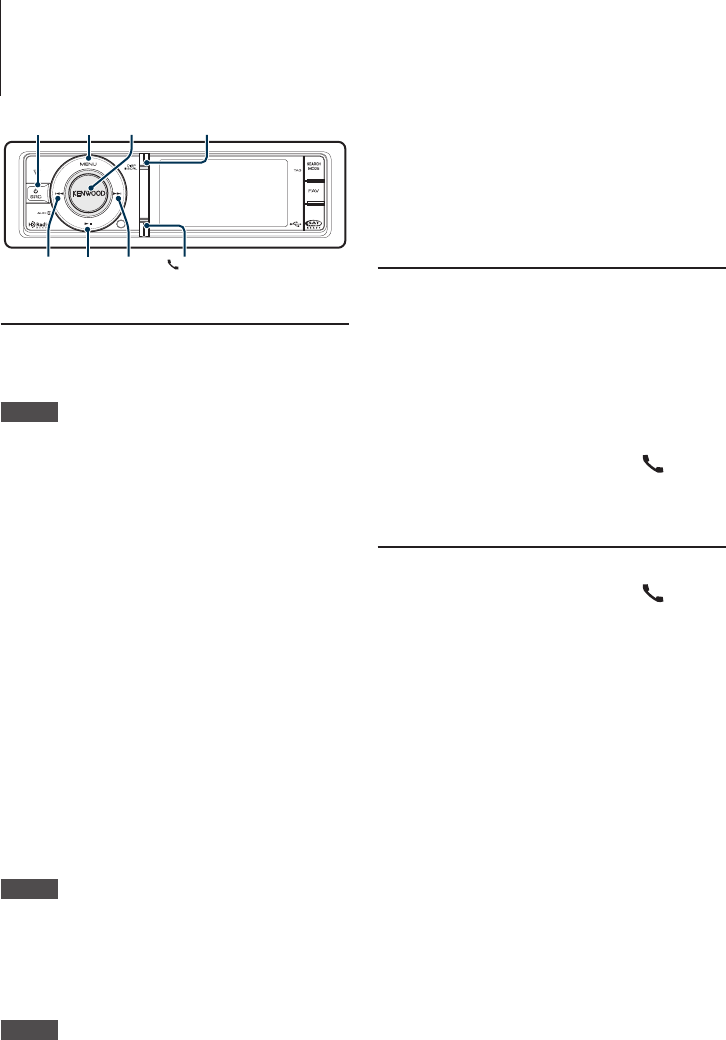
30
|
KIV-BT900/ KIV-700
Operation of Hands-Free Phoning
Function of KIV-BT900
KIV-700 with KCA-BT300/BT200 (Optional Accessory)
Connecting a Bluetooth Device
Before using the Bluetooth device, you need to
connect Bluetooth device to this unit. The following
3 steps procedure is necessary.
Step 1. Pairing (Registering from Bluetooth
devices)
To make your Bluetooth device (cell-phone) usable
with this unit, you need to register it (pairing).
1
Turn on this unit
Press the [SRC] button.
2
Start registering this unit by operating the
Bluetooth device
By operating the Bluetooth device, register the
hands-free unit (pairing). Select “KENWOOD BT
USB/R-3P1”/ “KCA-BT300”/ “KCA-BT200” from the list
of connected units.
3
Enter a PIN code
Input the PIN code (“0000”) in the Bluetooth
device.
Check that registration is complete on the
Bluetooth device.
✍ PIN code is set to “0000” as the default. You can
change this code. Refer to <Registering PIN
Code> (page 52).
4
By operating the Bluetooth device, start hands-
free connection.
Step 2. Connection
If you have registered 2 or more cell-phones, you
need to select one of them. For more details, see
<Selecting the Bluetooth Device You Wish to
Connect> (page 52).
When a cell-phone is connected, the “BT” indicator
is light up.
Step 3. Hands-free phoning
You can do hand-free phoning when the
connection is made.
⁄
• When registering from this unit, refer to <Registering
Bluetooth Device> (page 51).
• For details on the Bluetooth cell-phone with the hands-
free function, see <About the Cell-Phone> (page 67).
Receiving a Call
Answering a Phone Call
Press the [Volume] knob.
⁄
• The following operations disconnect the line:
- Connect a USB device.
• The name of the calling party is displayed if it has already
been registered in the Phone Book.
Rejecting an Incoming Call
Press the [SRC] button or press the [ ] / [PLAY
MODE] button for at least 1 second.
During a Call
Disconnecting a Call
Press the [SRC] button or press the [ ] / [PLAY
MODE] button for at least 1 second.
Switching to the Private Mode
Press the [38] button.
Switches between Private talk (“PRIVATE”) and
Hands-free talk each time this button is pressed.
⁄
• Depending on the type of your cell-phone, switching
to the private talk mode may select the source that was
used before commencing the hands-free connection.
If this happens, the source cannot be switched back to
the hands-free talk mode by operating this unit. Operate
your cell-phone to return to the hands-free talk mode.
Adjusting the Voice Volume during a Call
Turn the [Volume] knob.
SRC
4
MENU DISP
/ PLAY MODE
¢
38
Volume


















