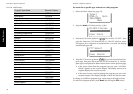62
Moving Around
Troubleshooting
Sound
I can’t hear sound from some of my laser discs
Check that the disc contains a digital soundtrack (the disc’s cover will
bear a “digital sound” logo). Some older laser discs contain only analog
soundtracks. If the disc does not have a digital soundtrack, change the
input type to Analog. See “Switching Input modes” on page␣ 22 of this
manual and also read the manual of your laser disc player.
There wasn’t any sound recorded on tapes made on my VCR or
tape deck
Check that:
• The audio cables are connected properly for the component.
• Analog has been set as the input type. Digital inputs such as Dolby
Digital, DTS or MPEG need to be downmixed into two channels for
recording to analog media (such as VHS or audio tape). See “Digital
to Analog Recording” on page␣ 41.
The initial sound is intermittent or non-existent when I start to
play a Dolby Digital, DTS or MPEG source
• Some DVD players simply have intermittent start-up sound.
• Check that the correct digital cable is being used. The cable must be a
digital coaxial or optical cable. See Chapter One of the Connections
and Setup Guide.
With a Dolby Digital program, the loud sounds aren’t very loud
and the quiet sounds aren’t very quiet
Check that volume extremes are not automatically being balanced. See
“Midnight Theater Function” on page␣ 16 of this manual.
All I hear is loud static when I play DTS discs
Check that Digital has been set as the input type. DTS discs do not out-
put analog sound. See “Switching Input modes” on page␣ 22.
I hear a hum when I select the PHONO input
Check that:
• The audio cables are connected securely to the Phono jack set. See
Chapter One of the Connections and Setup Guide.
• The turntable is grounded on the receiver. See Chapter One of the
Connections and Setup Guide.
63
Troubleshooting
Video/Remote Control unit
Sound is intermittent
Attach the provided protective cap to the unused OPTICAL inputs. If the
light from a fluorescent lamp or direct sunlight enters through this con-
nector, the played audio will be intermittent.
Video
I can’t see the program I’m playing on the TV There wasn’t any
video output to my VCR when I recorded
• Check that the video source and TV are connected via the same type
of connectors. S-Video input signals cannot be transmitted via com-
posite (standard) connections and vice versa.
• Check that the correct video input on the TV is selected.
• Check that the video software you record does not have copy guard
protection.
Remote Control unit
My Remote Control unit is slow to respond—sometimes I have to
press buttons or select commands several times
• If Remote Control unit is in sleep mode (the screen is blank), the first
but-ton press “wakes it up”. The second press performs the action.
• Your Remote Control unit supports 2-way communication with the
receiver. If the 2-way communication indicator on the front of the
receiver is lit, Remote Control unit is receiving information. It cannot
transmit your new command until it is finished receiving informa-
tion from the receiver.
My Remote Control unit is not responding
• Make sure you are within the operating range for Remote Control
unit. See Chapter Two of the Connections and Setup Guide.
• Replace the batteries. See Chapter Two of the Connections and Setup
Guide.
• If you’re using an IR receiver, make sure it is connected properly and
turned on. See Chapter One of the Connections and Setup Guide. (For
USA, Canada and US Military only)
• Check the contrast of the LCD display is adjusted properly. See “How
Do I Adjust the LCD Display” on page 42.