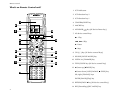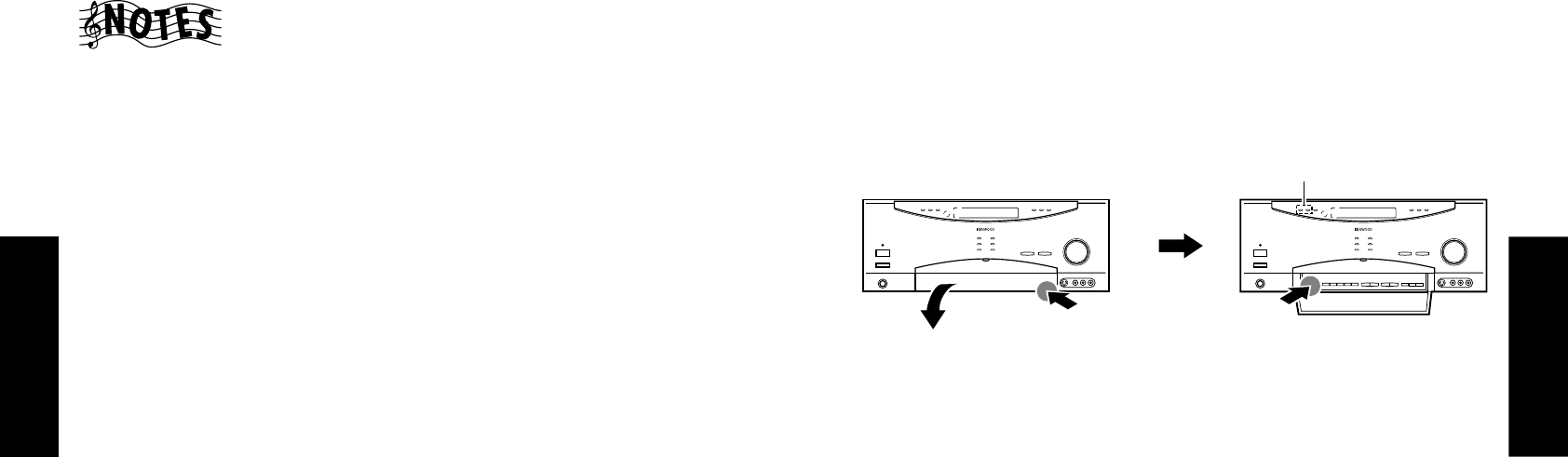
8
Using Receiver
Chapter Two: Controlling the Receiver
Remote Control unit provided with the receiver is a bi-directional remote
control unit, which enables remote control while checking the informa-
tion shown on the LCD display. The operations of connected devices can
also be controlled from Remote Control unit.
Before first time using the receiver or after having changed or added the
connected devices, please be sure to read the separate booklet entitled
“Connection and Setup Guide”.
The present manual describes the operation procedures in normal use.
This chapter is composed of the following sections.
How Do I Adjust the Sound? page␣ 9
Selecting the Inputs page␣ 27
How Do I Operate Devices? page␣ 28
How Do I Adjust the LCD Display? page␣ 42
Executing Several Operations at Once (Macro function) page␣ 44
Do not block the remote control transceiver part of the Receiver or the
transceiver part of the Remote Control unit. A momentary error is possible
when the signal is interruped even momentarily during transmission and
reception (for example by a person passing through the beam).
In such a case, the most recent information will be displayed when
CONFIRM/SIFT key on the Remote Control unit is pressed. Sometime it
may be necessary to reenter the interrupted command again.
9
Using Receiver
How Do I Adjust the Sound?
How Do I Adjust the Sound?
You can control and adjust a variety of sound settings using the receiver’s
front panel or Remote Control unit.
Turning the Speakers On
To turn on the front A speakers, open the receiver’s front panel door and
press the SPEAKERS A key.
L
SPEAKERS
R
INPUT
MODE
CD 2/TAPE 2
MONITOR
LISTEN
MODE
SET UPSOUND
MULTI
CONTROL
fi %
P.CALL MEMORYAUTO BAND
fi %
To turn on the front B speakers, press the SPEAKERS B key located in the
door of the receiver’s front panel.
The lighting of a SPEAKERS (A or B) indicator lamp indicates that the
corresponding set of speakers is on.
If you select SPEAKERS B while listening to a surround mode, the sound
will automatically revert to stereo. While SPEAKERS B is on surround
made cannot be selected.
If you use speakers connected to amplifiers via the PRE OUT jacks, choose
SPEAKERS A.
Push the lower part of
the door.
Speaker indicators