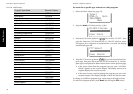34
Using Receiver
How Do I Operate Devices?
Playing an Analog Turntable
To play an analog disk turntable:
1. Select the Phono input (see page 27).
2. Play an analog disk on the turntable. As this cannot be controlled
from Remote Control unit, use the turntable controls.
For detailed operating procedures of your AV device, refer to its instruc-
tion manual.
Monitoring a Video Camera or Playing an Additional VCR
1. Select the AV AUX input (see page 27).
2. Play the video camera or additional VCR in the same way as usual.As
this cannot be controlled from Remote Control unit, use the video
camera or additional VCR controls.
For detailed operating procedures of your AV device, refer to its instruc-
tion manual.
Playing a Second CD player or Cassette Deck
1. Press the CD2/TAPE2 MONITOR key on the receiver’s front panel.
The CD2/TAPE2 MONITOR indicator lights up.
2. Play the CD player or cassette deck in the same way as usual. As this
cannot be controlled from Remote Control unit, use the CD player or
cassette deck controls.
After completion of playback, press the CD2/TAPE2 MONITOR key again
so that the CD2/TAPE2 MONITOR indicator goes out.
For detailed operating procedures of your AV device, refer to its instruc-
tion manual.
Do not connect the system control cable from the second CD player or
second cassette deck, even if it supports system control.
35
Using Receiver
How Do I Operate Devices?
Radio Tuning
Auto: When a tuning key is pressed, the station with the closest fre-
quency to the current frequency position will be tuned in auto-
matically. In this case, the stereo mode is activated automati-
cally when a stereo station is tuned in (FM band only).
Manual: When auto tuning is not available because the radio waves are
weak, tune a radio station by selecting its frequency manually.
The reception is in monaural during manual tuning. The mon-
aural reception can make the sound easier to listen thanks to
less noise than in stereo reception.
Preset tuning :
If you preset (store) radio stations in the receiver, you can tune
into any of them by one-touch operations. Up to 40 stations
can be preset.
RDS (Radio Data System) for U.K. Only
RDS (Radio Data System) is a system where radio stations transmit digi-
tal data for FM broadcasts along with the broadcast signal. Tuners and
receivers designed for RDS reception can extract the data from the broad-
cast signal for use with various functions such as automatic display of the
station name.
RDS Functions help you:
• Search for programs of a specific type using Program Type Identifica-
tion Search (PTY search)
• View information about a station:
· The station name
· Any text data transmitted by the station
• Automatically select stations providing RDS and FM broadcasting and
store them in the preset memory (up to 40 stations can be preset).