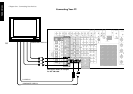Table of Contents
vi
Setting Up Speakers ............................................36
Speaker Placement
Selecting Speakers
Balancing the Speaker Volumes
Bass Peak Level
Adjusting the Speaker Distances
Identifying Components for Remote Control Unit
.......................................................................... 39
If a device cannot be remote controlled with
any code in the list, or to add remote
control target functions...
Balancing the Speaker Levels with a Sound Level
Meter ................................................................. 42
RF Remote Control Function .............................. 43
Changing the RF Transmission Frequency
Chapter Three: Using Receiver’s Front
Panel to Set Up the Speakers .............. 44
Chapter Four: Setting Up Multiple Zones
............................................................. 46
Making Connections ........................................... 47
Scenario 1: Surround Sound in Zone A only/
Stereo in Zone A and Stereo in Zone B
(Using the Receiver’s Speaker B Outputs)
Scenario 2: Surround Sound in Zone A and
Stereo in Zone B (Using a Stereo Amplifier
in Zone B)
Both Scenarios: Connecting a Second TV/
Monitor
Connecting the External Infrared Receivers and IR
Repeaters .......................................................... 48
To connect a Kenwood IR-9991 IR Trans-
ceiver
To connect any other IR Receiver
To turn the VR-5700, VR-5090 or VR-5080’s
RF Receiver off
To turn the VR-5700, VR-5090 or VR-5080’s
RF Receiver back on
To Connect IR Repeaters
Chapter Five: Warnings and Specifications
............................................................. 50
Warnings
VR-5700 Specifications
VR-5090/VR-5080 Specifications