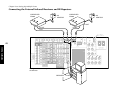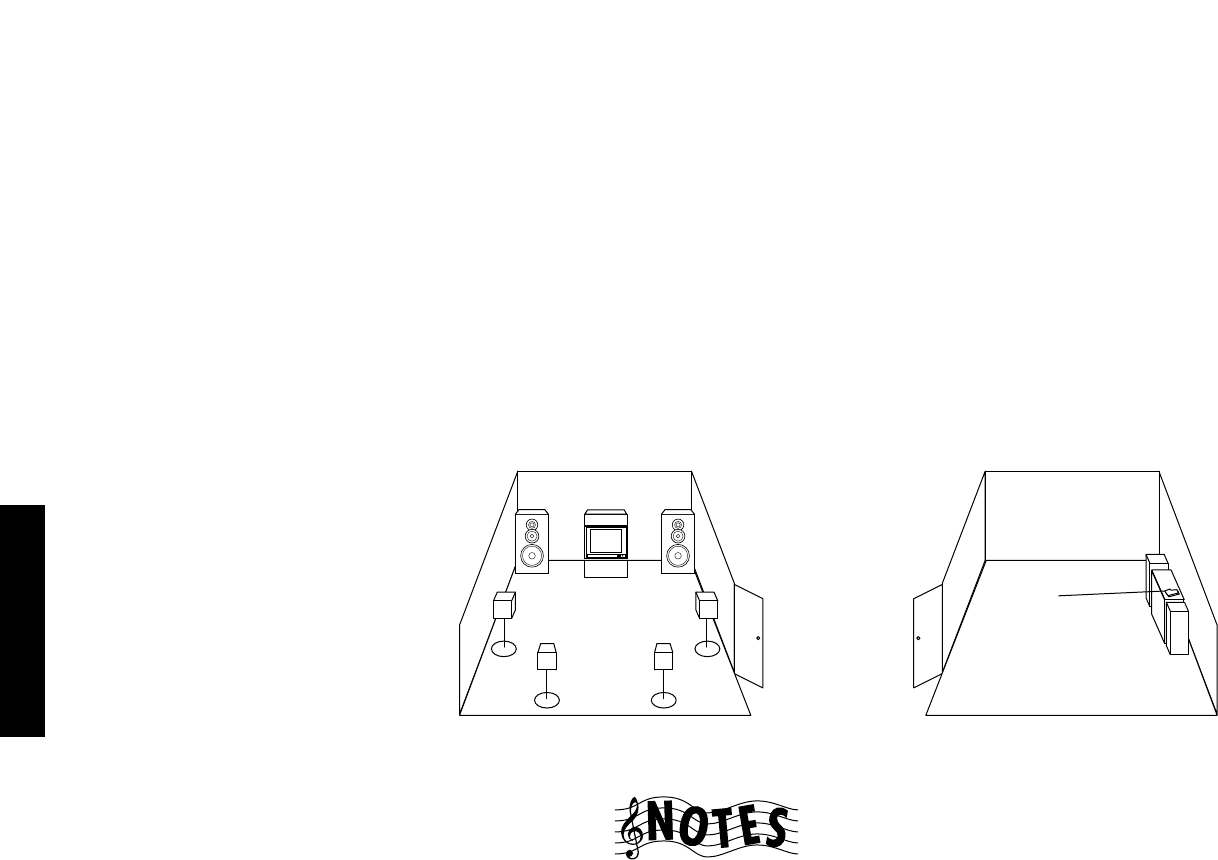
46
Multiple Zones
Chapter Four: Setting Up Multiple Zones
Chapter Four: Setting Up Multiple Zones
The VR-5700/VR-5090/VR-5080 offers dual-zone output and
control, which enables you to use a single receiver to con-
trol devices and speakers for two zones (rooms). Due to its
advanced features and controls, you can play music in one
zone while watching a movie in the other!
Depending on your tastes and budget, you can set up one
of the following “sound scenarios” to make full use of the
Receiver’s capabilities:
No additional amplifier for Zone B: You can use the
Receiver’s Speaker B output for Zone B. This allows you to
listen to full surround sound in Zone A only, or in stereo in
Zone A when Zone B is active. The sound in Zone B will
always be in stereo.
Stereo amplifier for Zone B: You can use an additional
stereo amplifier for Zone B (connected to the Receiver’s Zone
B Preouts). This allows you to listen to full surround sound
in Zone A even if you are also listening in Zone B. The sound
in Zone B will always be in stereo.
Multiple zones require you to run wires and cabling from
the primary zone (Zone A) where your Receiver is installed
to another zone (Zone B) where an IR Receiver, a second
set of speakers, and possibly a second TV/Monitor is
installed:
ZONE A
(Main System)
ZONE B
TV
IR
RECEIVER
This chapter discusses some of the connection con-
figurations and additional Remote Control unit setup
necessary if you want to take full advantage of the
Receiver’s multiple-zone capabilities. It contains the fol-
lowing sections:
Making Connections page 47
Connecting the External Infrared Receivers
and IR Repeaters page 48
To control the receiver from Zone B an optional IR receiver
is required (see "Connecting the External Infrared Receiv-
ers and IR Repeaters" on page 48).
The optional Kenwoood IR-9991 makes full use of Remote
control unit's bi-directional communication capability.
If you plan on using the VR-5700/VR-5090/VR-5080 in a
Dual-Zone application, you must use the composite video
connections in addition to any S-Video connections. Only
video sources connected with composite connectors can be
viewed in the second zone (Zone B).
You must use the analog audio cable connections. (Digital
inputs are not sent to Zone B.)