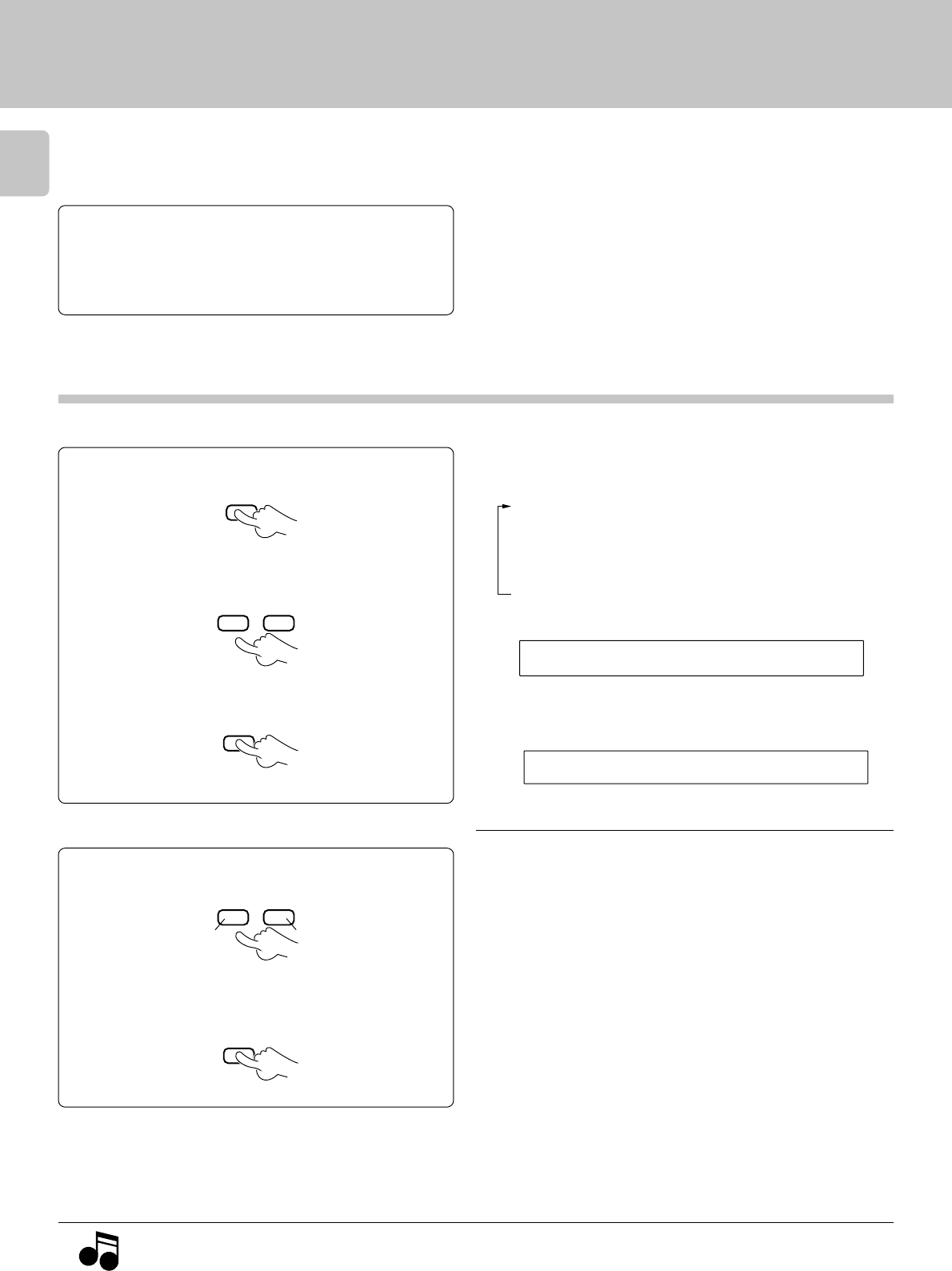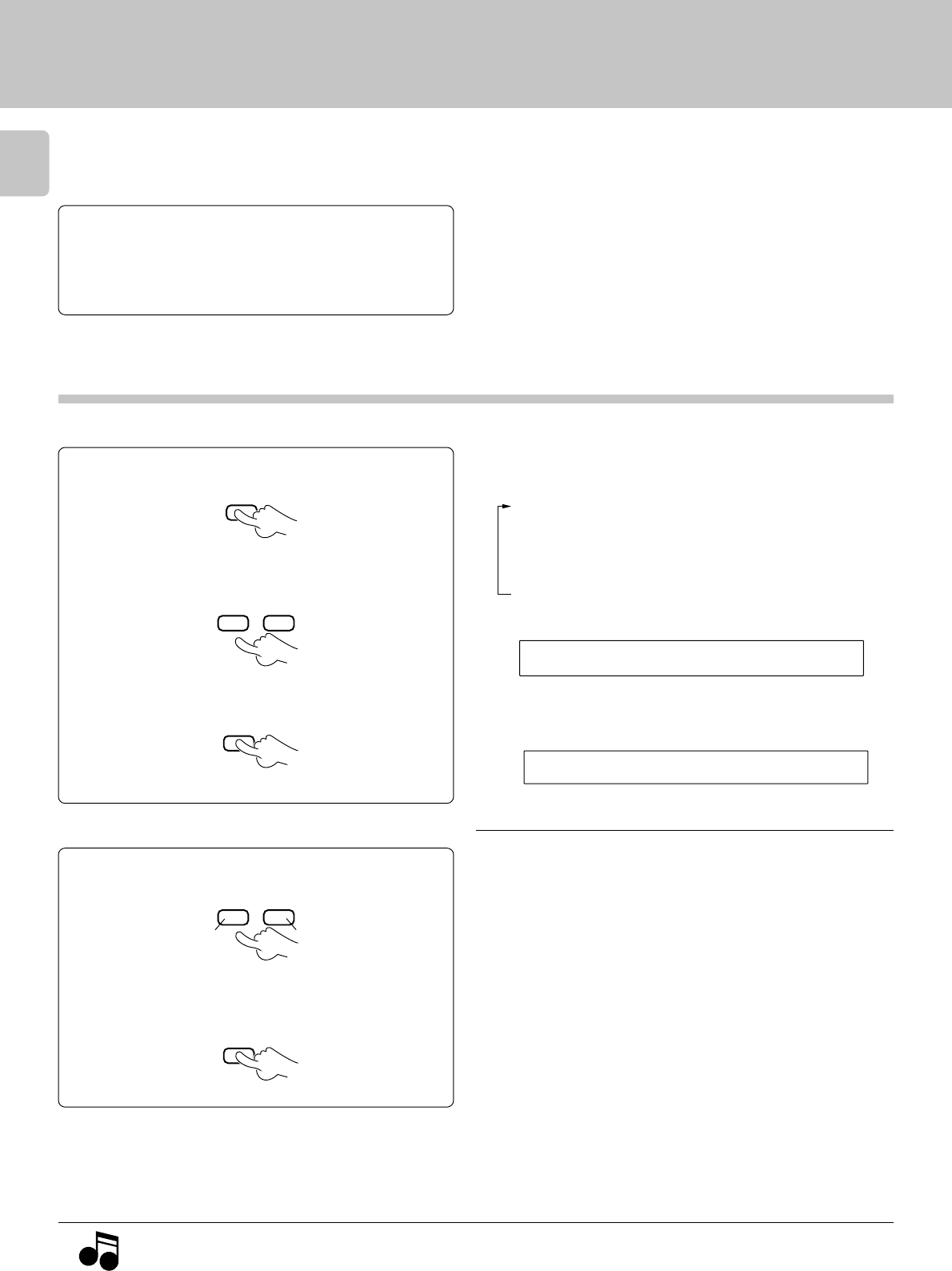
20
Registration of Title
Registration of Title
For discs not corresponding to CD-TEXT, a title can be given
to the disc (max. 25 characters). Operation is possible also
when the door panel is open. We recommend to register
titles while discs are being inserted.
Preparation
÷Set the CD player to stop mode.
÷Check that the unit is in the normal play
TRACK mode.
#
-D--SC LECE NT ODM
Select the desired disc.
1
Switch to title input mode.
2
1Press the MODE key.
2Select “TITLE INPUT”.
3Set the input.
÷When the MODE key is pressed during TITLE INPUT mode, the TITLE
INPUT mode is cancelled.
1Select the disc number.
÷The disc number can be selected directly by using the numeric keys in
place of the DISC SKIP(DOWN/UP) keys.
÷During playback, the disc only being played can be selected.
Previous disc Next disc
1. For discs corresponding to CD-TEXT, a new title can not be registered.
2. As the entered title and the CD-TEXT title information are memorized, the information may be displayed even when a disc has been removed.
The display flashes.
3Set the input.
Notes
Notes
ITLT IENIUP NT ODM
MODE
DISC SKIP
DOWN
UP
SET
SET
DISC SKIP
DOWN UP
Each press switches the modes as follows:
1 MUSIC TYPE
2 USER FILE
3 DISC SEARCH
4 TITLE INPUT
5 ALL DATA READ
6 ALL INFORMATION
Assigning Title
(TITLE INPUT mode)