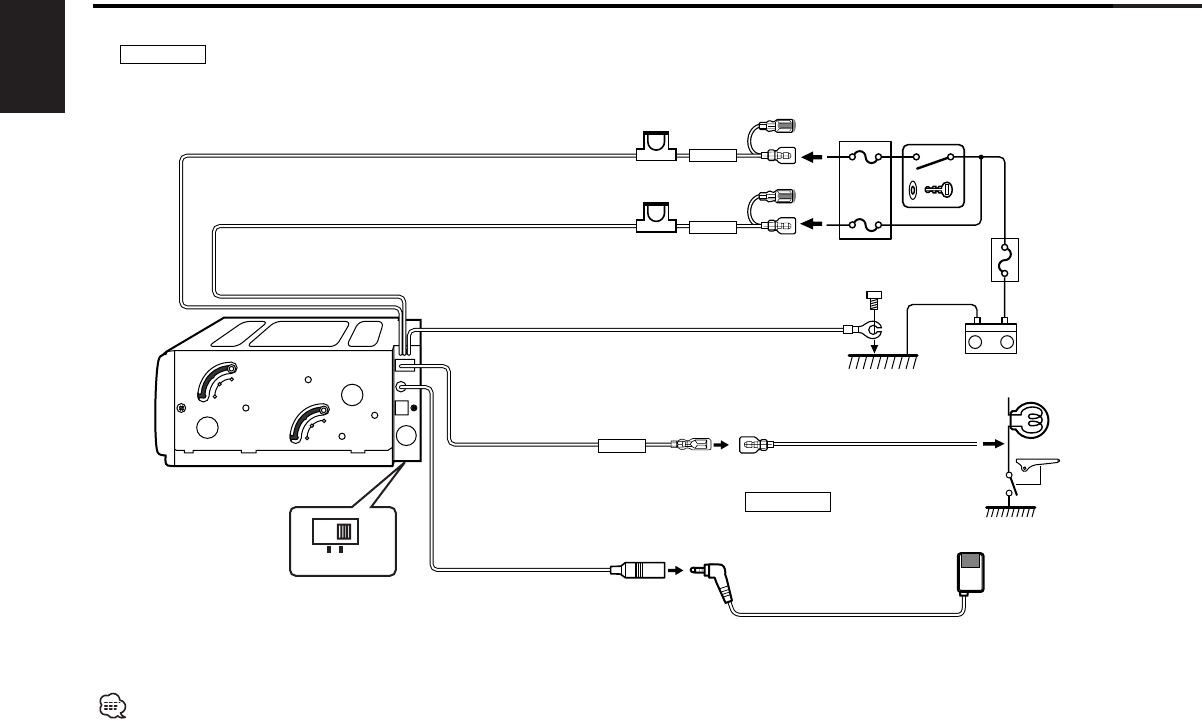
English
— 30 —
H
V
45°
H
V
45°
–
+
PARKING
BATT
ACC
NTSCPAL
Battery wire (Yellow) 6
Ignition wire (Red) 7
Fuse (2A) 13
Fuse (5A) 13
Connecting Wires to Terminals
Ground wire (Black) - (To car chassis) 48
Ignition key
switch 41
Car fuse
box
(Main fuse)
42
ACC 44
Car fuse box 45
Battery
43
To parking brake detection switch
harness of car
For the sake of safety, be sure to
connect the parking sensor.
2 CAUTION
Connection wire (Green)
(Accessory5)
Light detector of remote
controller (Accessory8)
■ Power wire connection
Picture format selector
switch
Select the NTSC/PAL
position for your monitor.
Caution on power wire connection
• Be sure that the ground wire is connected to the chassis of a vehicle.
• Connect to another component after having connected the power/ground wire.
• If connecting to a center unit, you must connect the power/ground wire of this unit.
2 CAUTION
Please follow the procedure below to switch the NTSC/PAL switch.
1. Remove the magazine.
2. Turn OFF the power.
3. Set the switch to "NTSC" or "PAL".
4. Turn ON the power.
5. Insert the magazine.
If the magazine is inserted before the power is turned ON, the picture may not
be displayed correctly until the disc is played.
KDV-C810_U.S_r02 02.12.16 12:52 PM Page 30


















