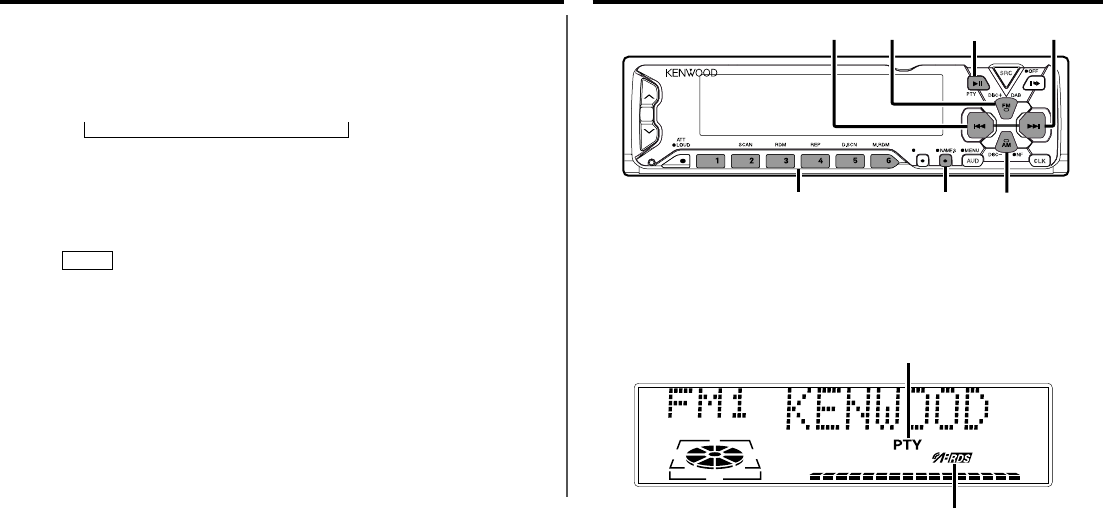
Function of the KDC-X715
RDS features
Press the DNPP button on the remote.
"SNPP" will be displayed once the station name preset play
mode is entered.
The names of the stations stored in the band currently listened
to are displayed in the following order for five seconds each:
Each time you press the ¢ button, the station display
switches in the forward direction.
Each time you press the 4 button, the station display
switches in the reverse direction.
Stations whose names have not been stored will be displayed
as frequencies.
Changing the Displayed Band
Pressing the FM button switches between the FM1, FM2, FM3
and AM displays, in that order.
Pressing the AM button switches between the displays in the
reverse direction.
Once the name is displayed for the station you want to
listen to
Press the OK button.
Reception starts of the displayed station, and the station name
preset play mode ends.
Canceling mode during input:
Press the DNPP button.
The station name preset play mode is canceled.
2
NOTE
= FM1 Ô FM2 Ô FM3 Ô AM +
1
— 19 —
EJECT
DISP
AME
AUTO
4
¢
FM
AM
#1 - 6
38(PTY)
DISP/NAME.S
PTY indicator
™ indicator
KDC-X715_U.S_r9 00.12.26 3:47 PM Page 19


















