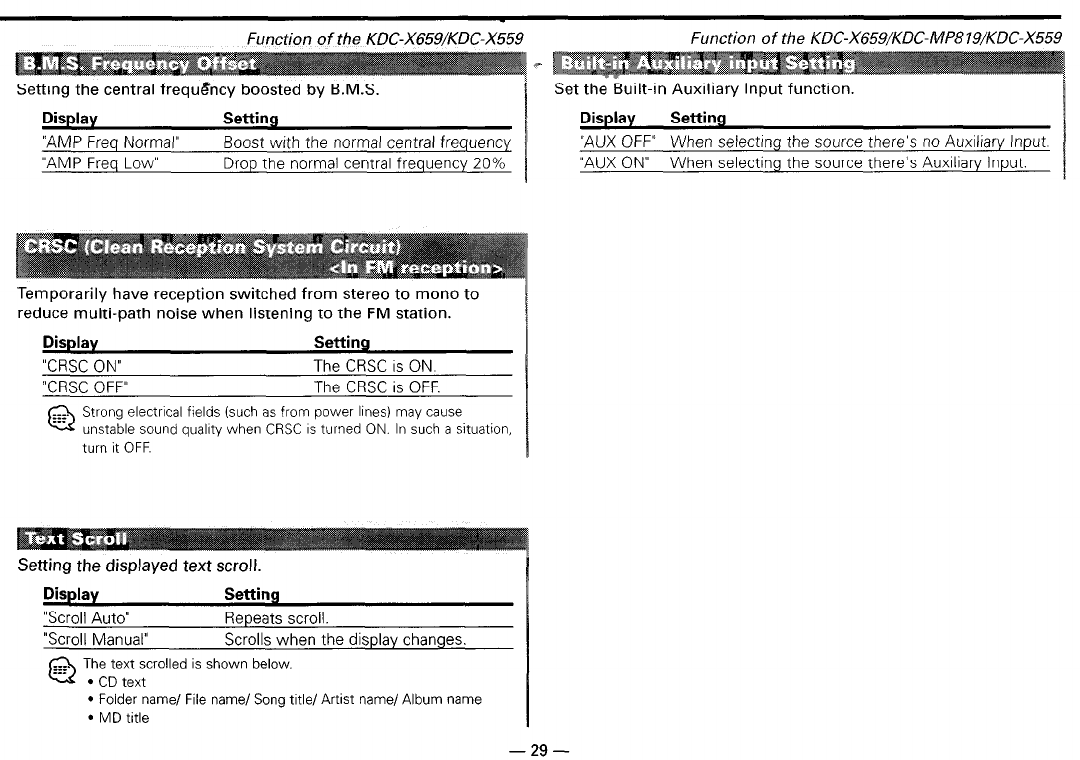
Function of the KDC-X659/KDC-X559
Function of the KDC-X659/KDC-MP819/KDC-X559
m
Setting the central frequ&cy boosted by B.M.S.
Set the Built-in Auxiliary Input function.
Display
“AMP Freq Normal”
“AMP Freq Low”
Setting
Boost with the normal central frequency
Drop the normal central frequency 20%
Display Setting
“AIJX OFF”
When selectrng the source there’s no Auxiliary Input.
“AUX ON”
When selecting the source there’s Auxrliary Input.
Temporarily have reception switched from stereo to mono to
reduce multi-path noise when listening to the FM station.
Display
Setting
“CRSC ON”
The CRSC IS ON.
“CRSC OFF”
The CRSC is OFF.
@
Strong electrical fields (such as from power lines) may cause
unstable sound
qualrty
when CRSC
IS
turned ON. In such
a situation,
turn it OFF.
Setting the displayed text scroll.
Display Setting
“Scroll Auto” Repeats scroll.
“Scroll Manual”
Scrolls when the display changes.
@
The text scrolled is shown below.
l CD text
l Folder name/ File name/
Song title/ Artist name/ Album name
l
MD title
- 29 -


















