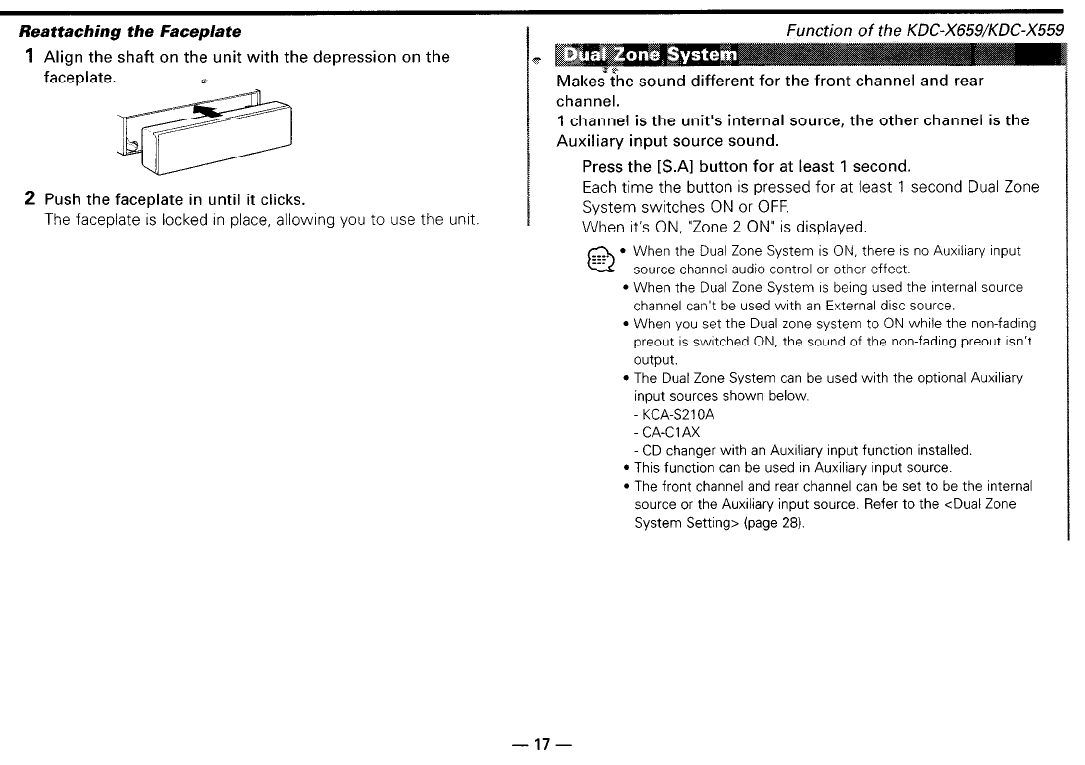
Reattachinn the Facealate
I
Function of the KDC-X659/KDC-X559
1
Align the shaft on the unit with the depression on the
faceplate.
2 Push the faceplate in until it clicks.
The faceplate is locked in place, allowlng you to use the unit.
Makes the sound different for the front channel and rear
channel.
1 channel is the unit’s internal source, the other channel is the
Auxiliary input source sound.
Press the [S.Al button for at least 1 second.
Each time the button is pressed for at least 1 second Dual Zone
System switches ON or OFF.
When It’s ON, “Zone 2 ON” IS displayed.
@
l
When the Dual Zone System is ON, there IS no Auxiliary Input
source
channel
audio
control or other effect.
l
When the Dual Zone System IS being used the Internal source
channel can’t be used with an External disc source.
l
When you set the Dual zone system to ON while the non-fading
preout IS swktched ON, the sound of the non-fading preout Isn’t
output.
l
The Dual Zone System can be used with the optional Auxiliary
input sources shown below.
KCA-S21 OA
CA-ClAX
CD changer with an Auxlllary Input function installed.
l
This function can be used in Auxiliary Input source.
l
The front channel and rear channel can be set to be the internal
source or the Auxiliary input source. Refer to the <Dual Zone
System Setting> (page 28).
-17-


















