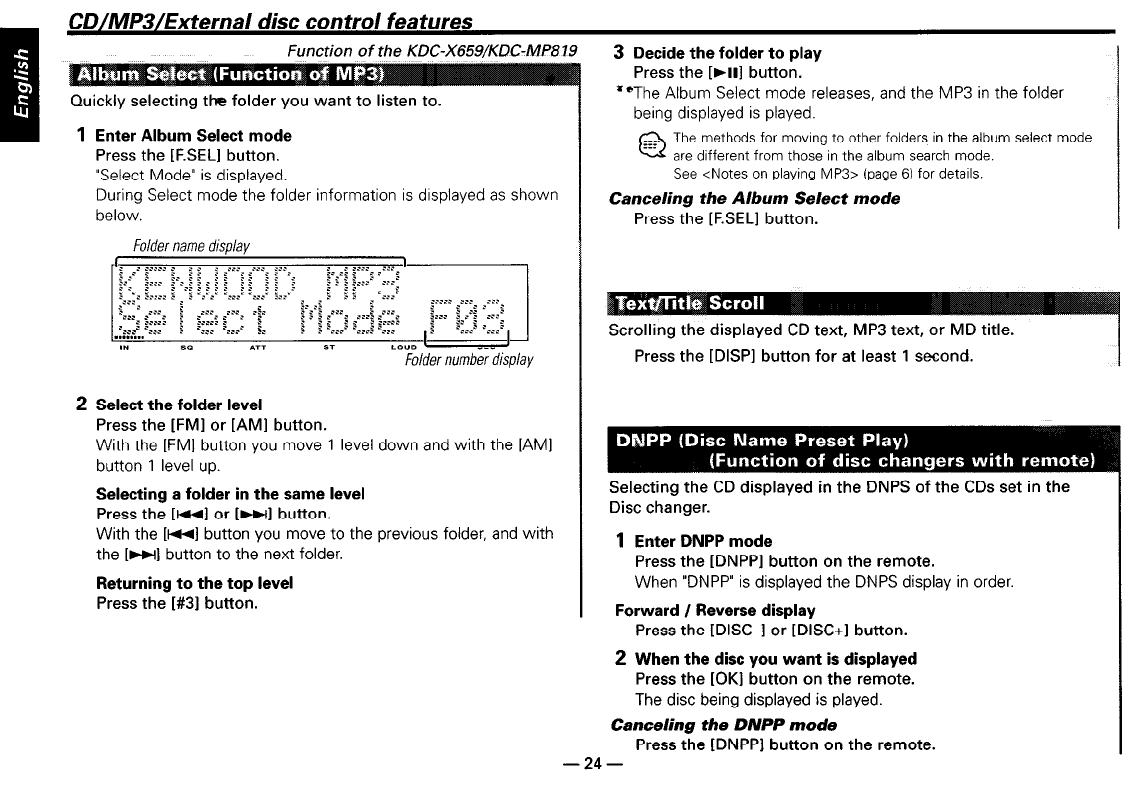
CD/MP3/External disc control features
Function of the KDC-X659/KDC-MP879
Quickly selecting the folder you want to listen to.
1
Enter Album Select mode
Press the [F.SELI button.
“Select Mode” is displayed.
During Select mode the folder information is dlsplayed as shown
below.
Folder name display
LO”0 _-_
Folder number display
2 Select the folder level
Press the [FM] or [AM] button.
With the [FM] button you move 1 level down and with the [AMI
button 1 level up.
Selecting a folder in the same level
Press the [WI or [HII button.
With the I-1 button you move to the previous folder, and with
the [ill button to the next folder.
Returning to the top level
Press the [#31 button.
3 Decide the folder to play
Press the [HI] button.
‘*The Album Select mode releases, and the MP3 in the folder
being displayed is played.
@
The methods for moving to other folders in the album select mode
are different from those in the album search mode.
See <Notes on playing MP3> (page 6) for details.
Canceling the Album Select mode
Press the [F.SELl button.
Scrolling the displayed CD text, MP3 text, or MD title.
Press the [DISPI button for at least 1 second.
Selecting the CD displayed in the DNPS of the CDs set in the
Disc changer.
1
Enter DNPP mode
Press the [DNPPI button on the remote.
When “DNPP” is displayed the DNPS display in order.
Forward / Reverse display
Press the [DISC-l or [DISC+1 button.
2 When the disc you want is displayed
Press the [OK] button on the remote.
The disc being displayed is played.
Canceling the DNPP mode
Press the [DNPPI button on the remote.
- 24 -


















