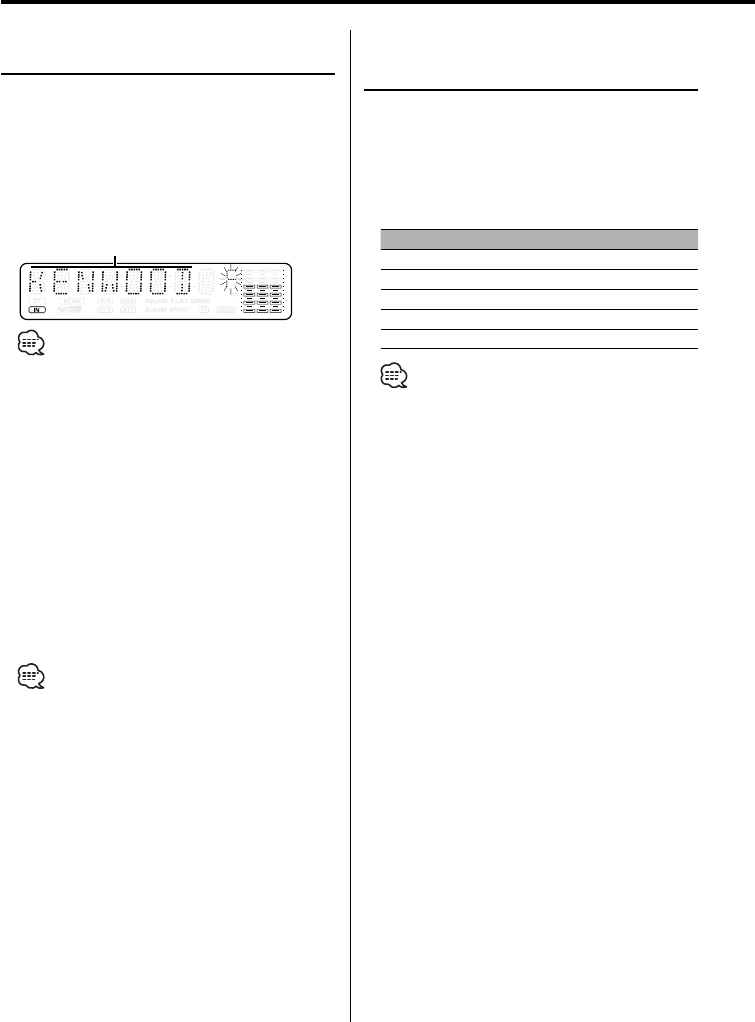
20
|
English
CD/Audio file/External disc control features
Function of Audio file
Folder Select
Quickly selecting the folder you want to listen to.
1 Enter Folder Select mode
Press the [F.SEL] button.
"F-SELECT" is displayed.
During Select mode the folder information is
displayed as shown below.
Folder name display
Displays the current folder name.
• It doesn't function when <Disc Random Play> (page
19) is ON.
2 Select the folder level*
Push the Control knob to [FM] or [AM].
With the [FM] of the Control knob, you move
1 level down and with the [AM] of the Control
knob 1 level up.
Selecting a folder in the same level
Push the Control knob to [4] or [¢].
With the [4] of the Control knob, you move
to the previous folder, and with the [¢] of the
Control knob to the next folder.
Returning to the top level*
Press the [3] button.
• * You can operate when <Switching the Play mode>
(page 20) is set to "FOLDER" while playing ACDrive
disc. (KDC-X589 only)
3 Decide the folder to play
Press the Control knob.
The Folder Select mode releases, and the Audio
file in the folder being displayed is played.
Canceling the Folder Select mode
Press the [F.SEL] button.
Function of the KDC-X589
Function of ACDrive disc
Switching the Play mode
Arrange the playing orders of the songs by
categories.
Press the [S.MODE] button.
Each time the button is pressed, the Play mode
switches as follows.
The play mode indicator is ON.
Play mode Category which is to be arranged
"P.LIST" Play list order.
"GENRE" By genre.
"ARTIST" By artist.
"ALBUM" By album.
"FOLDER" By the folder recorded in Disc.
• The category information of each song is the data
registered in Media Manager when ACDrive disc is
being generated.
• The announcement when the mode is switched can
be canceled by <Voice Index> (page 28).
• The advancement of the play mode information can
be selected by [AM] and [FM] keys.


















