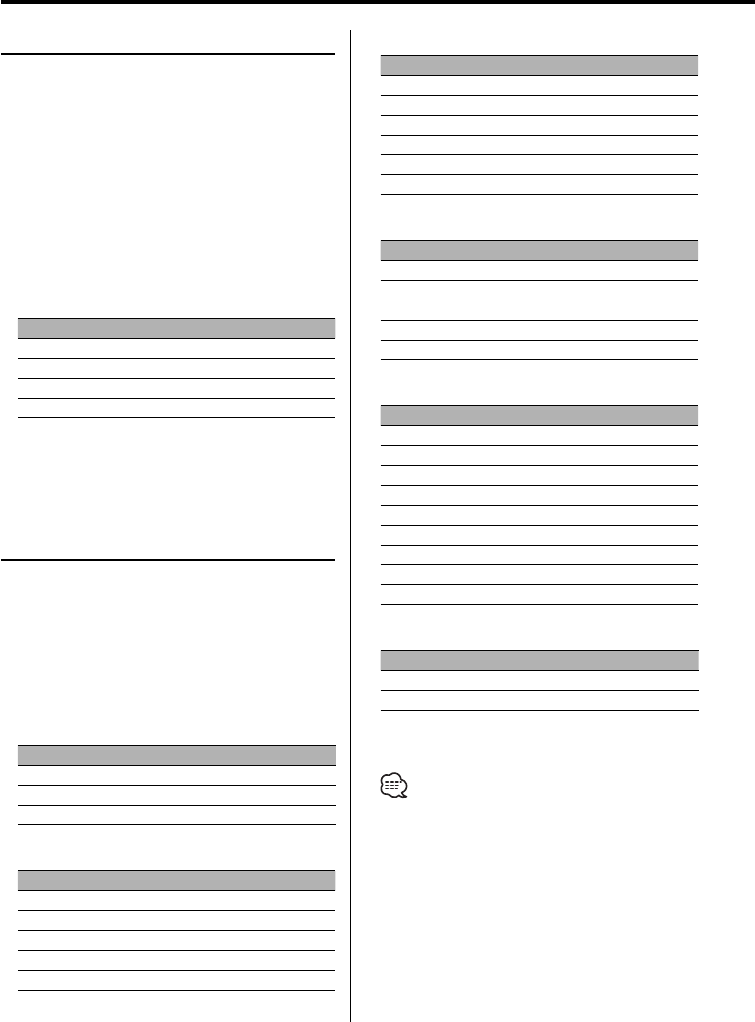
12
|
English
General features
Speaker Setting
Fine-tuning so that the System Q value is optimal
when setting the speaker type.
1 Enter Standby
Press the [SRC] button.
Select the "STANDBY" display.
2 Enter Speaker Setting mode
Press the [VOL] knob.
3 Select the Speaker type
Turn the [VOL] knob.
Each time the knob is turned, the setting
switches as shown below.
Speaker type Display
OFF "SP OFF"
For 5 & 4 in. speaker "SP 5/4"
For 6 & 6x9 in. speaker "SP 6x9/6"
For the OEM speaker "SP OEM"
4 Exit Speaker Setting mode
Press the [VOL] knob.
Switching Display
Switching the information displayed.
1 Enter Switching Display mode
Press the Control knob for at least 1 second.
"DISP SEL" is displayed.
2 Select the Display item
Push the Control knob to [4] or [¢].
In Tuner source
Information Display
Station name or Frequency "SNPS"
Frequency "FREQ"
Clock "CLOCK"
In CD & External disc source
Information Display
Disc title "D-TITLE"*
Track title "T-TITLE"*
Track number & Play time "P-TIME"
Disc name "DNPS"
Clock "CLOCK"
In Audio file source
Information Display
Song title & Artist name "TITLE"*
Album name & Artist name "ALBUM"*
Folder name "FOLDER"
File name "FILE"
Track number & Play time "P-TIME"
Clock "CLOCK"
In HD Radio source
Information Display
Station name "ST NAME"*
Song title/ Artist name/
Album name/ Genre
"TITLE"*
Frequency "FREQ"
Clock "CLOCK"
In SIRIUS tuner source
Information Display
Channel name "CH NAME"
Song title "SONG"
Artist name "ARTIST"
Composer name "COMPOSER"
Category name "CATEGORY"
Label name "LABEL"
Comment "COMMENT"
Band & Channel number "CH NUM"
Clock "CLOCK"
In Auxiliary input source/ Standby source
Information Display
Source name "SRC NAME"
Clock "CLOCK"
3 Exit Switching Display mode
Press the Control knob.
• When LX-AMP is connected, the item setup by the
Display mode of LX-AMP is displayed. (KDC-X589 only)
• * If the contents of the information cannot be
displayed, Play time or Frequency is displayed.
• Track number at Audio file displays the last 3 digits
when it exceeds 1000 songs (KDC-X589 only).
• Album name cannot be displayed in WMA file. (KDC-
MP5028/MP528 only)
• Song title, Artist name, and Album name cannot be
displayed in AAC file. (KDC-MP5028/MP528 only)


















