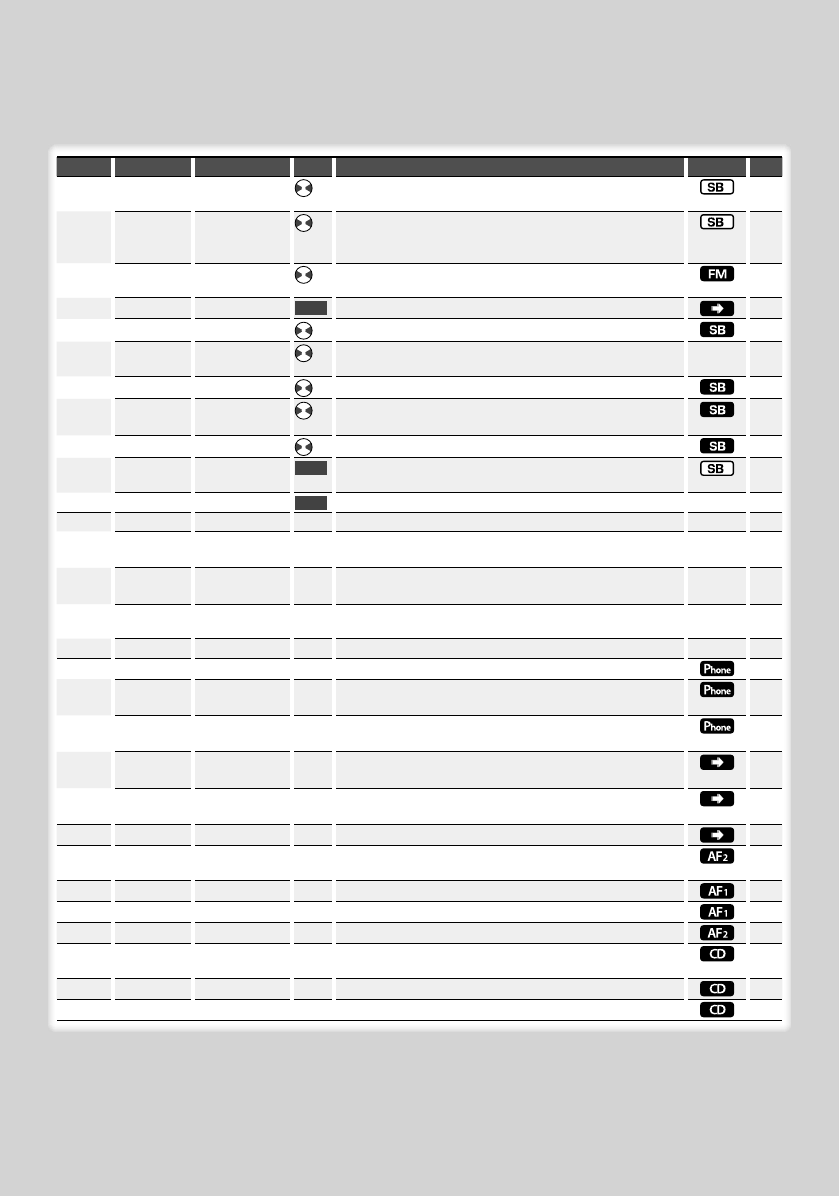
English
|
7
Category Item Setting Entry Setting overview Condition Page
“Regional” “OFF”/ “ON”*
Sets whether to switch to the station only in the specific
region using the “AF” control.
“Auto TP Seek” “OFF”/ “ON”*
When traffic information station reception is poor,
automatically searches for a station that can be received
better.
“MONO” “OFF”*/ “ON”
You can reduce the noise when stereo broadcasts are
received as monaural.
“Name Set” 1 sec.
Sets the disc name (DNPS)/ AUX name.
9
“Russian”*
1
“OFF”/ “ON”*
Selects Russian as the display language.
35
“Scroll” “Auto”/ “Manual”*
When set to “Auto”, scrolls the screen once with the change of
the displayed text.
—
“Built in AUX” “OFF”*/ “ON”
Sets whether to display AUX during source selection.
“Power OFF” “-----”/ “20min”*/
“40min”/ “60min”
Turns off the power when the preset time has lapsed in the
Standby mode.
35
“CD Read” “1”*/ “2”
Sets the CD read mode.
35
“Audio Preset”
1 sec.
Presets the setting value of the audio control. The preset
value is retained after resetting.
24
“DEMO Mode” “OFF”/ “ON”*
2 sec.
Specifies whether to enable demonstration.
—21
DISP > TYPE A/ B/ C/ D/ E/ F/ G
Sets the display pattern.
—10
> GRAPH Spectrum Analyzer
1 – 2
Sets the Type E spectrum analyzer display.
‰
> SIDE Text icon/ Source
icon
Sets the Type A side icon display.
Å
> TEXT
Sets the text display.
ÅıÇ
ÎÏ
10
> OUT*
2
Sets the vehicle-side display.
—
BT > V-REC
Make a voice dialing call.
18
> VOICE >
NAME
Register a name tag for voice recognition.
28
> VOICE >
TYPE
Register a type (category) voice tag for voice recognition.
28
> SMS >
SMSDL
Download a short message.
29
> SMS >
INBOX
Display the received short message.
29
P.MEM
Presets a station.
13
SCAN*
3
“ON”/ —
When set to “ON”, plays the intro of the music in the folder
successively.
RDM “ON”/ —
When set to “ON”, plays the music in the folder randomly.
FiREP “ON”/ —
When set to “ON”, plays the music repeatedly.
FoREP “ON”/ —
When set to “ON”, plays the music in the folder repeatedly.
SCAN “ON”/ —
When set to “ON”, plays the intro of the music on the disc
successively.
RDM “ON”/ —
When set to “ON”, plays the music on the disc randomly.
T.REP “ON”/ —
When set to “ON”, plays the music repeatedly.
Next page 3


















