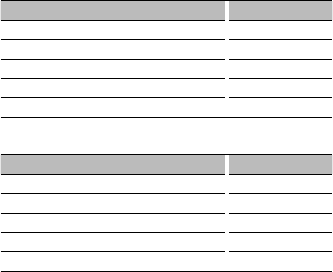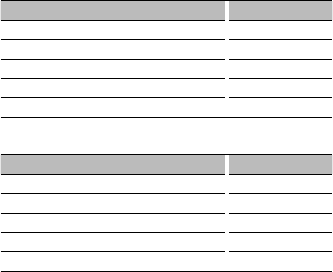
English
|
11
In Auxiliary input source
Information Display
Auxiliary input name “Source Name”
Spectrum Analyzer & Clock “Speana/Clock”
Clock “Clock”
Date “Date”
Blank “Blank”
In Bluetooth audio source
Information Display
Bluetooth audio “Source Name”
Spectrum Analyzer & Clock “Speana/Clock”
Clock “Clock”
Date “Date”
Blank “Blank”
1 Enter Text Display Selection mode (In Display
Type A/ B/ C/ D/ F)
Select “DISP” > “TEXT”.
For how to select Function Control item, refer to
<Function Control> (page 6).
2 Select the text display part (Display Type A/ B/
C/ D only)
Push the Control knob towards up or down.
The selected text display part blinks.
3 Select the text
Turn the Control knob or push it towards left
or right.
4 Exit Text Display Selection mode
Press the Control knob.
⁄
• If the selected display item does not have any
information, alternative information is displayed.
• Some items cannot be selected depending on the
display type and row.
• When selecting “Folder Name” while playing with
iPod, names will be displayed depending on currently
selected browsing items.