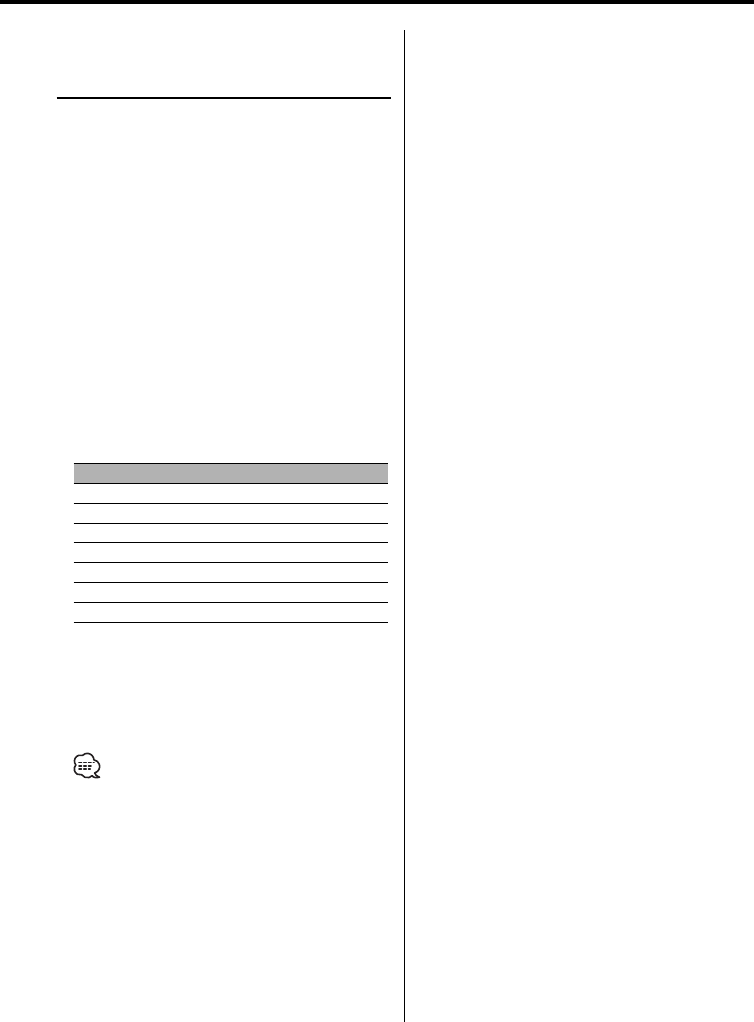
English
|
43
In Standby mode
G-Analyzer Horsepower Gauge
setup
Enter vehicle class and weight to calculate
horsepower.
1 Select the G-Analyzer Horsepower Gauge
setup mode
Push the Control knob towards [FM] or [AM].
Select the "Hp Gauge Setup" display.
2 Enter G-Analyzer Horsepower Gauge setup
mode
Press the Control knob for at least 1 second.
"Class Select" is displayed.
3 Select vehicle class
Push the Control knob towards [4] or
[¢].
Each time you push the knob, the vehicle class
alternates between the modes shown in the
table below.
Display
"Mid Size"
"Full Size"
"SUV"
"Van/ Mini-Van"
"Pickup Truck"
"Sporty"
"Compact"
4 Enter Weight Input mode
Press the Control knob.
"Weight Input" is displayed.
5 Select the weight numbers
Push the Control knob towards [FM] or [AM].
• The weight input range is between 1000-9999 lbs.
6 Select the digits to enter
Push the Control knob towards [4] or
[¢].
7 Repeat steps 5 and 6, and complete the
weight input.
8 Exit G-Analyzer Horsepower Gauge setup
mode
Press the [NEXT] button.


















