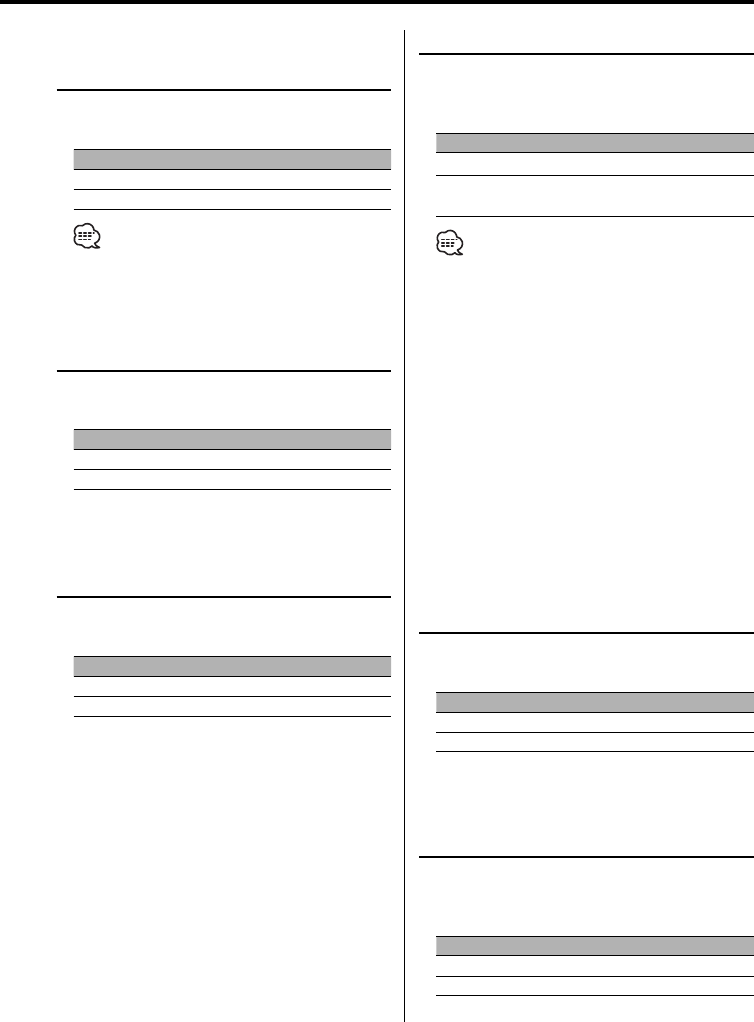
English
|
41
Function of the KDC-X790
In Standby mode
Synchronize Clock
Synchronizing the RDS station time data and this
unit’s clock.
Display Setting
"SYNC : OFF" Adjust the time manually.
"SYNC : ON" Synchronizes the time.
• It takes 3 to 4 minutes to synchronize the clock.
In Standby mode
DSI (Disabled System Indicator)
A red indicator will blink on the unit after the
faceplate is removed, warning potential thieves.
Display Setting
"DSI : ON" LED flashes.
"DSI : OFF" LED OFF.
In Standby mode
Selectable Illumination
Selecting the button illumination color as green
or red.
Display Setting
"Button : Red" The illumination color is red.
"Button : Green" The illumination color is green.
Display Illumination Control
This function turns off the display when you
perform no operation for 5 seconds. This function
is effective when you are driving at night.
Display Setting
"Display : ON" Keeps the display on.
"Display : OFF"
Turns off the display when you perform no
operation for 5 seconds.
• Set the Display Illumination Control when the
<Demonstration mode Setting> (page 51) is set to
OFF.
• When the display is off, pressing any key will turn on
the display.
• When the display is off, you cannot perform any
operation except for the following:
• Volume
• Attenuator
• Selecting the source
• Ejecting the disc
• Faceplate Angle Adjustment
• Turning off the power
• During function control, such as the Menu System, the
display stays on.
In Standby mode
Dimmer
Dimming this unit’s display automatically when
the vehicle light switch is turned ON.
Display Setting
"Dimmer : ON" The display dims.
"Dimmer : OFF" The display doesn’t dim.
In Standby mode
Built-in Amp Setting
Controlling the built-in amplifier.
Turning OFF this control enhances the preout
quality.
Display Setting
"AMP : ON" The built-in amplifier activates.
"AMP : OFF" The built-in amplifier deactivates.


















