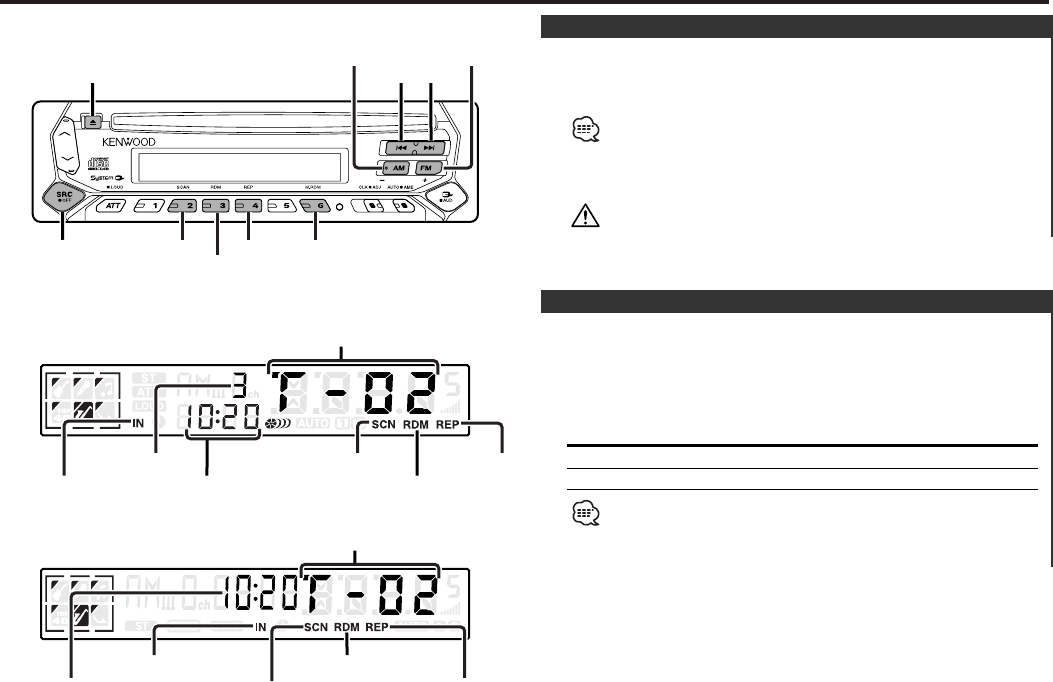
CD/External disc control features
— 11 —
DISC- DISC+
REP
RDM
SCAN
M.RDMSRC
¢4
0
KDC-4023/KDC-3023/KDC-2023
KDC-1023/KDC-1023S
RDM indicator
SCN indicator
REP indicator
Track time
Track number
IN indicator
RDM indicator
SCN indicator
REP indicator
Track number
IN indicator
Disc number
Track time
Function of the KDC-4023/KDC-3023/KDC-2023
Playing discs set in the optional accessory disc player connected
to this unit.
Press the [SRC] button.
Select the display for the disc player you want.
Display examples:
Display Disc player
"CD-2" CD player
"DISC" CD changer/MD changer
• Disc #10 is displayed as "0".
• The functions that can be used and the information that can be
displayed will differ depending on the external disc players being
connected.
Playing External Disc
When a CD is inserted
Press the [SRC] button.
Select the "CD" display.
When a CD is inserted, the "IN" indicator is ON.
Eject the CD
Press the [0] button.
3 in. (8cm) CD cannot be played. Using an adapter and inserting
them into this unit can cause damage.
Playing CD
KDC-4023_U.S 02.9.26 3:09 PM Page 11


















