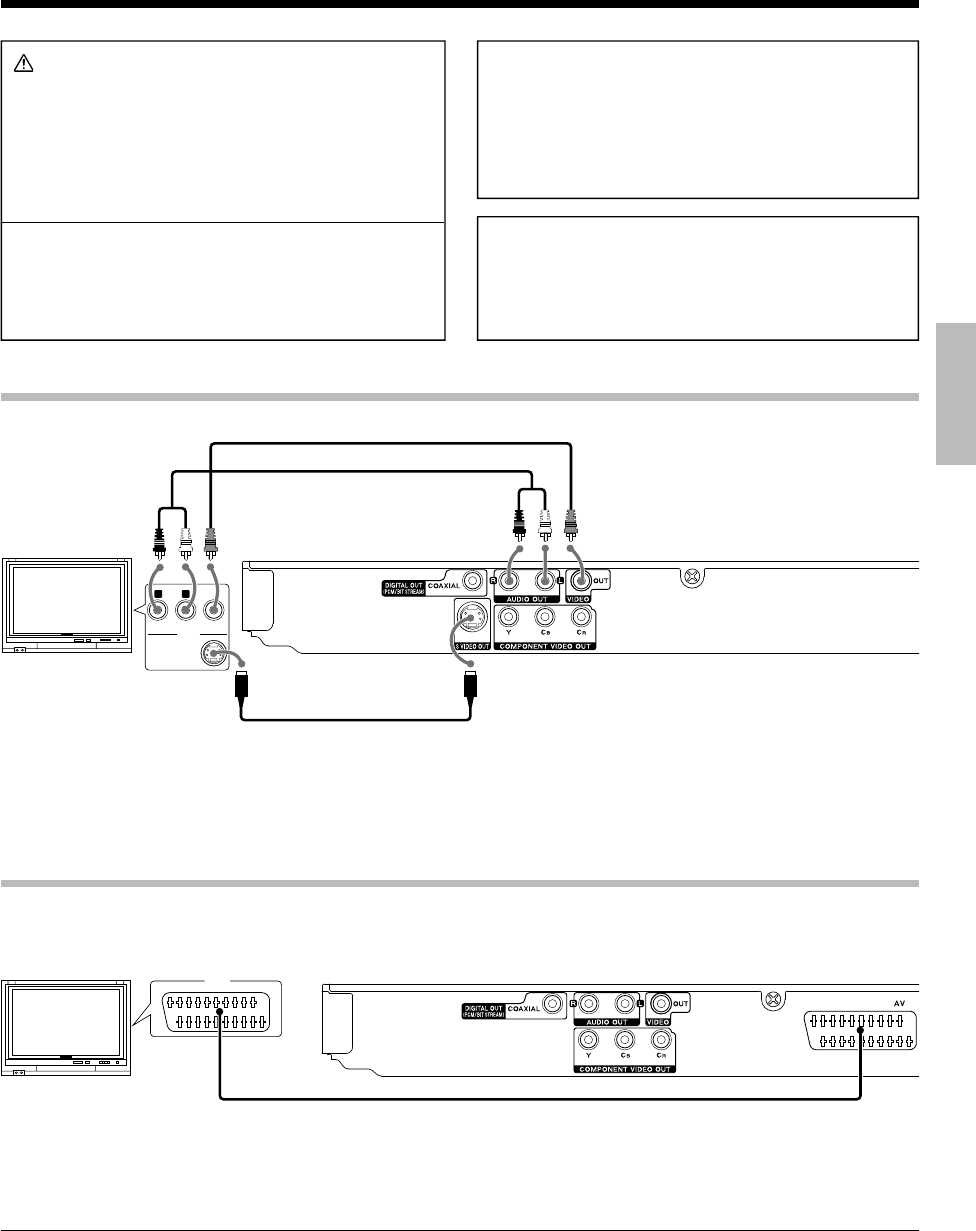
Preparations
English
11
INPUT
AUDIO
VIDEO
R
L
S VIDEO
Connections
Caution for connection
Do not plug the power cord into the power outlet until all
other connections are completed. Before unplugging a con-
nected cord or cable, be sure to set the power key to OFF and
unplug the power cord from the power outlet in advance.
Malfunction of microcomputer
If the system does not work properly or the display shows
wrong information even when correct connections are made,
reset the microcomputer referring to "Operation to reset".
(See page 32.)
CAUTION
Observe the following cautions when installing the system.
Insufficient heat radiation may build up internal heat and
cause a malfunction or fire hazard.
÷
Do not place an object that may hinder heat radiation on the system.
÷
Leave the spaces specified below around the cabinets of the main unit.
Top panel: 50 cm or more
Side panel: 10 cm or more
Back panel: 10 cm or more
Install the system so that the power outlet is easily accessible
from the user, and unplug the power cord from the power
outlet immediately in case of a trouble. Note that the power
supply to the system is not shut down completely by simply
setting the power key to OFF. To shut down the power supply
completely, it is required to unplug the power cord.
Connecting to a TV with video (composite) or S-video input terminalConnecting to a TV with video (composite) or S-video input terminal
INPUT
SCART
Audio cord
Rear panel example (for Australia)
Note:
Make sure the DVD player is connected directly to the TV and not to a VCR, otherwise the DVD image could be distorted by the copy protec-
tion system.
* Connect only either the video (composite) cord or
the S-video cord.
*S-video (Commercially available)
(Except for Europe)
Video cord
TV
Connecting to a TV with SCART input terminal (For Europe)Connecting to a TV with SCART input terminal (For Europe)
Refer to "TV Output Select (only for Europe)" on page 17.
Rear panel example (for Europe)
*SCART cable (Commercially available)
TV


















