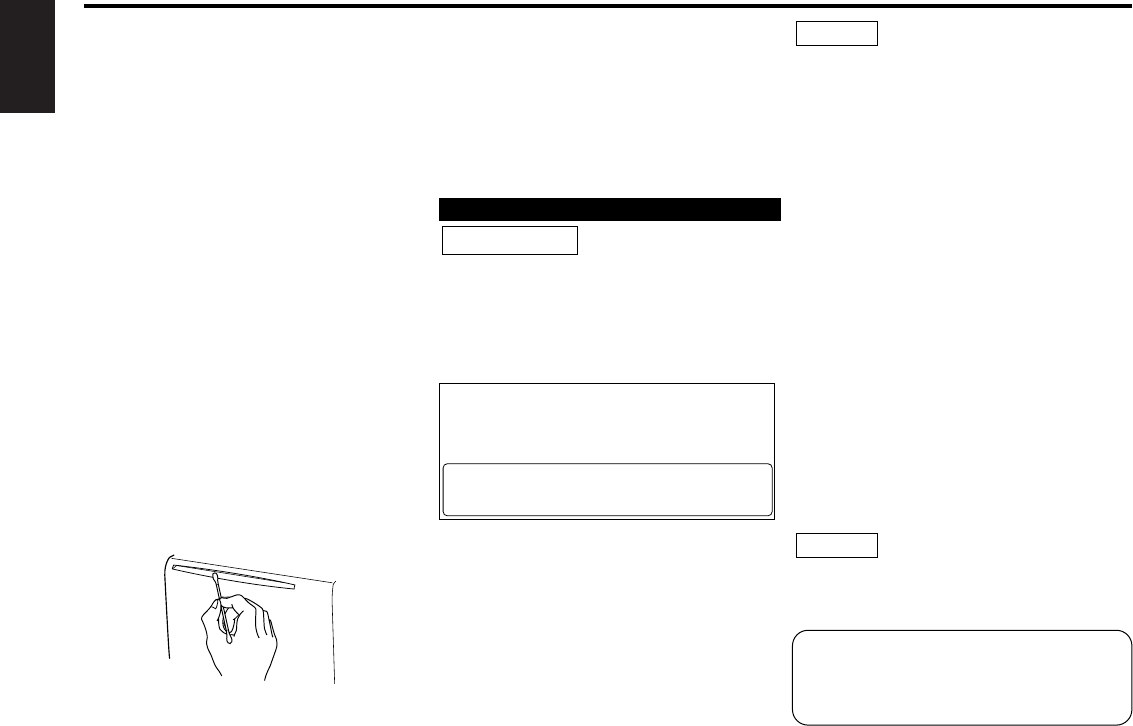
— 4 —
English
Handling Cassette Tapes
• Do not play a cassette whose tape has gone slack.
In such a case, wind it tight using a pencil or the like
in one of the spools. Playing slack cassette tapes
can result in the tape tangling around the capstan
and/or pinch rollers, causing trouble.
• Do not play a deformed cassette or one whose
label is starting to come off, as it can cause the unit
to malfunction.
• Do not leave tapes in hot places, such as on
dashboards and other spots exposed to direct
sunlight, or near heater outlets. They can deform
the cassette.
• Avoid using extremely long cassette tapes, such as
100-minute-long tapes. Such tapes are very thin,
and can tangle easily around the pinch rollers or
other parts inside the unit, causing unit failure.
• Remove a cassette tape from the unit when not
listening to it for a while. If you leave a tape in the
unit too long, it may stick to the tape head and
cause unit malfunction.
Cleaning the Tape Head
After you have listened to many cassettes over a
long period of time, magnetic powder from the
tapes and dust accumulates on the tape head,
causing noise and a deterioration in sound quality.
Clean the tape head using a cleaning tape or
cleaning kit designed for use in car audio systems.
Cleaning the CD Slot
As dust tends to accumulate in the CD slot, clean it
every once in a while. Your CDs can get scratched if
you put them in a dusty CD slot.
Lens Fogging
Right after you turn on the car heater in cold
weather, dew or condensation may form on the
lens in the CD player of the unit. Called lens
fogging, CDs may be impossible to play. In such a
situation, remove the disc and wait for the
condensation to evaporate. If the unit still does not
operate normally after a while, consult your
Kenwood dealer.
Use of controls or adjustments or performance
of procedures other than those specified herein
may result in hazardous radiation exposure.
In compliance with Federal Regulations,
following are reproductions of labels on, or
inside the product relating to laser product
safety.
Location : Bottom Panel
FCC WARNING
This equipment may generate or use radio
frequency energy. Changes or modifications to
this equipment may cause harmful interference
unless the modifications are expressly approved
in the instruction manual. The user could lose
the authority to operate this equipment if an
unauthorized change or modification is made.
2CAUTION
Safety precautions
KENWOOD CORPORATION
2967-3, ISHIKAWA-CHO,
HACHIOJI-SHI
TOKYO, JAPAN
KENWOOD CORP. CERTIFIES THIS EQUIPMENT
CONFORMS TO DHHS REGULATIONS N0.21 CFR
1040. 10, CHAPTER 1, SUBCHAPTER J.
This equipment has been tested and found to
comply with the limits for a Class B digital
device, pursuant to Part 15 of the FCC Rules.
These limits are designed to provide
reasonable protection against harmful
interference in a residential installation. This
equipment may cause harmful interference
to radio communications, if it is not installed
and used in accordance with the instructions.
However, there is no guarantee that
interference will not occur in a particular
installation. If this equipment does cause
harmful interference to radio or television
reception, which can be determined by
turning the equipment off and on, the user is
encouraged to try to correct the interference
by one or more of the following measures:
•Reorient or relocate the receiving antenna.
•Increase the separation between the
equipment and receiver.
•Connect the equipment into an outlet on a
circuit different from that to which the
receiver is connected.
•Consult the dealer or an experienced radio/TV
technician for help.
This Class B digital apparatus complies with
Canadian ICES-003.
NOTE
NOTE
2Warning
Manufactured under license from Dolby
Laboratories.
“Dolby” and the double-D symbol are
trademarks of Dolby Laboratories.
DPX-6020_K_U.S 01.12.25 1:57 PM Page 4


















