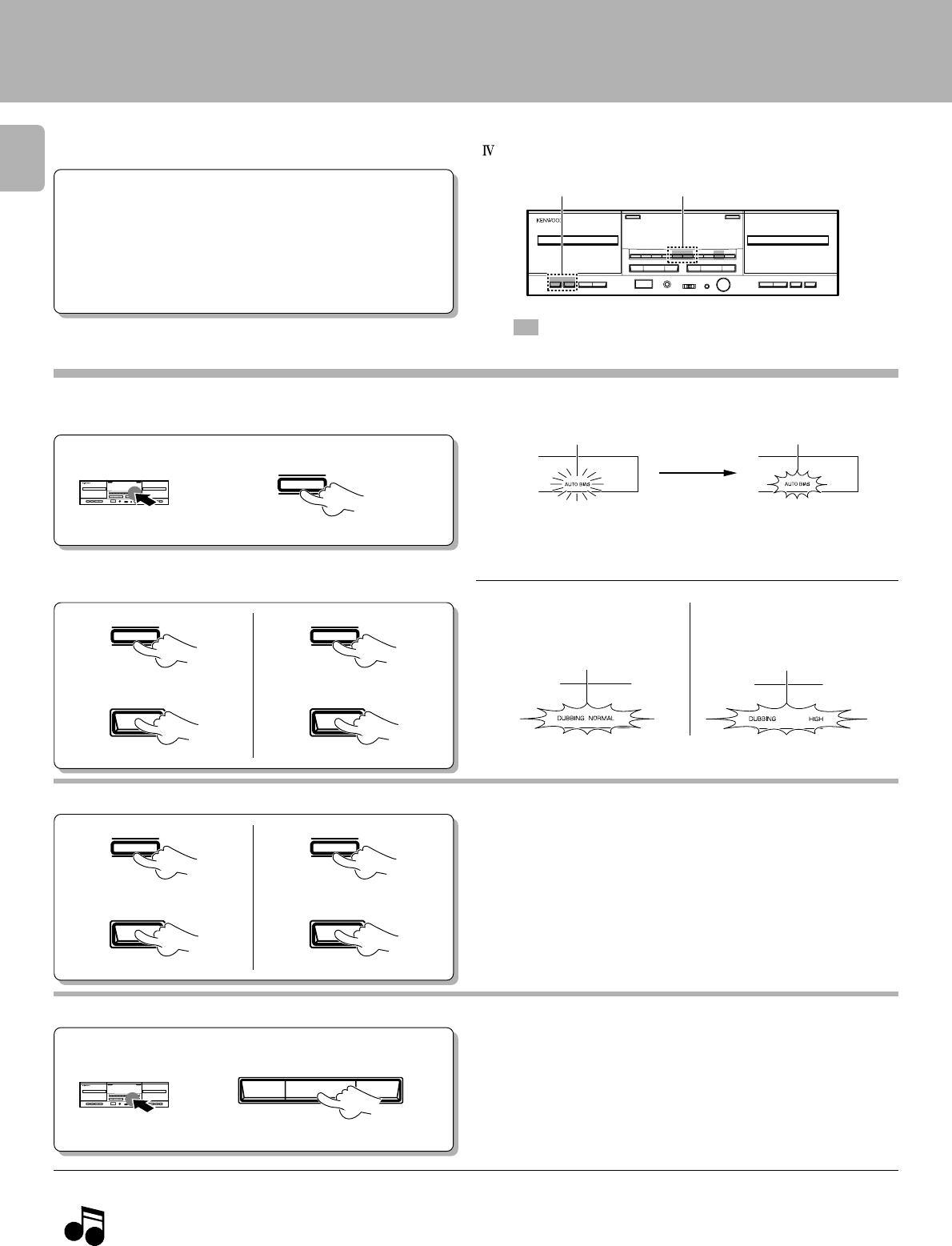
CT-2050/203/KXF-W6010/W4010 (En/M)
20
Perform auto-bias adjustment. (The bias adjustment is applied to deck B.)
Tape dubbing operation (Deck A \ Deck B)
To stop dubbing
Press the stop (7) key of Deck B.
To pause dubbing
The dubbing refers to the copy of the recorded contents of a tape to another tape (tape in Deck A \ tape in Deck B).
Since this unit is not designed for recording with metal (TYPE
) tapes, do not use metal tapes for recording.
1. The recording balance and recording level cannot be adjusted for dubbing.
2. The DOLBY NR is not active during dubbing.
The tape recorded by dubbing features the same NR system as the original tape in Deck A.
3. Noise from TV may interfere with dubbed sound if high-speed dubbing is executed near a TV set. To prevent this, install the system farther
from the TV set.
4. If the original tape was recorded at a high level, the sound quality may be degraded, if high-speed dubbing is used. In such a case, use normal-
speed dubbing.
Notes
Notes
For normal-speed dubbing. For high-speed dubbing.
"DUBBING HIGH" lights up."DUBBING NORMAL" lights up.
Normal dubbing:
Dubbing at the normal
speed.
High-speed dubbing:
Dubbing at about twice the
normal speed.
÷Both decks A and B enter the stop mode.
Preparation
1
Load the tape to be played in deck A and
the tape to be recorded in deck B. 0
2
Set the tape transport directions of decks
A and B to the same direction ( by
pressing the play (2 or 3) key then
pressing the stop (7) key immediately
after it ).
3
Make "Playback (recording) preparation".
: Keys and control used in the operations described on this page.
CT-203/KXF-W4010 only CT-2050/KXF-W6010 only
Tape dubbing
÷The optimum bias is set in about 40 seconds, after which the deck
enters the stop mode.
÷Recording is possible even if the auto-bias adjustment operation is
omitted.
1
AUTO BIAS
NORM.DUBB
NORMAL
DUBBING
CT-2050/KXF-W6010
CT-203/KXF-W4010
CT-2050/KXF-W6010
CT-203/KXF-W4010
HIGH DUBB.
HIGH
DUBBING
For normal-speed dubbing. For high-speed dubbing.
NORM.DUBB
NORMAL
DUBBING
CT-2050/KXF-W6010
CT-203/KXF-W4010
CT-2050/KXF-W6010
CT-203/KXF-W4010
HIGH DUBB.
HIGH
DUBBING
÷Only deck B enters the record- pause mode after leaving a non-
recorded space of about 4 seconds in case of normal-speed dubbing,
or about 6 seconds in case of high-speed dubbing.
÷To resume dubbing after pause, press the same DUBBING key as
above (NORMAL DUBBING or HIGH DUBBING) again.
237
After approximately
40 seconds
“AUTO BIAS”blinks.
“AUTO BIAS” lightsup.


















