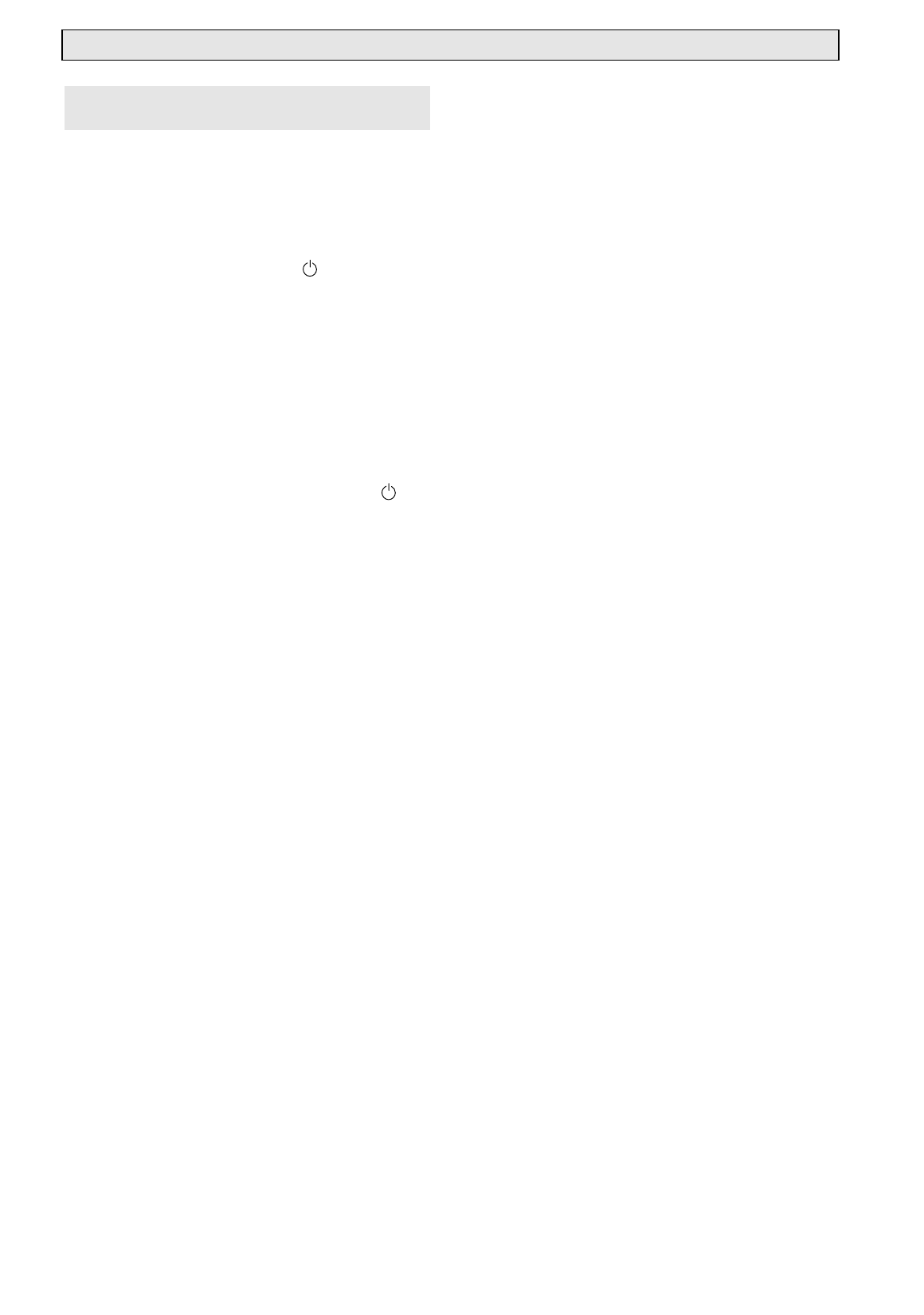
PROGRAMMING RADIO PROGRAMS
20
Search for ADR- and DMX-
programs
To locate new ADR- and DMX-programs the auto-
matic search can be set up in the Initial Setup
Menu for the UFD 231 receiver (setting in the de-
livered state).
The automatic search is started if the receiver is
switched into standby using the
key on the re-
mote control handset.
In the process the receiver searches through the
entire frequency range for new programs.
If any are found the receiver then saves these pro-
grams.
When the search has finished the receiver finally
switches into standby, and the newly-discovered
ADR- and DMX-programs are displayed in the LCD
display.
If you want to cancel the search, press the
key
on the remote control handset once again.
By means of the function
sort
(insert) you can sort
the new ADR radio programs into the desired or-
der.
The DMX programs will be sorted automatically
according to the predefined program numbers.
If the search is terminated with the message
"Memory full!", this indicates that the ADR program
memory is completely occupied. In this case at
least one program must be deleted via the ADR-
setup menu and the search is then to be started
again.
The automatic search can be turned off in the Ini-
tial Setup Menu.


















