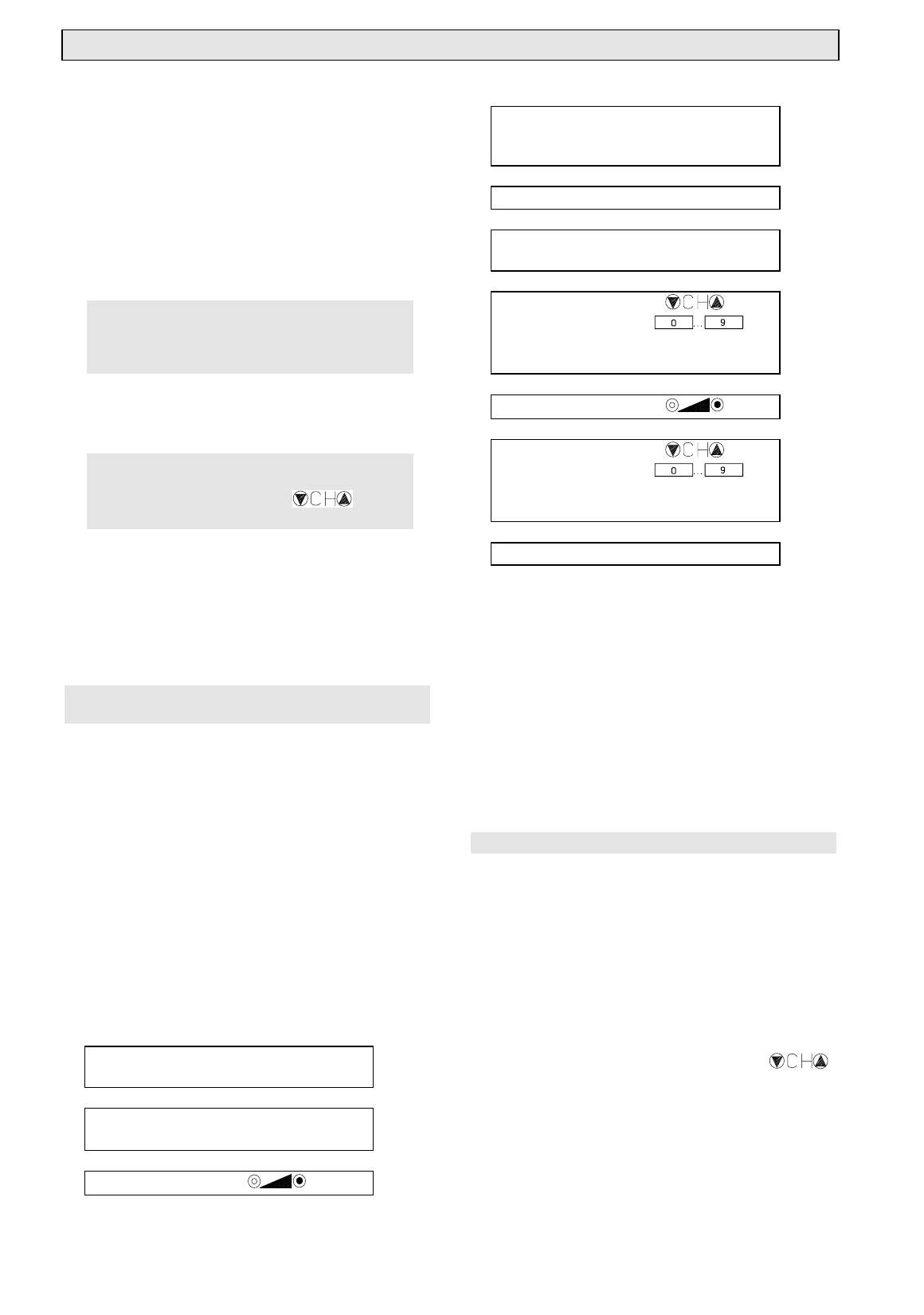
RECEIVER OPERATION
16
Further setting possibilities for the Info displays
are:
1. Step on through the Info data manually with the
ok
key.
2. Info data running independently (scrolling) (the
scroll interval is adjustable from 1 to 5 sec-
onds).
3. Fade-in title and artist only.
4. Fade-in title and author only.
Setting of desired display:
Keys
MODE + Numeric key 1
,
or
2
, or
3
or
4
according to desired display (press in suc-
cession).
This setting is independent of the setting in
the Info menu.
Setting of scroll time:
Keys
MODE + INFO
(press in succession)
Set time with:
Return wit key
BACK
.
Note:
In ADR mode these data can also be faded-in pro-
vided that they are also transmitted by the program
supplier.
In the "Analog-radio" mode this information is not
available
Exchange, insert (sort) and copy pro-
gram position
(only possible in modes:
ADR-radio,
analog
r
adio
and
Favorite
-
not in DMX
mode).
• If you want to change the current program se-
quence, you can do this using the functions:
⇒ Exchange program position or
⇒ Insert program position (sort) or
⇒ Copy program position.
• For this press the keys:
⇒ "
MODE
" and "
ADR
" resp.
⇒ "
MODE
" and "
Radio
" or
⇒ "
MODE
" and "
Favorite
" in succession,
according to whichever group you want to make
changes to.
Example in ADR mode:
Press keys
MODE + ADR
in succession
⇓
Display readout:
ADR-Program
entry
→ [ ok ]
⇓
Use the keys
⇓
to select whether you want to
exchange, insert or copy program po-
sitions.
⇓
Confirm with: ok.
⇓
Display readout: PROG-No. A 18
hr 3
⇓
Select via keys:
or
the numeric keys:
which program position you want to
exchange, insert or copy
⇓
Press:
⇓
Select via keys:
or
the numeric keys:
where you want to exchange, insert or
copy the program position to
⇓
Confirm with: ok.
If you want to manipulate further program positions
continue using the same sequence of actions.
If you want to exit from the menu, press the BACK
key until you are once again in normal program
mode.
The functions are carried out in the same manner
in the modes "Analog Radio" and "Favorite".
Caution!
When copying program positions, the program po-
sition that is being copied to is overwritten and is
consequently no longer retrievable.
Operation without remote control
When the satellite receiver is switched on, it al-
ways returns to the operating state that was se-
lected before it was switched off.
If the unit was previously in Standby mode when it
was switched off at the power button on the unit, it
switches back into Standby mode when it is
switched on again.
If you happen to have mislaid the remote control
handset, you can switch the receiver back into op-
eration by simultaneously pressing both
-
keys on the front of the unit.
In the same way you can change over to the other
operating modes (DMX, ADR, Radio and Favor-
ite).


















