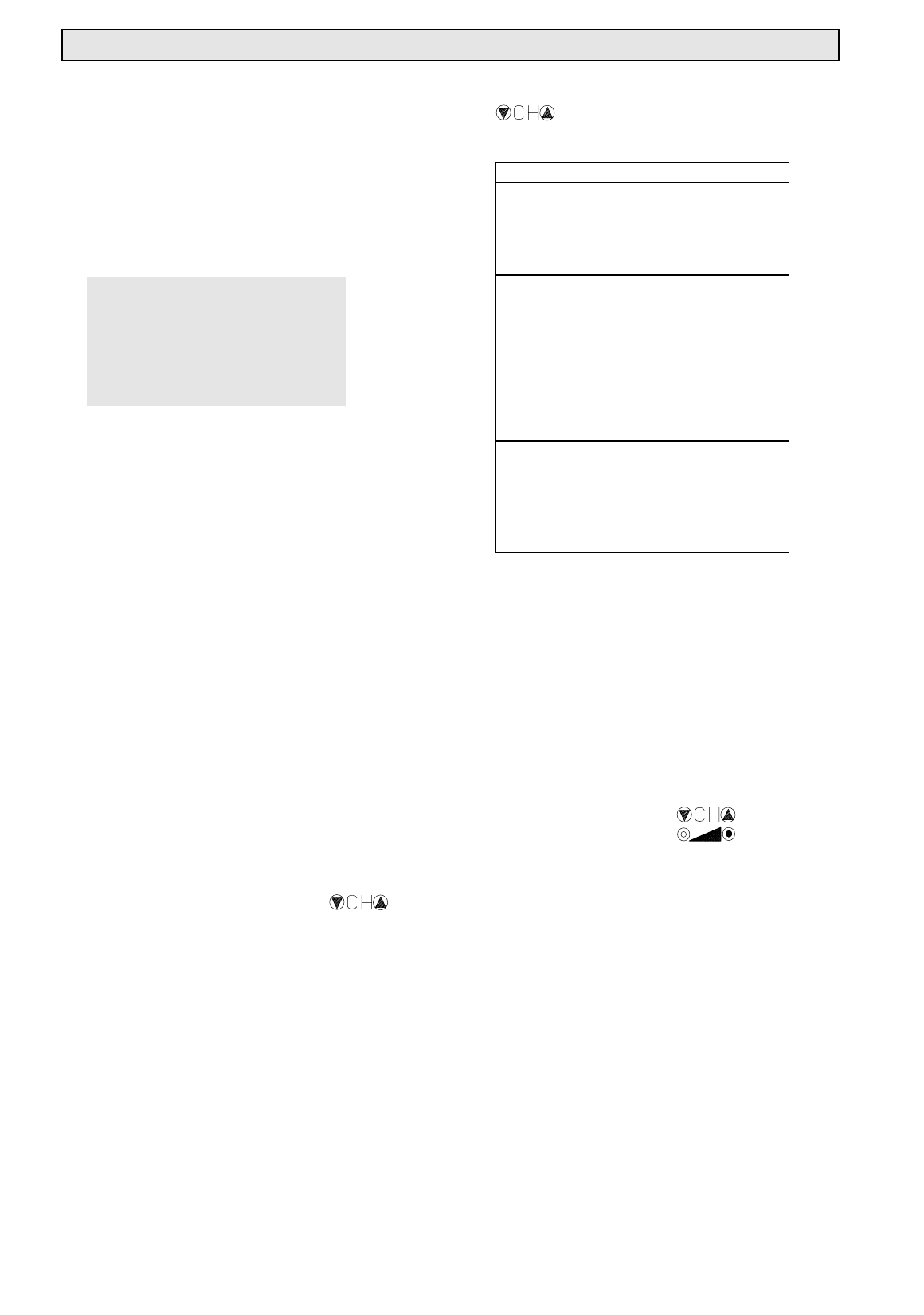
PROGRAMMING RADIO PROGRAMS
19
Oscillator
The receiver is preprogrammed with 4 different os-
cillator frequencies (LO-settings) to allow matching
to different feeder systems. This also allows prob-
lem-free operation of the receiver with other feeder
systems (receiving systems) that possibly use a
different oscillator frequency.
The following oscillator frequencies (LO-
frequencies) are preprogrammed.
LO- Oscillator frequency
group MHz
LO 1 9750
LO 2 9750
LO 3 10600
LO 4 10000
To change the LO-frequencies see the Initial Setup
Menu.
Audio mode
• Set the desired audio mode "Stereo", "Mono
narrow" or "Mono wide" (for analog radio mode)
or else "Stereo", "Mono 1" or "Mono 2" (for ADR
and DMX radio modes).
Note!
The "Stereo" and "Mono narrow" modes are set
on reception of the audio subcarrier while
"Mono wide" is set on reception of the audio
main carrier (5.80; 6.50; 6.60; 6.65; 6.80 MHz).
Audio frequency
• Call up the audio frequency display
• Using the numeric keys enter the relevant audio
frequency directly in 3-digit form in the range
from 5.0 to 8.82 MHz. For stereo reception en-
ter the frequency for the left-hand audio chan-
nel. The frequency for the right-hand audio
channel is then positioned automatically at 180
kHz above that of the left-hand audio fre-
quency.
• When making settings using the
keys
the frequencies listed in the following table can
be set up.
Audio frequency groups that can be set using the
-keys.
Frequency Table for Analog Radio Mode
Mode: Sound carrier frequencies:
Stereo 7.02/7.20 MHz
7.38/7.56 MHz
7.74/7.92 MHz
8.10/8.28 MHz
Mono 7.02 MHz
(narrow) 7.20 MHz
7.38 MHz
7.56 MHz
7.74 MHz
7.92 MHz
8.10 MHz
8.28 MHz
Mono 5.80 MHz
(wide) 6.50 MHz
6.60 MHz
6.65 MHz
6.80 MHz
Audio de-emphasis
• In the "Stereo" and "Mono narrow" audio modes
the de-emphasis is automatically set to
"
dnr/75
µs". In the "Mono wide" audio mode set
the de-emphasis to either "50 µs" or "J 17" ac-
cording to the best sound impression.
(analog radio mode only)
Program name (in analog radio mode only)
In this menu entry you can enter a 5-position pro-
gram name.
• Input with keys
• Continue with
The settings are now completed
Exit from the setup menu using the BACK key and
comply with the display fade-ins for storing the
selected parameters.
The settings for digital (ADR and DMX) radio pro-
grams are carried out in the same manner.
See also the Structure Menu at the end of the user
manual!


















