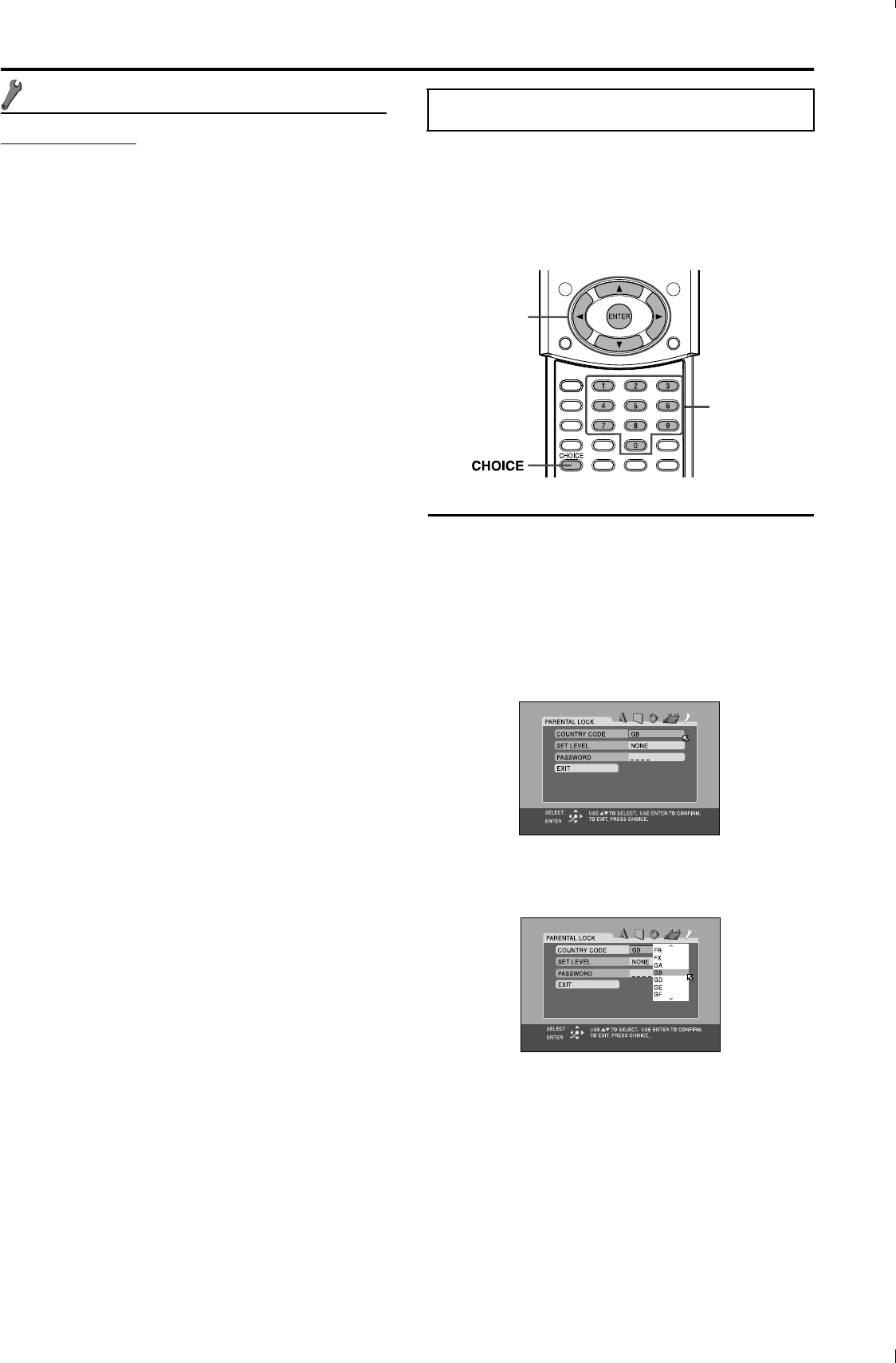
Setting DVD preferences
55
: Other setting menu (OTHERS)
NOTE
• You can select “PARENTAL LOCK” only while playback is
stopped.
7 RESUME
You can activate or deactivate Resume Playback function.
•ON
Select this to activate the function.
•OFF
Select this to deactivate the function.
7 ON SCREEN GUIDE
You can activate or deactivate the on-screen guide icons.
(A pg. 24)
•ON
Select this to activate the function.
•OFF
Select this to deactivate the function.
7 AUTO STANDBY*
When playback ends and does not restart for more than the time
you specify, this system turns off by itself.
•60
This system turns off by itself if playback does not restart
within 60 minutes.
•30
This system turns off by itself if playback does not restart
within 30 minutes.
•OFF
Select this to deactivate the function.
* When both the Auto Standby function and the Sleep Timer are
activated, if the shut-off time set by the Sleep Timer comes
earlier than the one set by the Auto Standby function, the Sleep
Timer controls shut-off time.
7 PARENTAL LOCK
You can restrict playback of a DVD containing violent scenes that
is not suitable for your other family members.
Accesses the PARENTAL LOCK sub-menu. (See
following “Parental Lock”.)
Using this function, you can restrict playback of a DVD containing
violent scenes or scenes not suitable for your other family
members. Nobody can play such a disc unless this function is
canceled.
• This setting takes effect only for DVDs containing the Parental
Lock level information — Level 1 (most restrictive) to Level 8
(least restrictive).
• You can set the Parental Lock only when playback is stopped.
Setting Parental Lock
1 Press CHOICE.
2 Press Cursor 3/2 to display the
OTHERS menu.
3 Press Cursor //5 repeatedly to move
H to “PARENTAL LOCK”, then press
ENTER.
The PARENTAL LOCK sub-menu appears on the TV screen.
4 Press Cursor //5 repeatedly to move
H to “COUNTRY CODE”, then press
ENTER.
5 Press Cursor //5 repeatedly to select
the country code, then press ENTER.
See “Country/Area codes list for Parental Lock” (A pg. 57).
The H moves to “SET LEVEL”.
Parental Lock
Number buttons
Cursor
(3/2///5)
/ENTER
TH-A85-55[B]-09Settings.fm Page 55 Thursday, April 10, 2003 4:20 PM


















