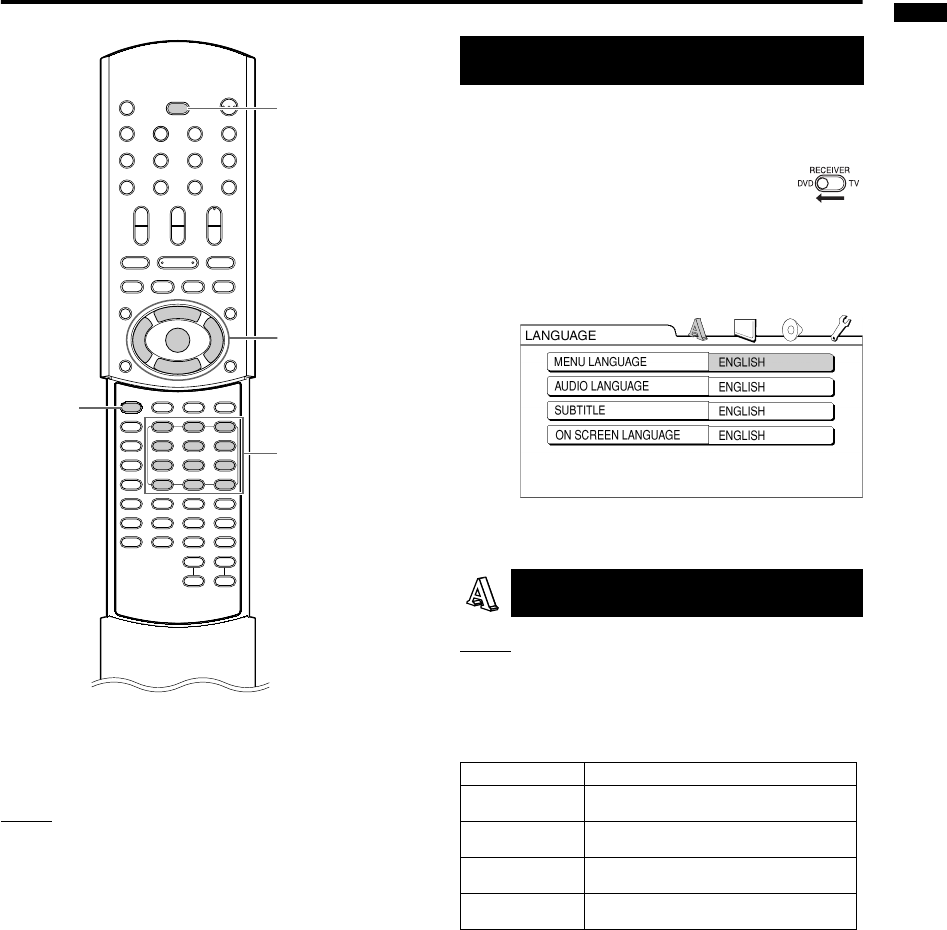
38
Playing back DVDs/CDs
The initial settings of the DVD player can be
changed with the preference screen according to
the environment where the DVD player is used.
NOTE
• The top and bottom of the preference screen may
not be displayed on a wide TV. Adjust the picture
size on the TV.
7 When a disc is stopped or no disc is loaded
(“NO DISC” is displayed)
1 Slide the remote control
mode selector to DVD.
2 Press SET UP.
• The following screen will be displayed on
the TV.
• Proceed with operations by following the
description on the TV screen.
NOTE
• If the selected language is not recorded on the disc,
the optimum language set for the disc will be
displayed.
• For a language code such as “AA”, refer to the
“Language codes” (
A
page 51).
SET UP
Number
buttons
Remote control
mode selector
5///2/3
(cursor)/
ENTER
Basic operations
LANGUAGE
Items Contents
MENU
LANGUAGE
Selects the language for the DVD VIDEO
menu screen.
AUDIO
LANGUAGE
Selects the audio language for the DVD
VIDEO.
SUBTITLE
Selects the subtitle language for the DVD
VIDEO.
ON SCREEN
LANGUAGE
Selects the language displayed on the
preference screens.
Changing the initial settings with the preference screen
EXA10[J_C_UJ]-05.fm Page 38 Tuesday, September 6, 2005 6:07 PM


















