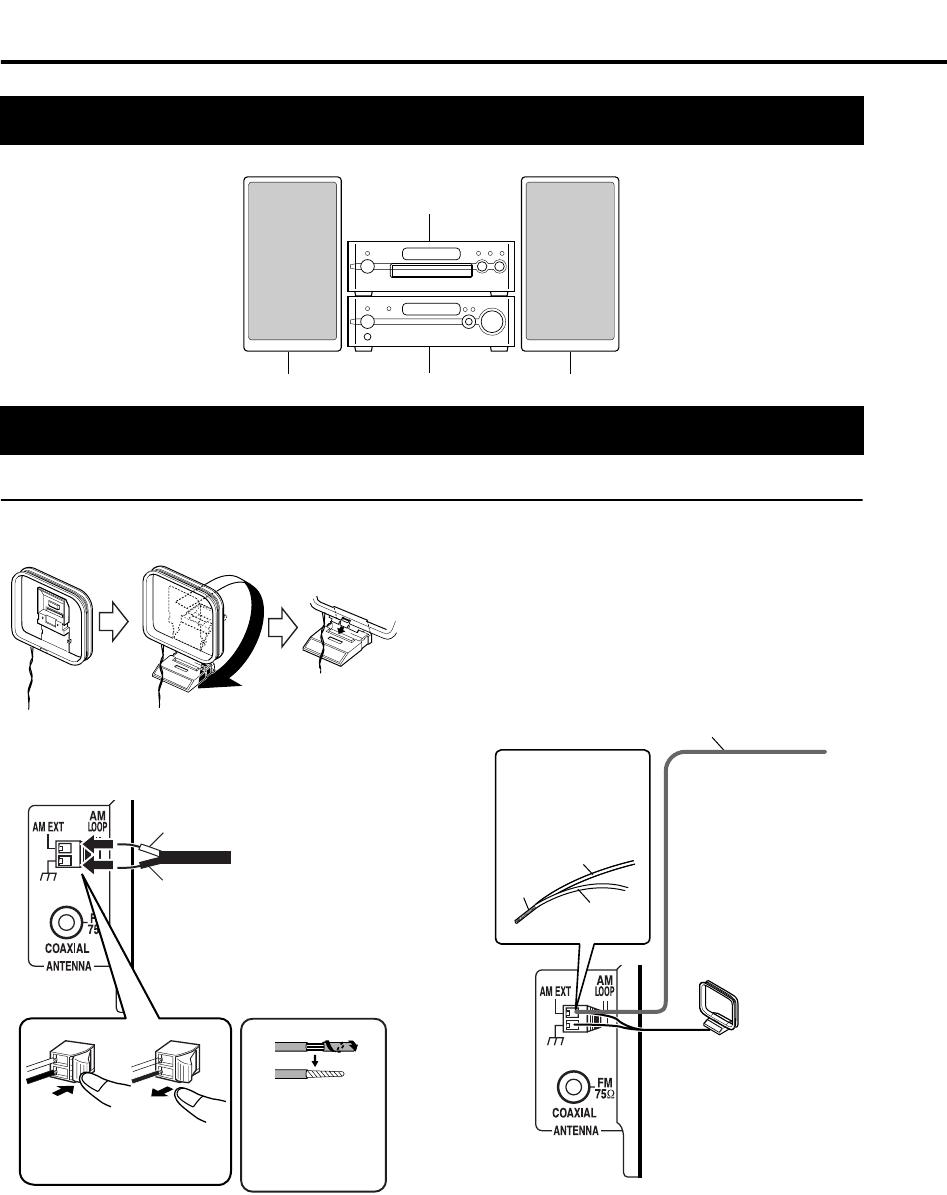
7
Connecting the AM loop antenna (supplied)
3 Turn the AM loop antenna to find the best
position for radio reception.
Place the AM loop antenna as far from the
receiver as possible.
• Do not place the AM loop antenna on a metallic
table or close to a TV, computer, or other electric
appliances. Doing so may affect radio reception.
When positioning the antennas, find the best
position for reception while listening to an actual
radio program (refer to “Listening to radio
broadcasts” (A page 18)).
Standard setup
Speaker Receiver Speaker
DVD player
Connecting the antennas
1 Set up the AM loop antenna.
2 Connect the antenna cord.
Receiver
(rear panel)
Connect the ends of the
antenna cord as shown
above.
If insulation covers
the tips of the
antenna cord,
twist and pull off
the insulation.
White
Black
7 When radio reception with the supplied AM
loop antenna is poor
Electric wire: 3 - 5 m (9 10″ - 16 5″) (not supplied)
′
′
Stretch out the electric
wire horizontally,
preferably in a high
place such as above a
window or outdoors.
Connect the AM loop
antenna cord to the
receiver together with
the electric wire.
Receiver
(rear panel)
AM loop
antenna cord
Electric
wire
Twis t
together
electric
wire and
the AM
loop
antenna
cord.
Preparation
Connections
Do not turn on the power until you complete the connection.
EXA10[J_C_UJ]-02.fm Page 7 Wednesday, October 5, 2005 11:22 AM


















