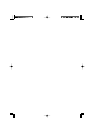2
INTRODUCTION
Thank you very much for purchasing the JVC product. We sincerely
hope it proves its quality and performance to your full satisfaction.
Please read the instructions contained in this manual in order to get
the most of the product’s capability and performance. If there are
any questions concerning the product, please consult your JVC
dealer .
Feature of XL-MC2000
• This component is designed to store up to 200 compact discs,
change and play them automatically in three different playback
modes.
• This component features a digital optical output jack for direct
digital audio transmission to an MD, CD-R, amplifier or
receiver.
CONTENTS
1
Precautions ........................................................ 2
Installation ................................................................................. 2
Compact discs ........................................................................... 2
Operation ................................................................................... 2
Setting Up .......................................................... 3
Connecting the unit ................................................................... 3
Installing batteries in the remote control .................................. 4
Control Panel and Remote Control................. 5
Control panel ............................................................................. 5
Display....................................................................................... 6
Remote control .......................................................................... 6
Basic Operation ................................................ 7
Turning the power on ................................................................ 7
Loading compact discs.............................................................. 7
Unloading/changing discs ......................................................... 7
Playing discs.............................................................................. 8
CONTINUE Mode Playback ........................... 9
Basic mode ................................................................................ 9
Playing discs in random order .................................................. 9
Playing a track repeatedly ......................................................... 9
Playing only the beginning of each disc's first track................ 9
ONE DISC Mode Playback ........................... 10
Basic mode .............................................................................. 10
Playing the tracks in random order......................................... 10
Playing the disc repeatedly ..................................................... 10
Playing a track repeatedly ....................................................... 10
Playing only the beginning of each disc's first track.............. 10
PROGRAM Mode Playback.......................... 11
Basic mode .............................................................................. 11
Playing program steps in random order.................................. 11
Playing the program repeatedly .............................................. 12
Playing a program step repeatedly.......................................... 12
CompuLink-3 Remote Control System ........ 12
Handling and Taking Care of Discs .............. 13
Handling compact discs .......................................................... 13
Cleaning compact discs........................................................... 13
Storing compact discs ............................................................. 13
Specifications & Packing List ........................ 13
Troubleshooting .............................................. 14