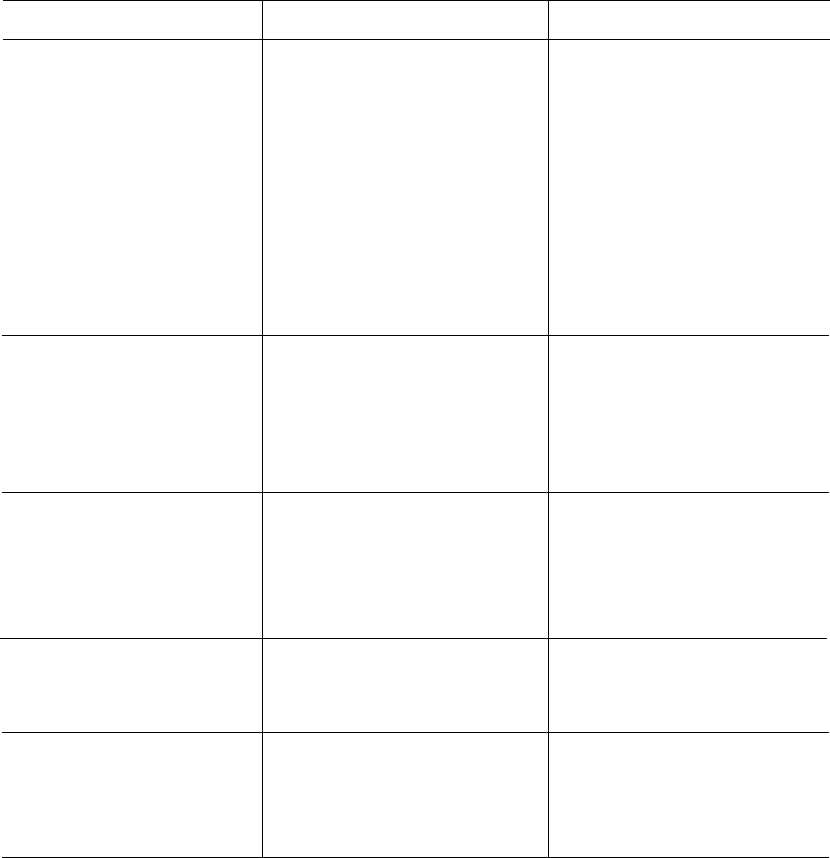
49 CA-EX90
SYMPTOM
CD player
Playback is not possible.
Sound is intermittent.
No sound.
Disc tray does not open.
CD player does not respond.
ACTION
• Load a disc (see page 28).
• Load the disc so that the
label side faces up in the
disc tray.
• Load the disc so that it lies
flat in the disc tray (see
page 28).
• Press ‹/8.
• Load a different disc.
• Leave the unit turned on
until the moisture
evaporates.
• Wipe the surface disc with
a soft cloth.
• Replace the disc with a
new one.
• Check to make sure the all
equipment is connected
correctly.
• Adjust the volume on the
amplifier/tuner.
• Connect the power cord.
• Turn the power on.
• Connect the power cord.
• Connect the Compu Link
cable.
• Turn the power on.
POSSIBLE CAUSE
• No disc has been loaded.
• The disc was inserted
upside-down.
• The disc is not flat in the
groove on the disc tray
• The playback is paused.
• The disc is damaged.
• Moisture has condensed
inside the unit.
• The disc is dirty.
• The disc is warped or
scratched.
• Connections are incorrect
or incomplete.
• Volume control on amplifier
/tuner is turned all the way
down.
• Power cord is not
connected.
• Power is not turned on.
• The power cord is
disconnected.
• The Compu Link cable is
not connected.
• Power is not turned on.
EN41-52.CA-EX90[J]/1 98.6.8, 8:28 AM49


















